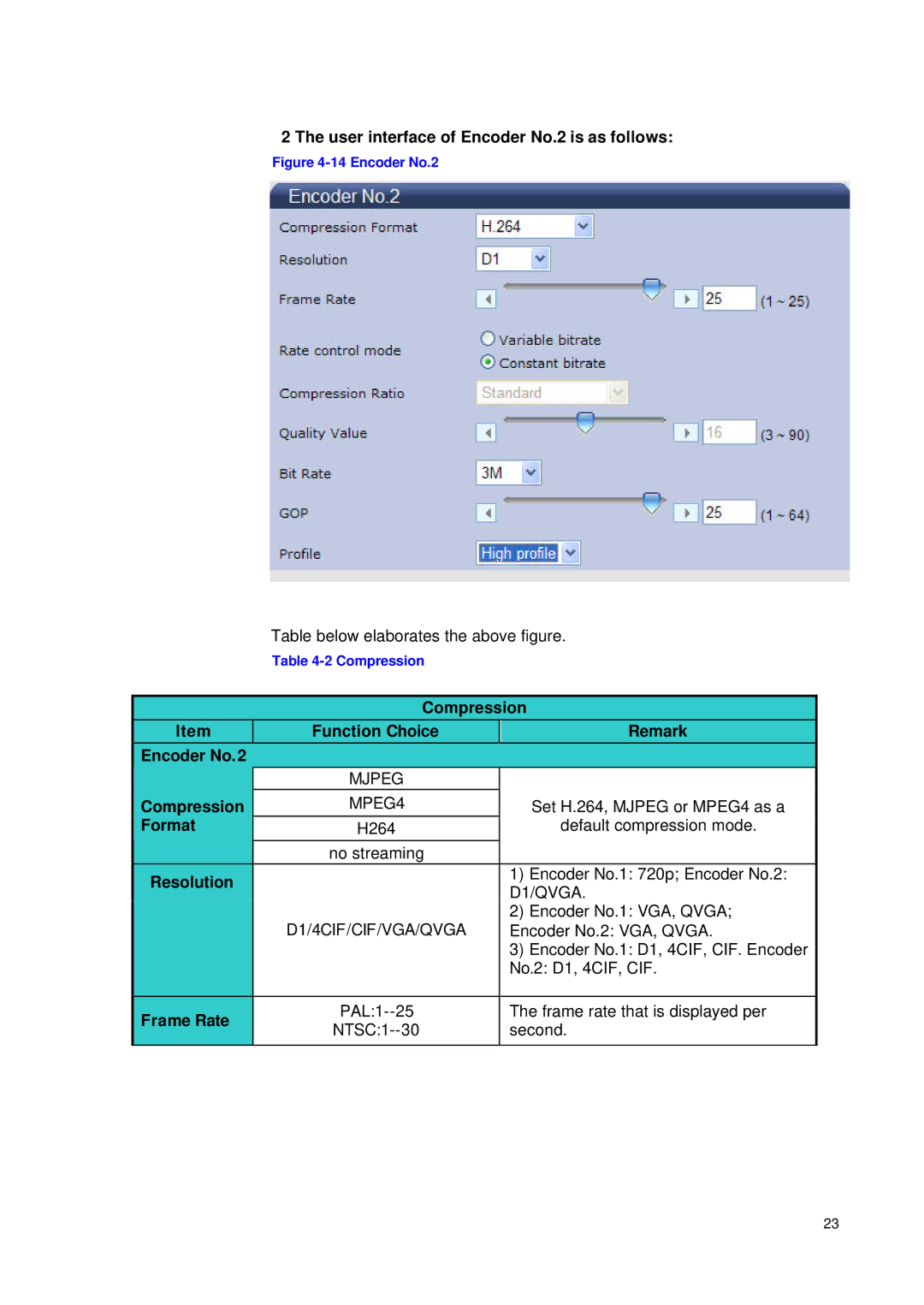2 The user interface of Encoder No.2 is as follows:
Figure 4-14 Encoder No.2
Table below elaborates the above figure.
Table
Compression
|
| Item |
|
| Function Choice |
| Remark |
|
|
| Encoder No.2 |
|
|
|
|
| |
|
|
|
|
| MJPEG |
|
|
|
|
| Compression |
|
| MPEG4 |
| Set H.264, MJPEG or MPEG4 as a |
|
|
| Format |
|
| H264 |
| default compression mode. |
|
|
|
|
|
|
|
|
|
|
|
|
|
|
| no streaming |
|
|
|
|
| Resolution |
|
|
|
| 1) Encoder No.1: 720p; Encoder No.2: |
|
|
|
|
|
|
| D1/QVGA. |
| |
|
|
|
|
|
|
|
| |
|
|
|
|
| D1/4CIF/CIF/VGA/QVGA |
| 2) Encoder No.1: VGA, QVGA; |
|
|
| 耟 |
|
|
| Encoder No.2: VGA, QVGA. |
| |
|
|
|
|
|
| 3) Encoder No.1: D1, 4CIF, CIF. Encoder |
| |
|
|
|
|
|
|
| No.2: D1, 4CIF, CIF. |
|
|
|
|
|
|
|
|
|
|
|
| Frame Rate |
|
|
| The frame rate that is displayed per |
| |
|
|
|
|
| second. |
| ||
|
|
|
|
|
|
| ||
|
|
|
|
|
|
|
|
|
23