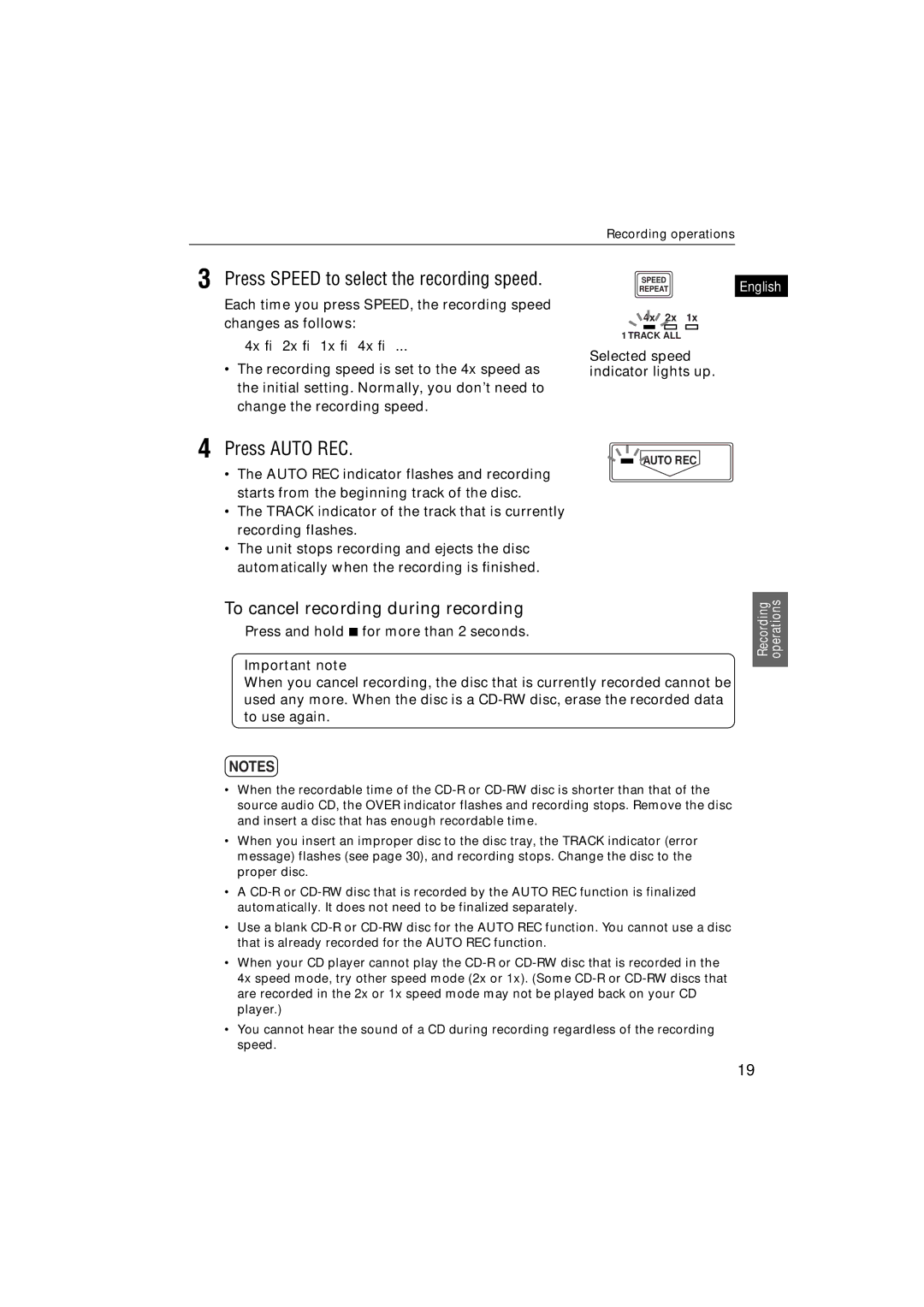Recording operations
3 Press SPEED to select the recording speed.
Each time you press SPEED, the recording speed changes as follows:
4x → 2x → 1x → 4x → ...
•The recording speed is set to the 4x speed as the initial setting. Normally, you don’t need to change the recording speed.
SPEED
REPEAT
4x 2x 1x
1 TRACK ALL
Selected speed indicator lights up.
English
4 Press AUTO REC.
AUTO REC
•The AUTO REC indicator flashes and recording starts from the beginning track of the disc.
•The TRACK indicator of the track that is currently recording flashes.
•The unit stops recording and ejects the disc automatically when the recording is finished.
To cancel recording during recording
Press and hold 7 for more than 2 seconds.
Important note
When you cancel recording, the disc that is currently recorded cannot be used any more. When the disc is a
NOTES
Recording operations
•When the recordable time of the
•When you insert an improper disc to the disc tray, the TRACK indicator (error message) flashes (see page 30), and recording stops. Change the disc to the proper disc.
•A
•Use a blank
•When your CD player cannot play the
•You cannot hear the sound of a CD during recording regardless of the recording speed.
19