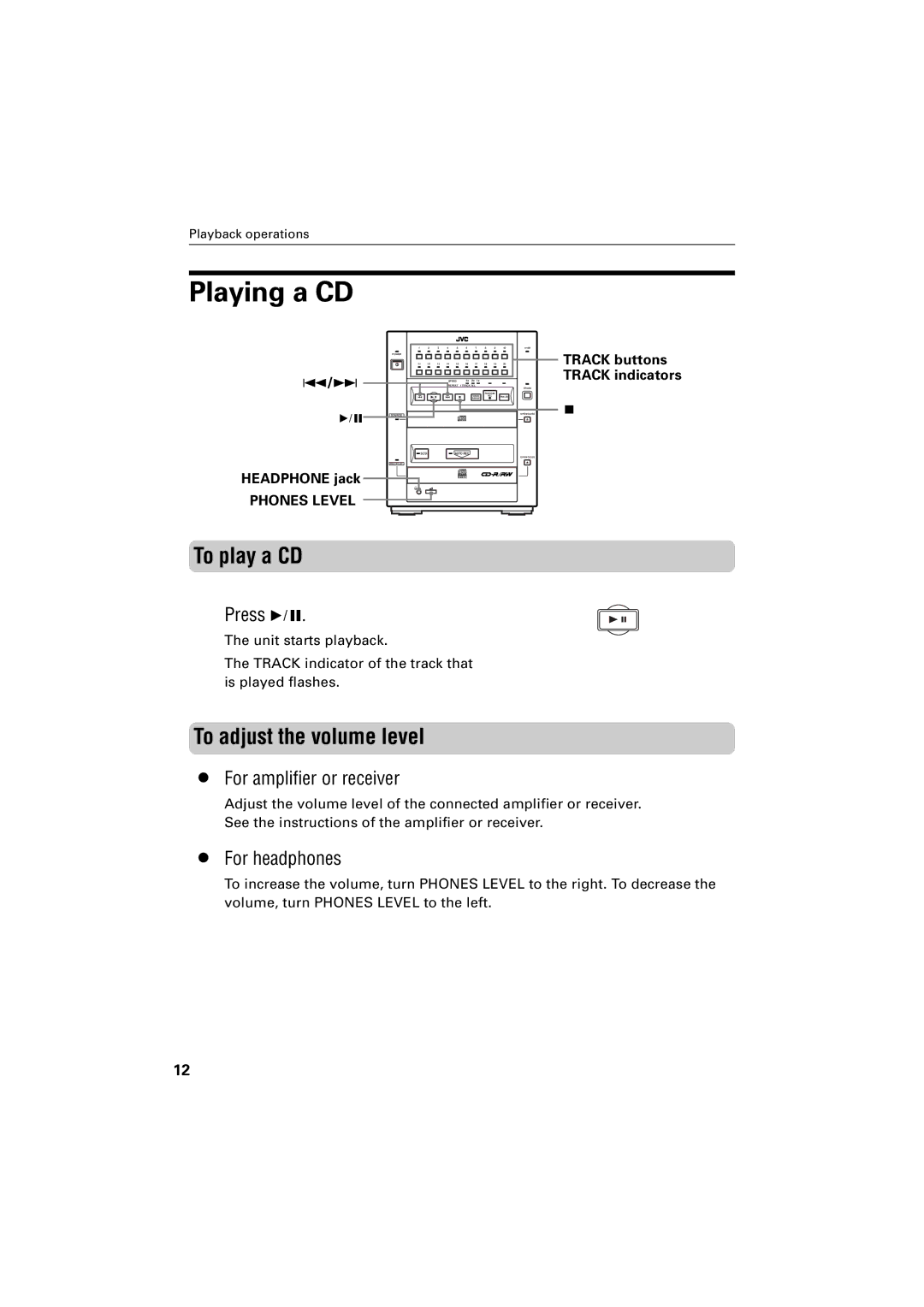Playback operations
Playing a CD
| 1 | 2 | 3 | 4 | 5 | 6 | 7 | 8 | 9 | 10 | OVER |
| POWER |
|
|
|
|
|
|
|
|
|
|
4/¢ | 11 | 12 | 13 | 14 | 15 | 16 | 17 | 18 | 19 | 20 |
|
|
|
| SPEED | 4x | 2x 1x |
|
|
| ERASE | ||
|
|
|
| REPEAT | 1 TRACK ALL |
|
|
|
| ||
|
|
|
|
|
|
|
| PROGRAM |
|
| |
|
|
|
|
|
|
| SPEED |
| REC | FINALIZE |
|
|
|
|
|
|
|
| REPEAT |
|
|
|
|
6 | SOURCE |
|
|
|
|
|
|
|
|
| OPEN/CLOSE |
|
| SCSI |
|
| AUTO REC |
|
|
|
|
| |
|
|
|
|
|
|
|
|
|
|
| OPEN/CLOSE |
REC/PLAY
HEADPHONE jack
PHONES LEVEL
To play a CD
Press 6.
The unit starts playback.
The TRACK indicator of the track that is played flashes.
To adjust the volume level
•For amplifier or receiver
TRACK buttons TRACK indicators
7
Adjust the volume level of the connected amplifier or receiver. See the instructions of the amplifier or receiver.
•For headphones
To increase the volume, turn PHONES LEVEL to the right. To decrease the volume, turn PHONES LEVEL to the left.
12