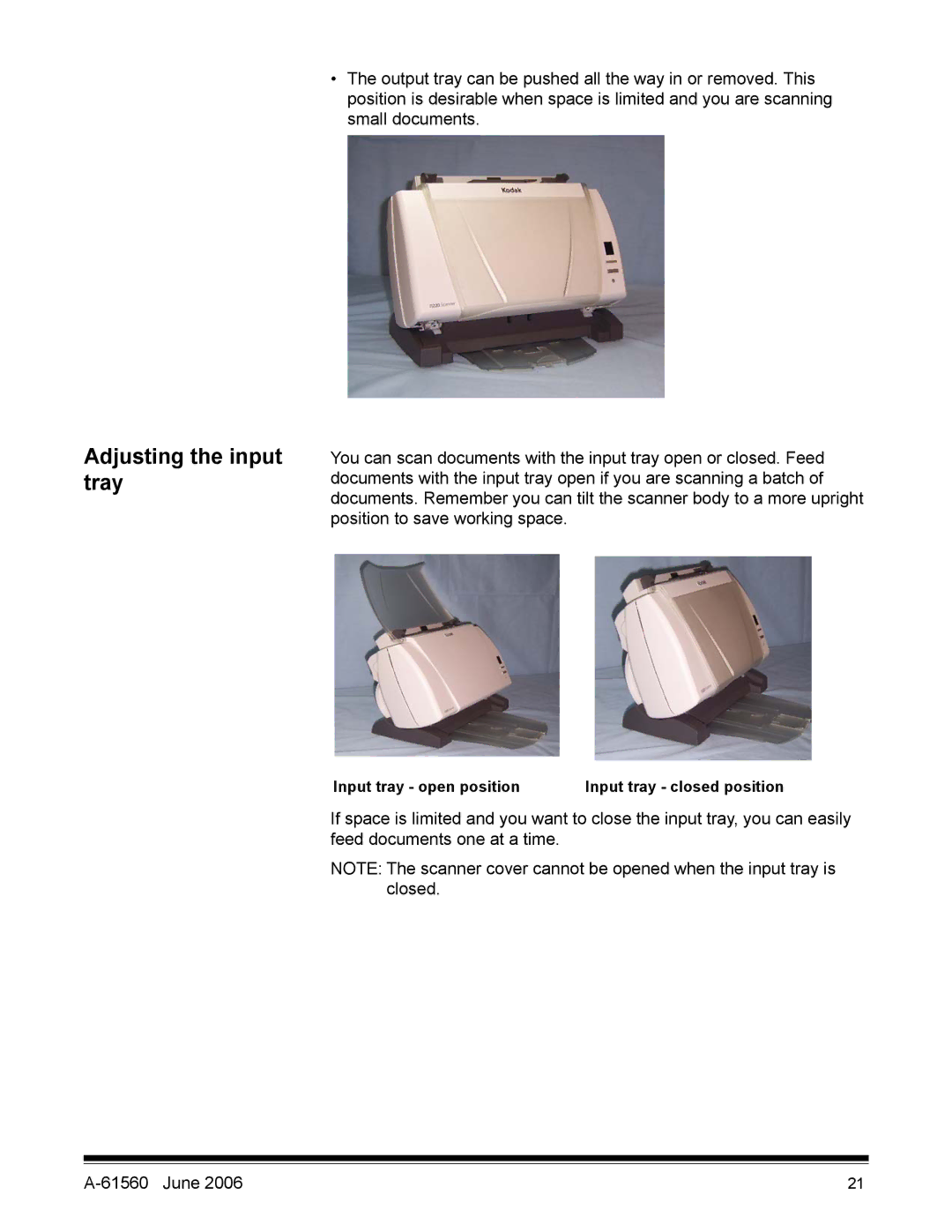Adjusting the input tray
•The output tray can be pushed all the way in or removed. This position is desirable when space is limited and you are scanning small documents.
You can scan documents with the input tray open or closed. Feed documents with the input tray open if you are scanning a batch of documents. Remember you can tilt the scanner body to a more upright position to save working space.
Input tray - open position | Input tray - closed position |
If space is limited and you want to close the input tray, you can easily feed documents one at a time.
NOTE: The scanner cover cannot be opened when the input tray is closed.
21 |