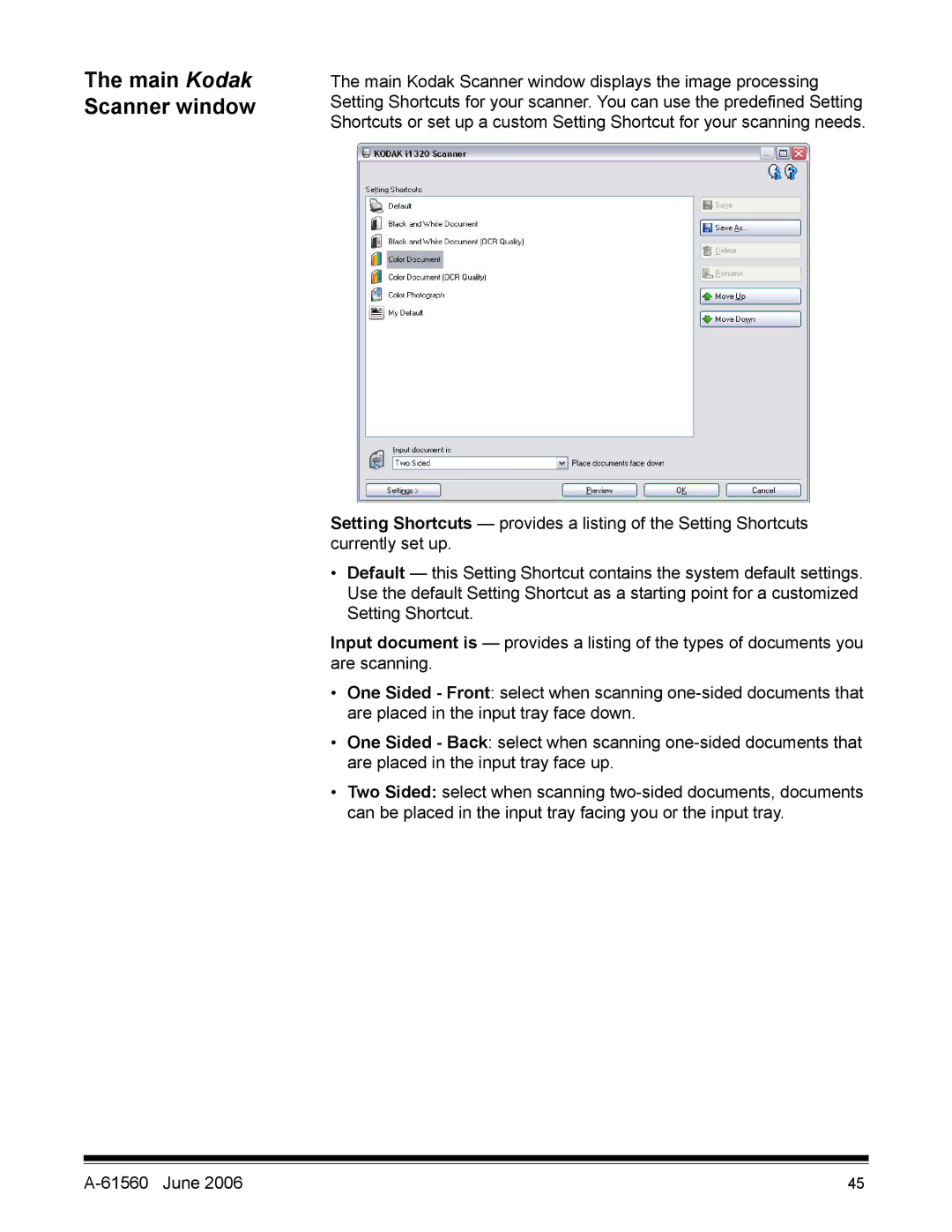The main Kodak Scanner window
The main Kodak Scanner window displays the image processing Setting Shortcuts for your scanner. You can use the predefined Setting Shortcuts or set up a custom Setting Shortcut for your scanning needs.
Setting Shortcuts — provides a listing of the Setting Shortcuts currently set up.
•Default — this Setting Shortcut contains the system default settings. Use the default Setting Shortcut as a starting point for a customized Setting Shortcut.
Input document is — provides a listing of the types of documents you are scanning.
•One Sided - Front: select when scanning
•One Sided - Back: select when scanning
•Two Sided: select when scanning
| 45 |