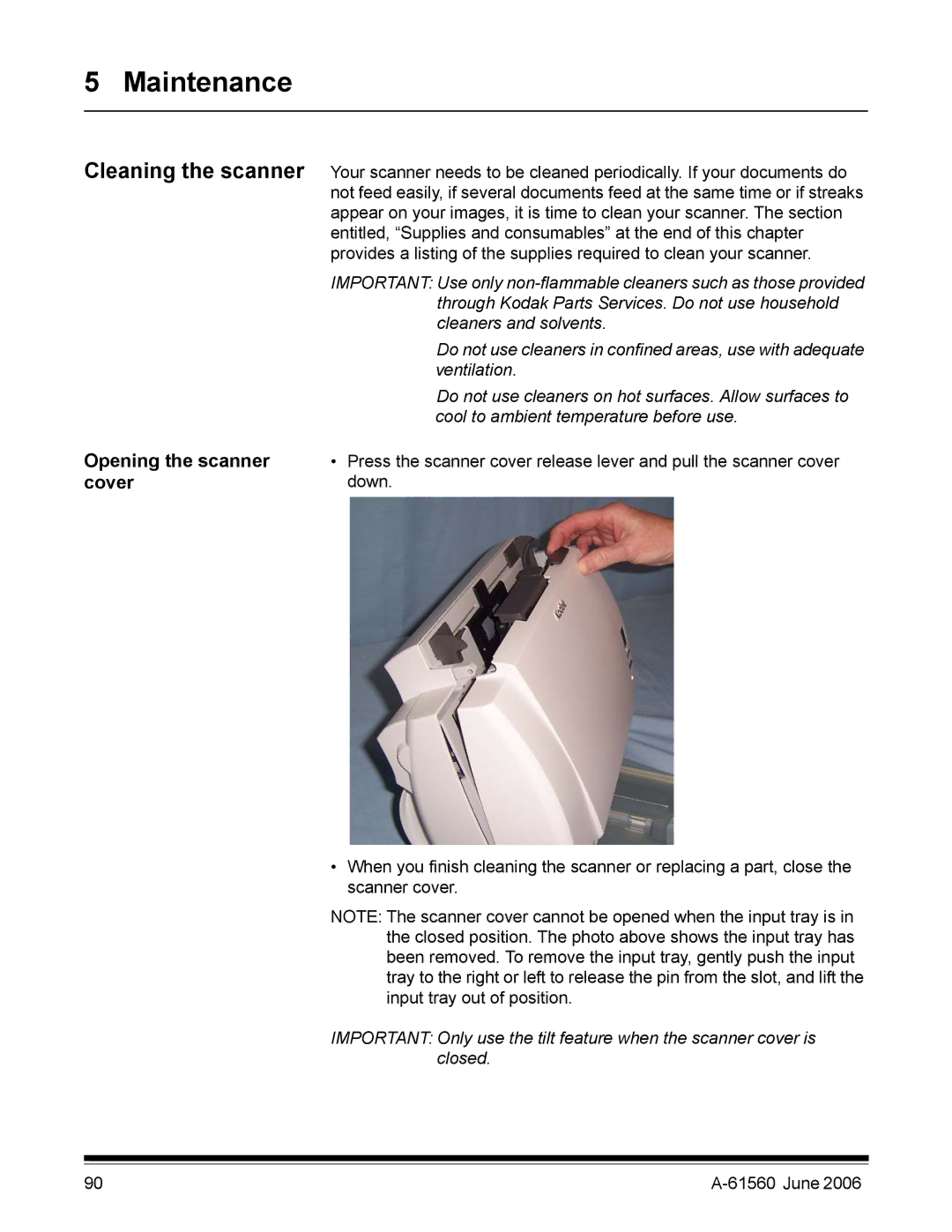5 Maintenance
Cleaning the scanner Your scanner needs to be cleaned periodically. If your documents do not feed easily, if several documents feed at the same time or if streaks appear on your images, it is time to clean your scanner. The section entitled, “Supplies and consumables” at the end of this chapter provides a listing of the supplies required to clean your scanner.
IMPORTANT: Use only
Do not use cleaners in confined areas, use with adequate ventilation.
Do not use cleaners on hot surfaces. Allow surfaces to cool to ambient temperature before use.
Opening the scanner cover
•Press the scanner cover release lever and pull the scanner cover down.
•When you finish cleaning the scanner or replacing a part, close the scanner cover.
NOTE: The scanner cover cannot be opened when the input tray is in the closed position. The photo above shows the input tray has been removed. To remove the input tray, gently push the input tray to the right or left to release the pin from the slot, and lift the input tray out of position.
IMPORTANT: Only use the tilt feature when the scanner cover is closed.
90 |
|