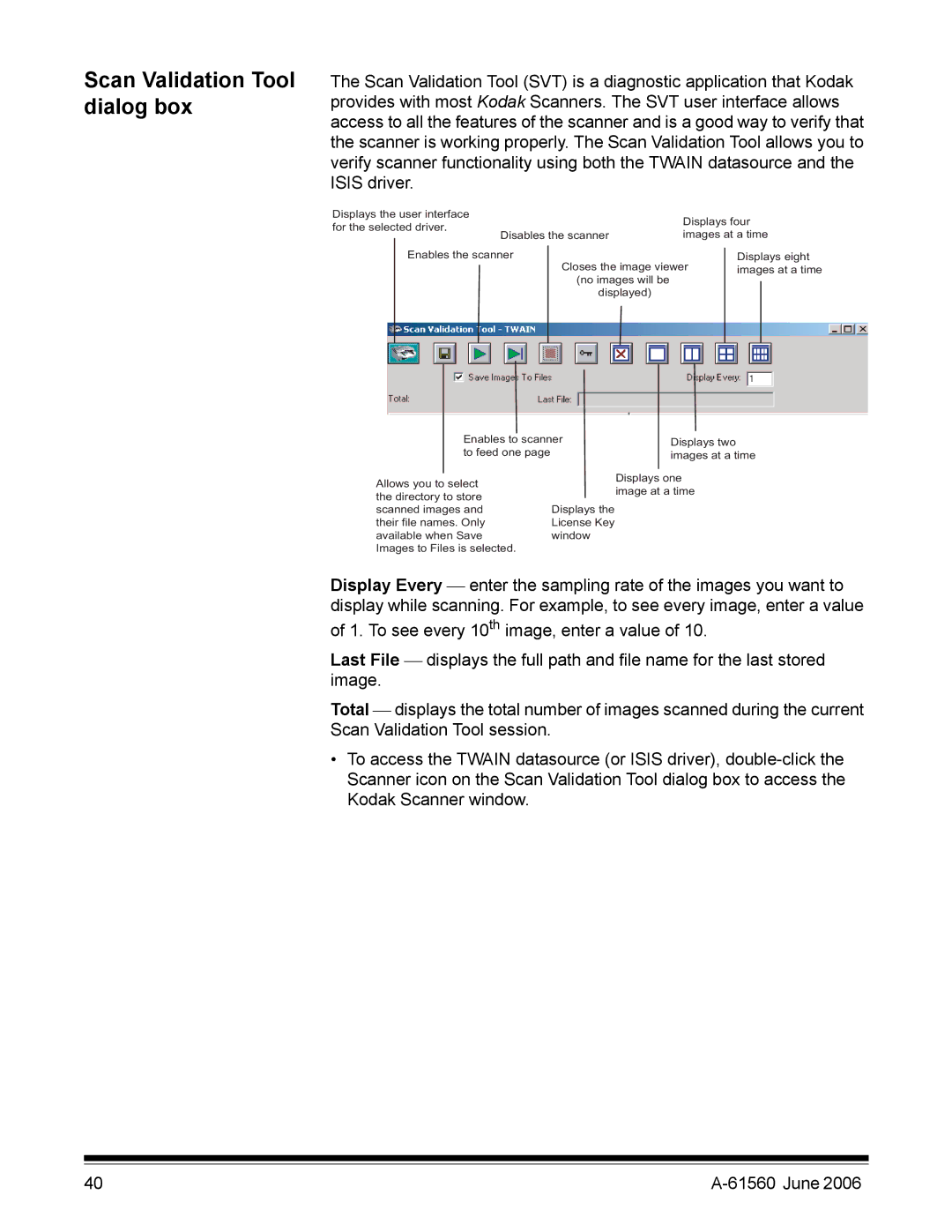Scan Validation Tool dialog box
The Scan Validation Tool (SVT) is a diagnostic application that Kodak provides with most Kodak Scanners. The SVT user interface allows access to all the features of the scanner and is a good way to verify that the scanner is working properly. The Scan Validation Tool allows you to verify scanner functionality using both the TWAIN datasource and the ISIS driver.
Displays the user interface | Displays four | |||||
for the selected driver. | ||||||
images at a time | ||||||
| Disables the scanner | |||||
| Enables the scanner |
|
| Displays eight | ||
|
| Closes the image viewer | images at a time | |||
|
|
|
| |||
|
| (no images will be |
|
|
| |
|
| displayed) |
|
|
| |
|
|
|
|
|
| |
|
|
|
|
|
|
|
|
|
|
|
|
|
|
|
| Enables to scanner |
| ||
| to feed one page |
|
| |
|
|
|
|
|
Allows you to select |
|
| ||
the directory to store |
|
| ||
|
| |||
scanned images and | Displays the | |||
their file names. Only | License Key | |||
available when Save | window | |||
Images to Files is selected. |
|
| ||
Displays two images at a time
Displays one image at a time
Display Every enter the sampling rate of the images you want to display while scanning. For example, to see every image, enter a value
of 1. To see every 10th image, enter a value of 10.
Last File displays the full path and file name for the last stored image.
Total displays the total number of images scanned during the current Scan Validation Tool session.
•To access the TWAIN datasource (or ISIS driver),
40 |
|