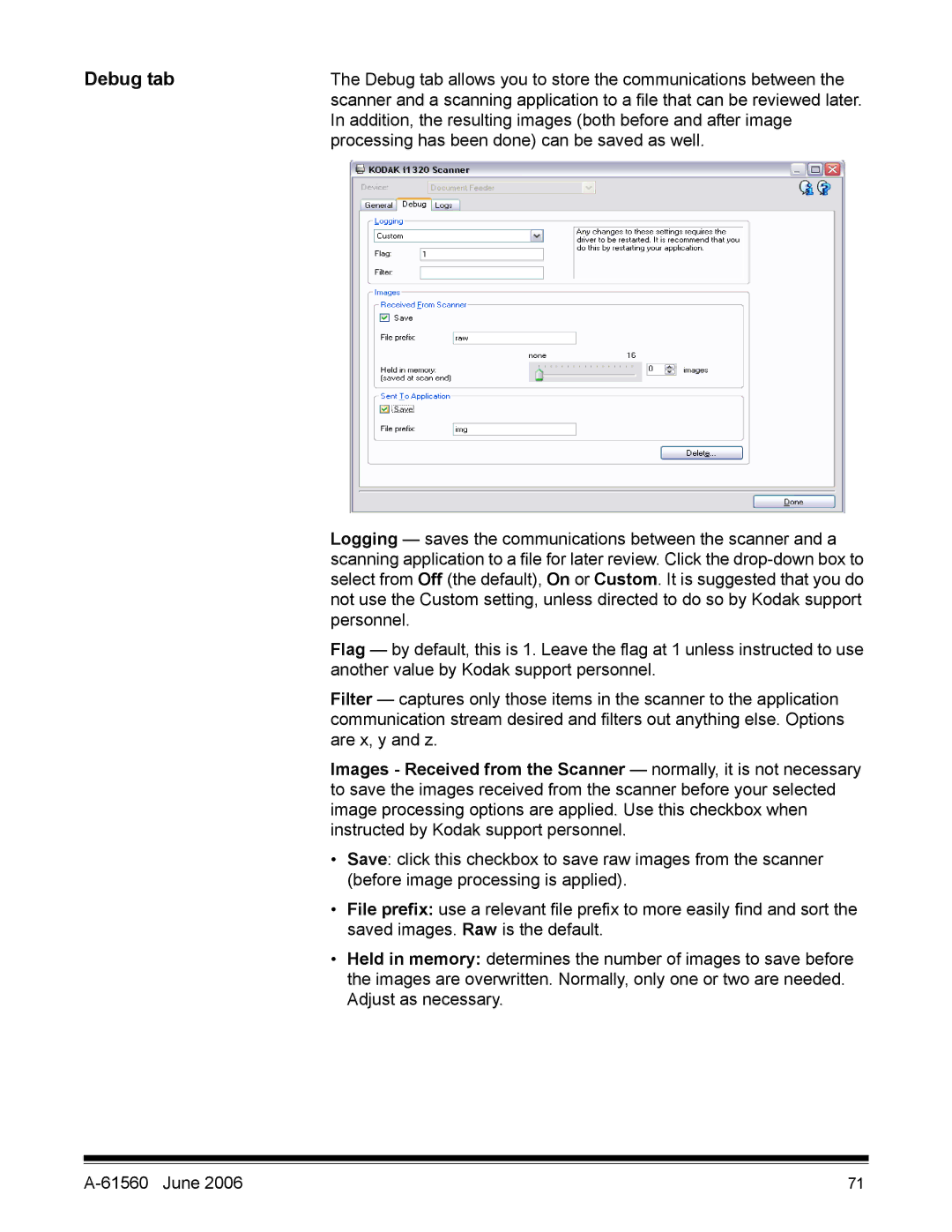Debug tab | The Debug tab allows you to store the communications between the |
| scanner and a scanning application to a file that can be reviewed later. |
| In addition, the resulting images (both before and after image |
| processing has been done) can be saved as well. |
Logging — saves the communications between the scanner and a scanning application to a file for later review. Click the
Flag — by default, this is 1. Leave the flag at 1 unless instructed to use another value by Kodak support personnel.
Filter — captures only those items in the scanner to the application communication stream desired and filters out anything else. Options are x, y and z.
Images - Received from the Scanner — normally, it is not necessary to save the images received from the scanner before your selected image processing options are applied. Use this checkbox when instructed by Kodak support personnel.
•Save: click this checkbox to save raw images from the scanner (before image processing is applied).
•File prefix: use a relevant file prefix to more easily find and sort the saved images. Raw is the default.
•Held in memory: determines the number of images to save before the images are overwritten. Normally, only one or two are needed. Adjust as necessary.
| 71 |