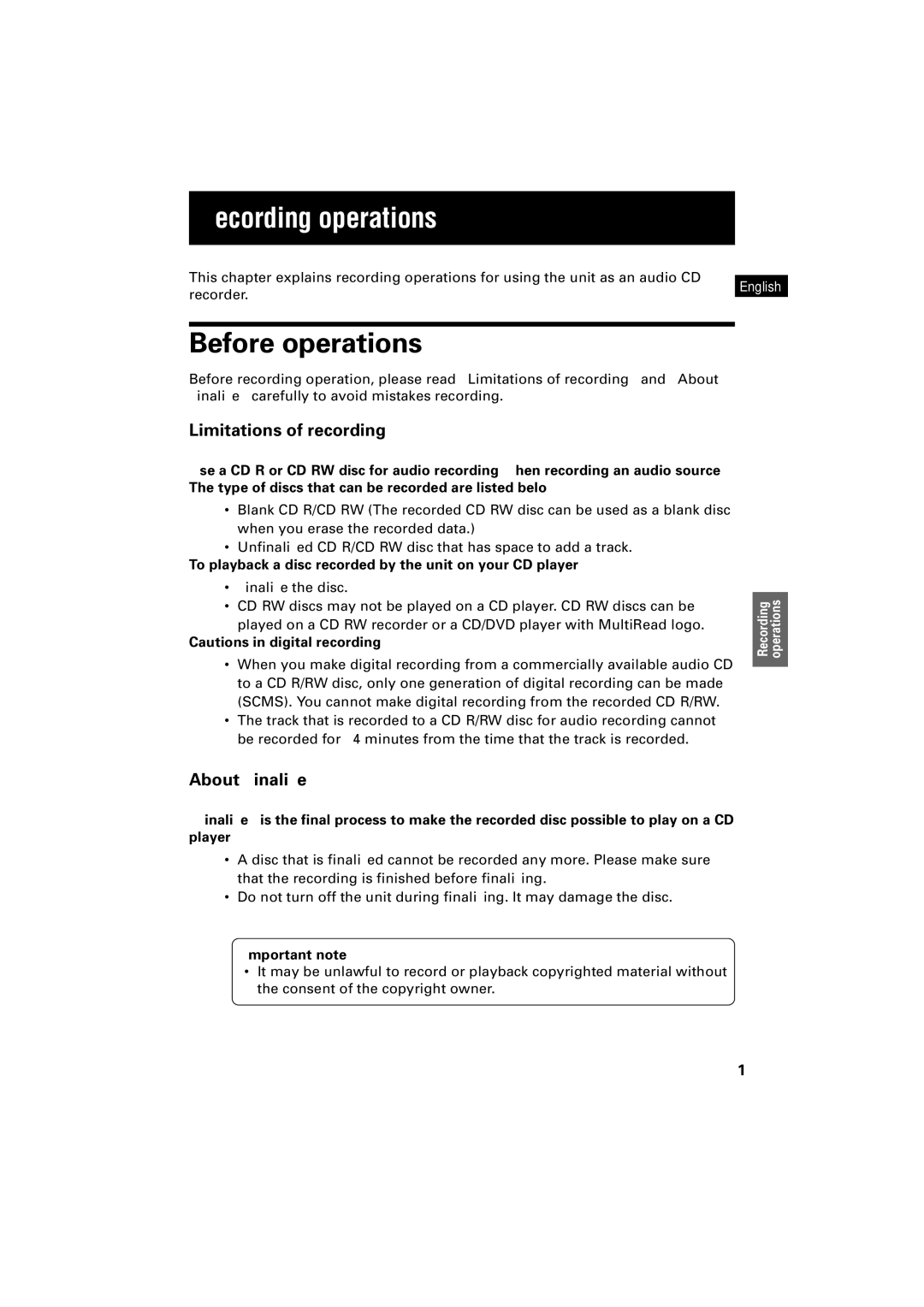Recording operations
This chapter explains recording operations for using the unit as an audio CD recorder.
English
Before operations
Before recording operation, please read “Limitations of recording” and “About Finalize” carefully to avoid mistakes recording.
Limitations of recording
Use a
•Blank
•Unfinalized
To playback a disc recorded by the unit on your CD player
•Finalize the disc.
•
played on a
Cautions in digital recording
•When you make digital recording from a commercially available audio CD to a
•The track that is recorded to a
Recording operations
About Finalize
“Finalize” is the final process to make the recorded disc possible to play on a CD player.
•A disc that is finalized cannot be recorded any more. Please make sure that the recording is finished before finalizing.
•Do not turn off the unit during finalizing. It may damage the disc.
Important note
•It may be unlawful to record or playback copyrighted material without the consent of the copyright owner.
17