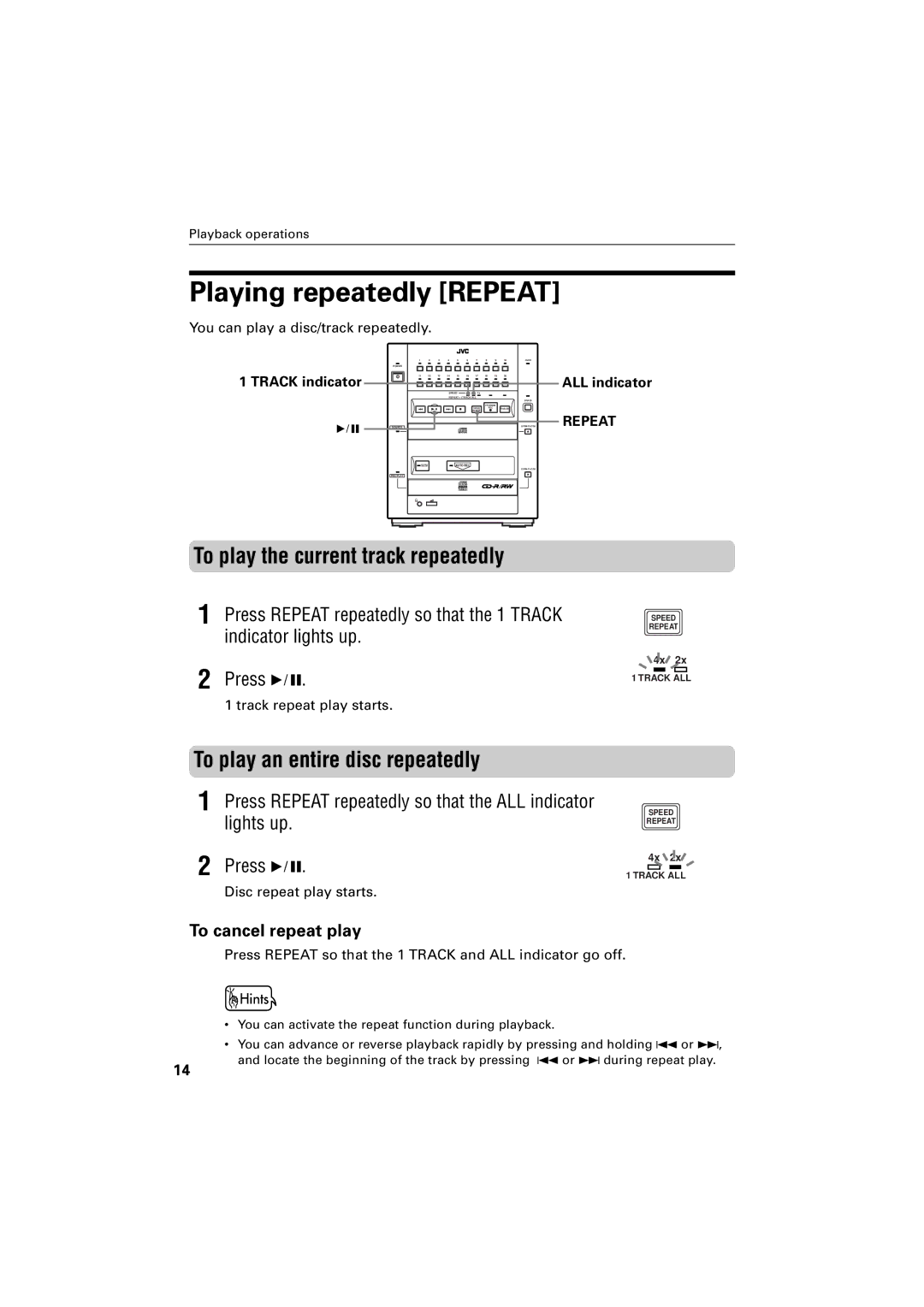Playback operations
Playing repeatedly [REPEAT]
You can play a disc/track repeatedly.
| 1 | 2 | 3 | 4 | 5 | 6 | 7 | 8 | 9 | 10 | OVER |
| POWER |
|
|
|
|
|
|
|
|
|
|
1 TRACK indicator | 11 | 12 | 13 | 14 | 15 | 16 | 17 | 18 | 19 | 20 |
|
|
|
|
|
|
|
|
|
|
|
| |
|
|
|
| SPEED | 4x | 2x 1x |
|
|
|
| |
|
|
|
| REPEAT | 1 TRACK ALL |
|
|
|
| ||
|
|
|
|
|
|
|
|
|
|
| ERASE |
|
|
|
|
|
|
|
| PROGRAM |
|
| |
|
|
|
|
|
|
| SPEED |
| REC | FINALIZE |
|
|
|
|
|
|
|
| REPEAT |
|
|
|
|
6 | SOURCE |
|
|
|
|
|
|
|
|
| OPEN/CLOSE |
ALL indicator
REPEAT
SCSI | AUTO REC |
OPEN/CLOSE
REC/PLAY
To play the current track repeatedly
1 Press REPEAT repeatedly so that the 1 TRACK indicator lights up.
SPEED
REPEAT
4x 2x
2 Press 6.
1 track repeat play starts.
To play an entire disc repeatedly
1 Press REPEAT repeatedly so that the ALL indicator lights up.
2 Press 6.
Disc repeat play starts.
1 TRACK ALL
SPEED
REPEAT
4x 2x
1 TRACK ALL
To cancel repeat play
Press REPEAT so that the 1 TRACK and ALL indicator go off.
• You can activate the repeat function during playback.
• You can advance or reverse playback rapidly by pressing and holding 4 or ¢,
14
and locate the beginning of the track by pressing 4 or ¢ during repeat play.