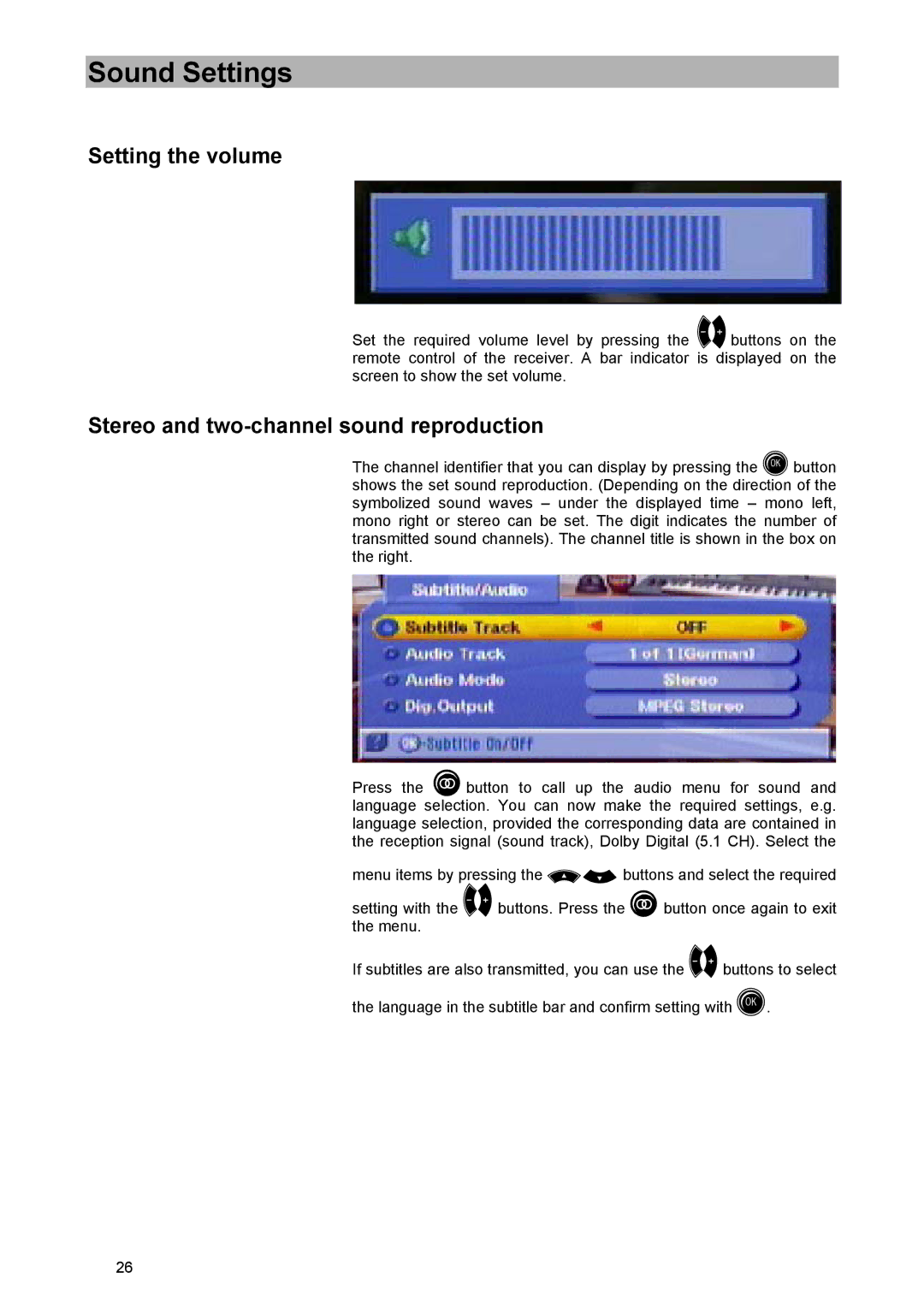Sound Settings
Setting the volume
Set the required volume level by pressing the buttons on the remote control of the receiver. A bar indicator is displayed on the screen to show the set volume.
Stereo and two-channel sound reproduction
The channel identifier that you can display by pressing the button shows the set sound reproduction. (Depending on the direction of the symbolized sound waves – under the displayed time – mono left, mono right or stereo can be set. The digit indicates the number of transmitted sound channels). The channel title is shown in the box on the right.
Press the button to call up the audio menu for sound and language selection. You can now make the required settings, e.g. language selection, provided the corresponding data are contained in the reception signal (sound track), Dolby Digital (5.1 CH). Select the
menu items by pressing the buttons and select the required
setting with the buttons. Press the button once again to exit the menu.
If subtitles are also transmitted, you can use the buttons to select the language in the subtitle bar and confirm setting with .
26