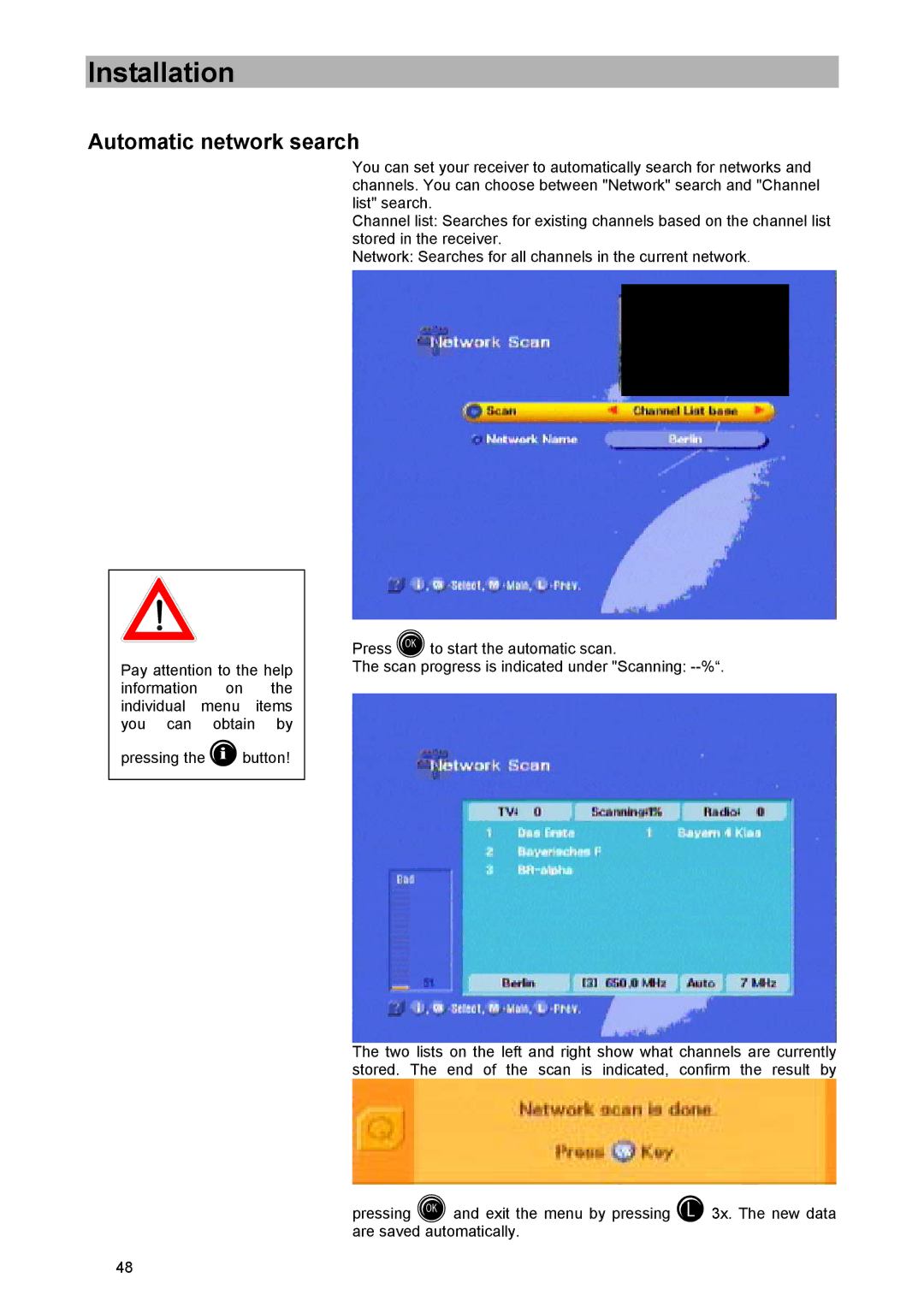Installation
Automatic network search
You can set your receiver to automatically search for networks and channels. You can choose between "Network" search and "Channel list" search.
Channel list: Searches for existing channels based on the channel list stored in the receiver.
Network: Searches for all channels in the current network.
Pay attention to the help information on the individual menu items you can obtain by
pressing the button!
Press to start the automatic scan.
The scan progress is indicated under "Scanning:
The two lists on the left and right show what channels are currently stored. The end of the scan is indicated, confirm the result by
pressing and exit the menu by pressing 3x. The new data are saved automatically.
48