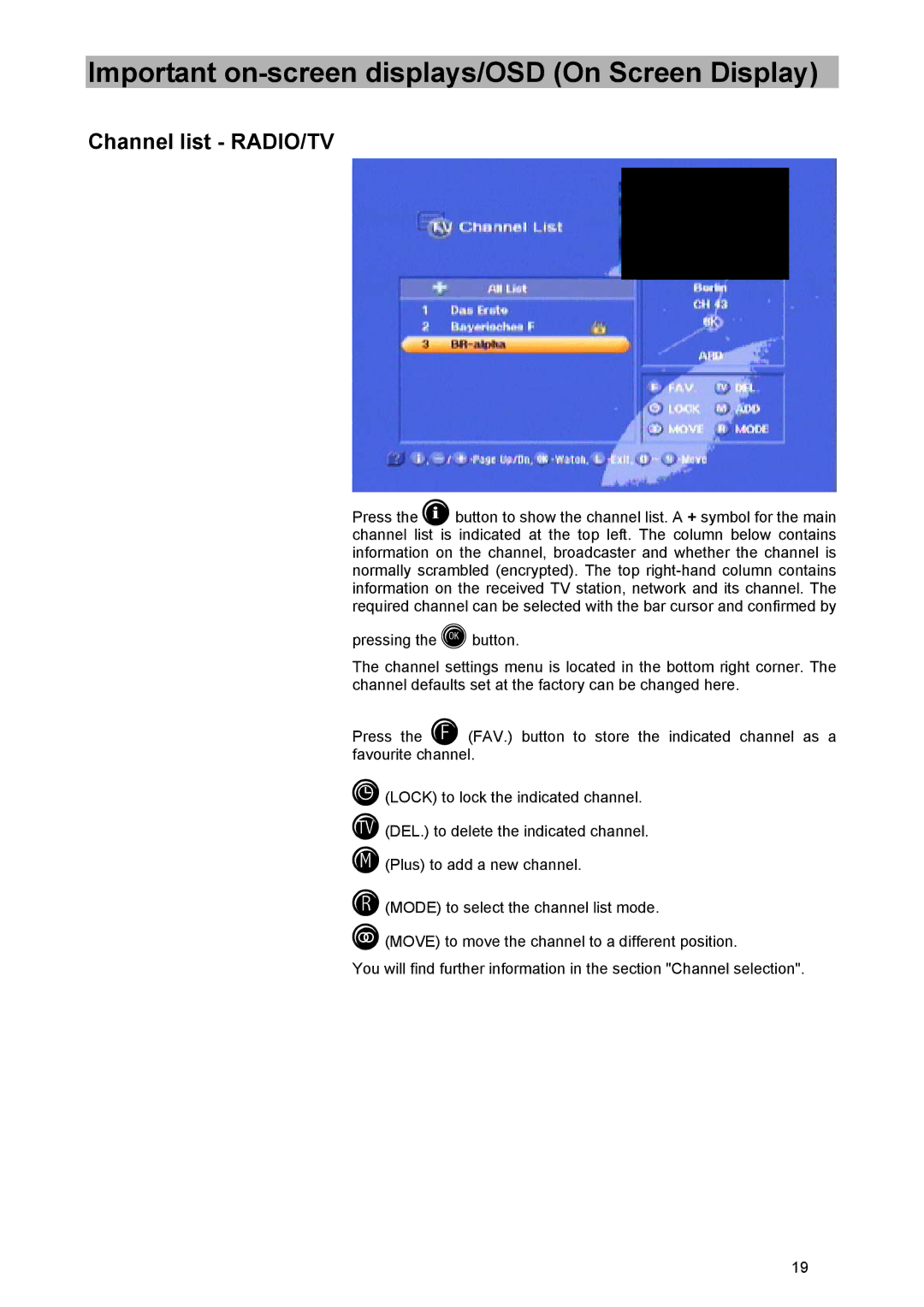Important on-screen displays/OSD (On Screen Display)
Channel list - RADIO/TV
Press the button to show the channel list. A + symbol for the main channel list is indicated at the top left. The column below contains information on the channel, broadcaster and whether the channel is normally scrambled (encrypted). The top
pressing the button.
The channel settings menu is located in the bottom right corner. The channel defaults set at the factory can be changed here.
Press the (FAV.) button to store the indicated channel as a favourite channel.
(LOCK) to lock the indicated channel.
(DEL.) to delete the indicated channel.
(Plus) to add a new channel.
(MODE) to select the channel list mode.
(MOVE) to move the channel to a different position.
You will find further information in the section "Channel selection".
19