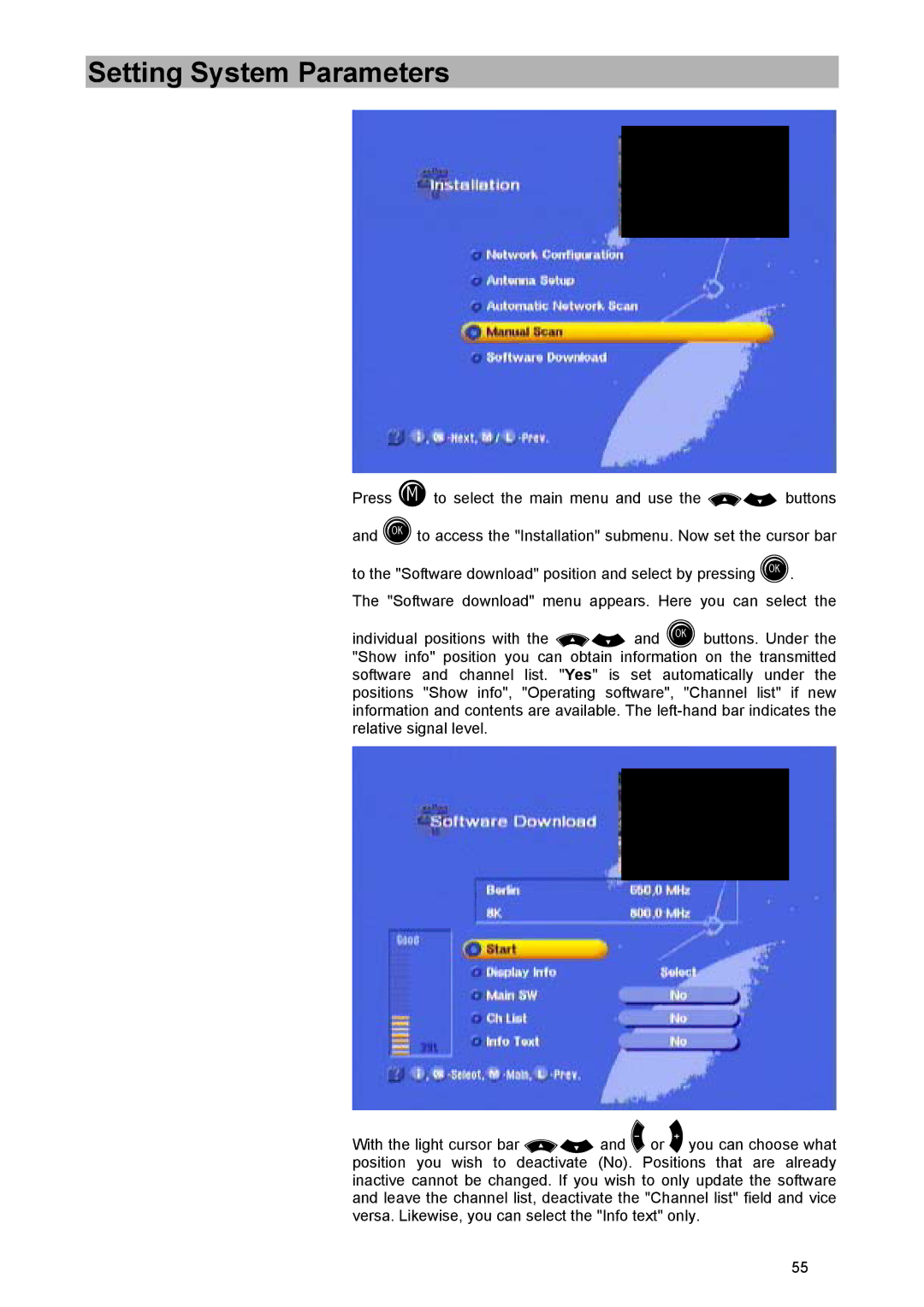Setting System Parameters
Press to select the main menu and use the buttons and to access the "Installation" submenu. Now set the cursor bar
to the "Software download" position and select by pressing .
The "Software download" menu appears. Here you can select the
individual positions with the and buttons. Under the "Show info" position you can obtain information on the transmitted software and channel list. "Yes" is set automatically under the positions "Show info", "Operating software", "Channel list" if new information and contents are available. The
With the light cursor bar and or you can choose what position you wish to deactivate (No). Positions that are already inactive cannot be changed. If you wish to only update the software and leave the channel list, deactivate the "Channel list" field and vice versa. Likewise, you can select the "Info text" only.
55