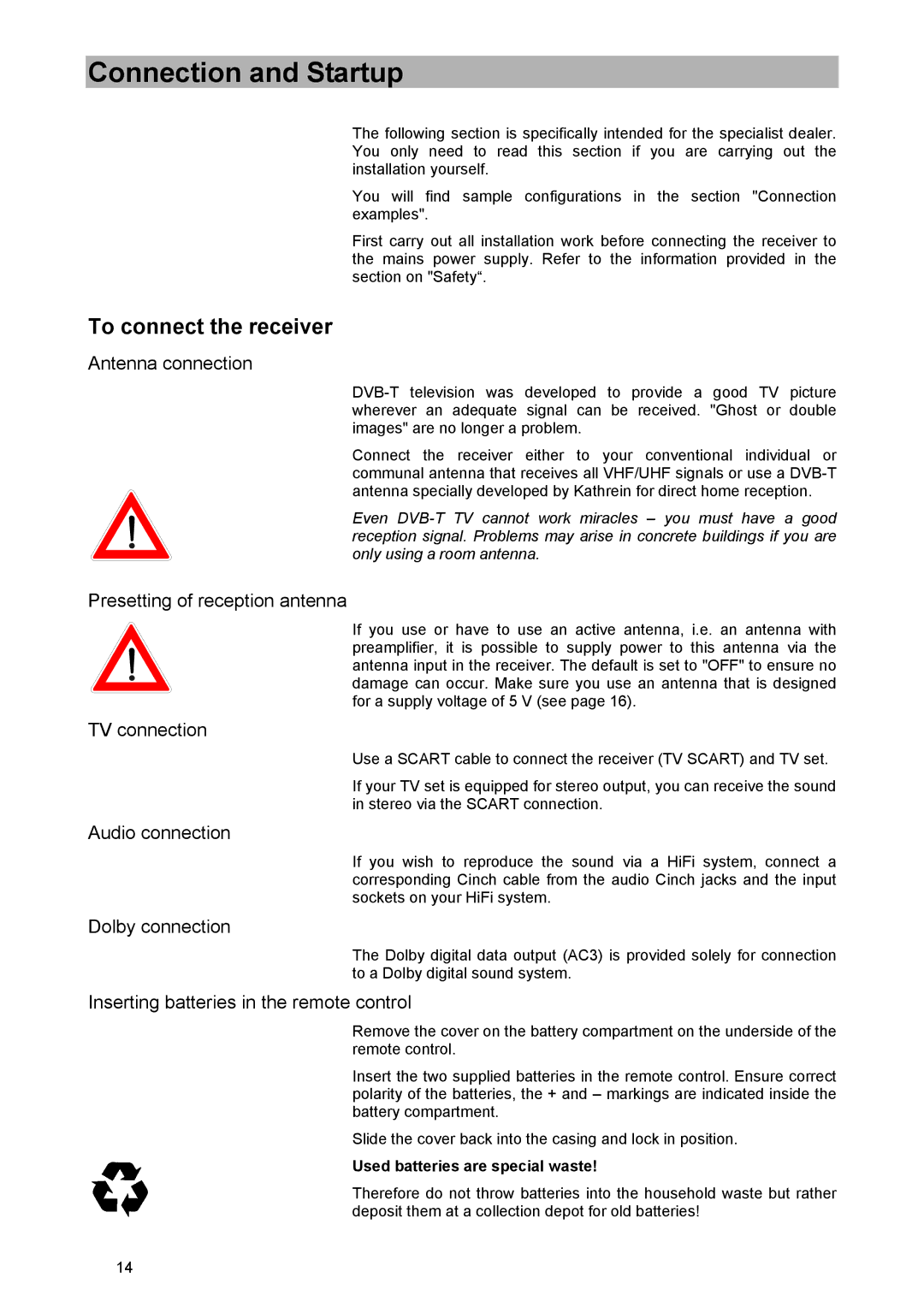Connection and Startup
The following section is specifically intended for the specialist dealer. You only need to read this section if you are carrying out the installation yourself.
You will find sample configurations in the section "Connection examples".
First carry out all installation work before connecting the receiver to the mains power supply. Refer to the information provided in the section on "Safety“.
To connect the receiver
Antenna connection
Connect the receiver either to your conventional individual or communal antenna that receives all VHF/UHF signals or use a
Even
Presetting of reception antenna
If you use or have to use an active antenna, i.e. an antenna with preamplifier, it is possible to supply power to this antenna via the antenna input in the receiver. The default is set to "OFF" to ensure no damage can occur. Make sure you use an antenna that is designed for a supply voltage of 5 V (see page 16).
TV connection
Use a SCART cable to connect the receiver (TV SCART) and TV set.
If your TV set is equipped for stereo output, you can receive the sound in stereo via the SCART connection.
Audio connection
If you wish to reproduce the sound via a HiFi system, connect a corresponding Cinch cable from the audio Cinch jacks and the input sockets on your HiFi system.
Dolby connection
The Dolby digital data output (AC3) is provided solely for connection to a Dolby digital sound system.
Inserting batteries in the remote control
Remove the cover on the battery compartment on the underside of the remote control.
Insert the two supplied batteries in the remote control. Ensure correct polarity of the batteries, the + and – markings are indicated inside the battery compartment.
Slide the cover back into the casing and lock in position.
Used batteries are special waste!
Therefore do not throw batteries into the household waste but rather deposit them at a collection depot for old batteries!
14