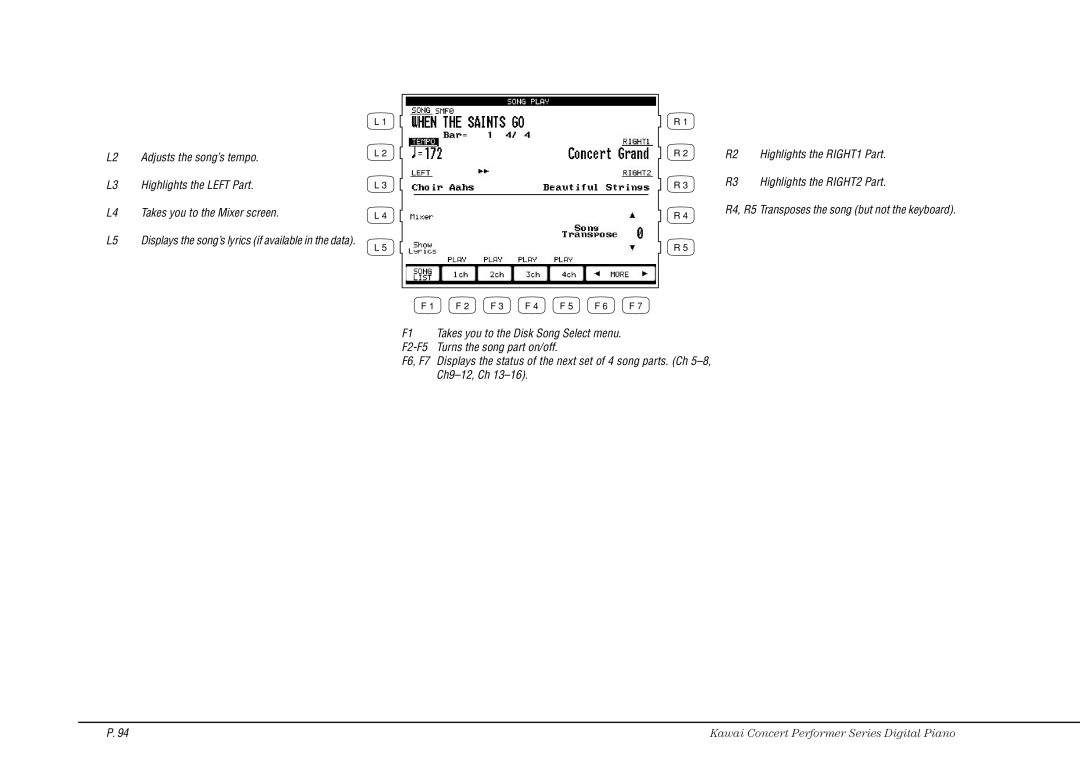|
| L 1 |
L2 | Adjusts the song’s tempo. | L 2 |
| ||
L3 | Highlights the LEFT Part. | L 3 |
R 1
R 2 | R2 | Highlights the RIGHT1 Part. |
R 3 | R3 | Highlights the RIGHT2 Part. |
L4 | Takes you to the Mixer screen. | L 4 |
L5 | Displays the song’s lyrics (if available in the data). | L 5 |
|
|
R 4
R 5
R4, R5 Transposes the song (but not the keyboard).
F 1 | F 2 | F 3 | F 4 | F 5 | F 6 | F 7 |
F1 | Takes you to the Disk Song Select menu. |
| ||||
|
|
| ||||
F6, F7 Displays the status of the next set of 4 song parts. (Ch
P. 94 | Kawai Concert Performer Series Digital Piano |