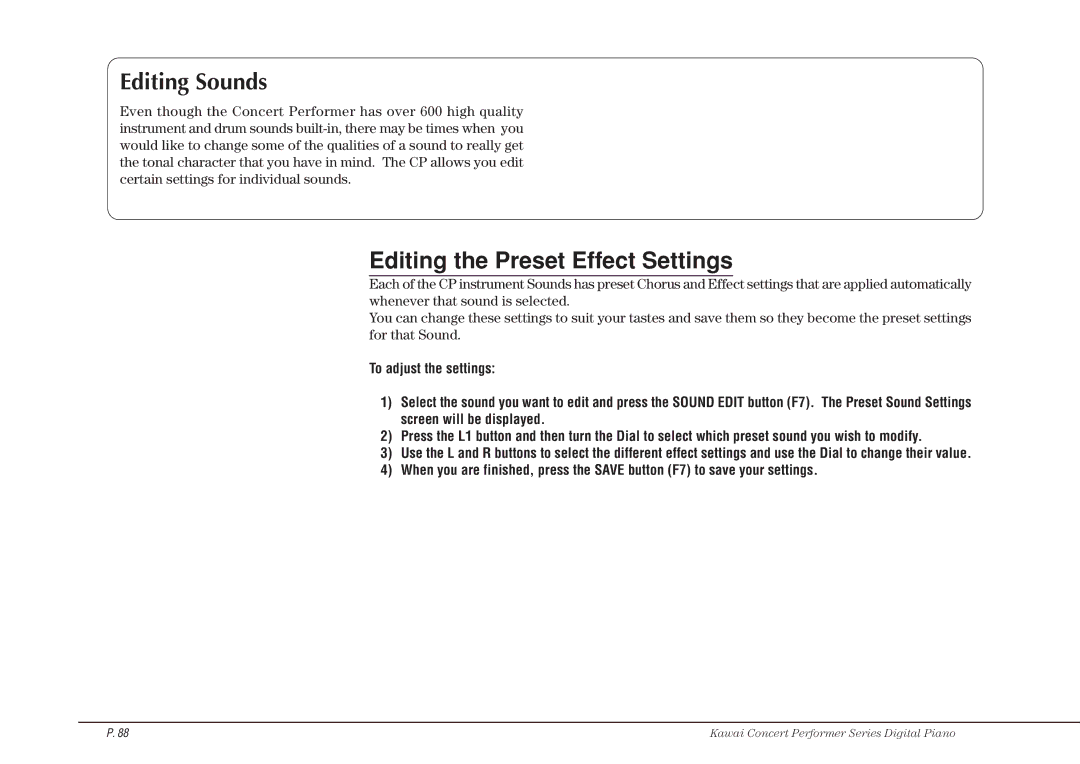Editing Sounds
Even though the Concert Performer has over 600 high quality instrument and drum sounds
Editing the Preset Effect Settings
Each of the CP instrument Sounds has preset Chorus and Effect settings that are applied automatically whenever that sound is selected.
You can change these settings to suit your tastes and save them so they become the preset settings for that Sound.
To adjust the settings:
1)Select the sound you want to edit and press the SOUND EDIT button (F7). The Preset Sound Settings screen will be displayed.
2)Press the L1 button and then turn the Dial to select which preset sound you wish to modify.
3)Use the L and R buttons to select the different effect settings and use the Dial to change their value.
4)When you are finished, press the SAVE button (F7) to save your settings.
P. 88 | Kawai Concert Performer Series Digital Piano |