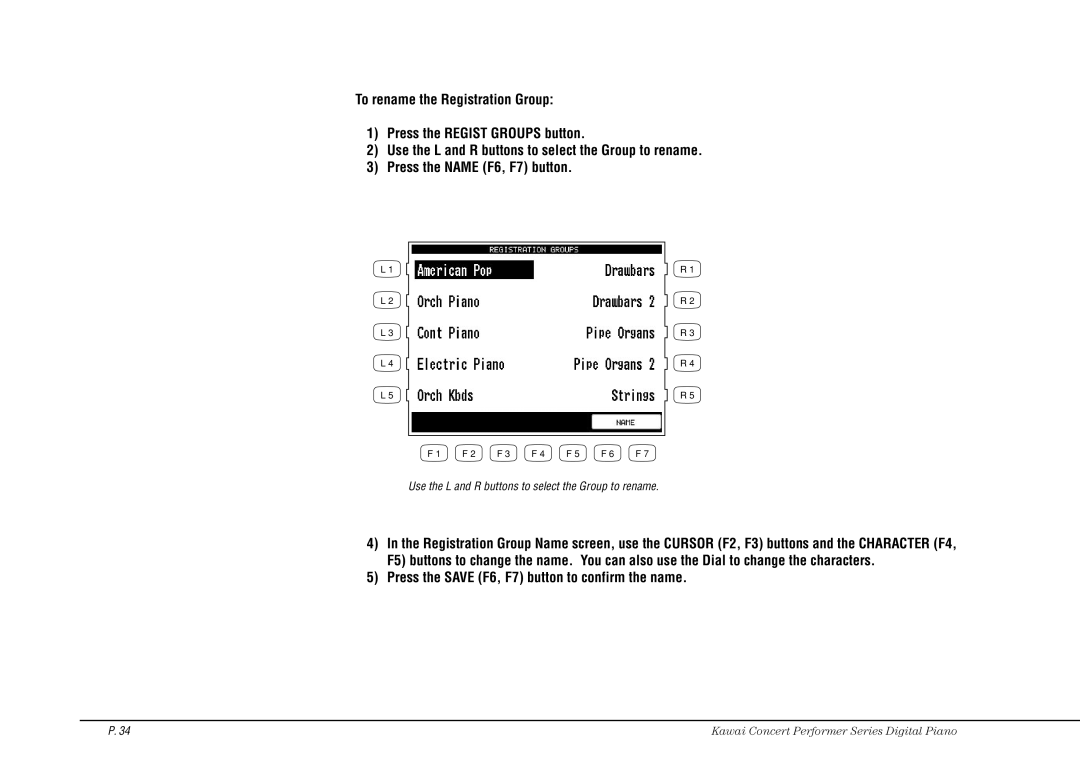To rename the Registration Group:
1)Press the REGIST GROUPS button.
2)Use the L and R buttons to select the Group to rename.
3)Press the NAME (F6, F7) button.
L1
L 2
R1
R 2
L 3
R 3
L 4
R 4
L 5
R 5
F 1 | F 2 | F 3 | F 4 | F 5 | F 6 | F 7 |
Use the L and R buttons to select the Group to rename.
4)In the Registration Group Name screen, use the CURSOR (F2, F3) buttons and the CHARACTER (F4, F5) buttons to change the name. You can also use the Dial to change the characters.
5)Press the SAVE (F6, F7) button to confirm the name.
P. 34 | Kawai Concert Performer Series Digital Piano |