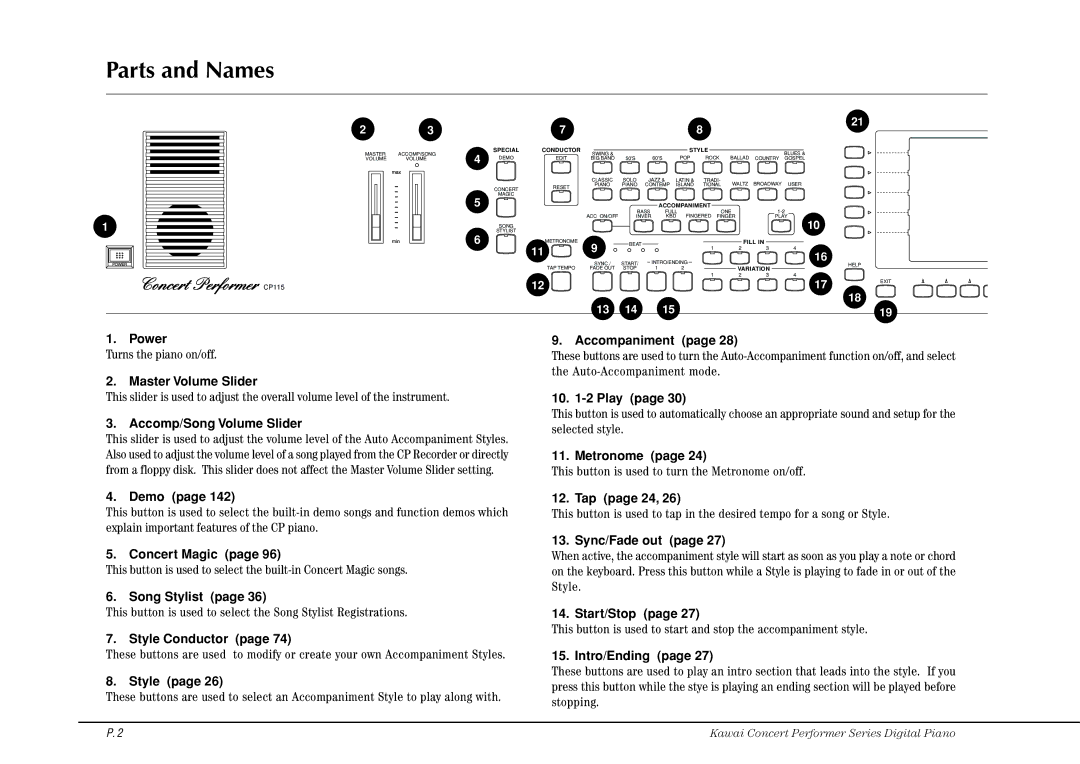Parts and Names
23
MASTER | ACCOMP/SONG | 4 | |
VOLUME | VOLUME | ||
|
5
| 7 |
|
|
|
| 8 |
|
| 21 |
|
|
|
|
|
|
|
| ||
SPECIAL | CONDUCTOR | SWING & |
|
| STYLE |
|
| BLUES & | |
DEMO | EDIT |
|
| POP | ROCK | BALLAD |
| ||
BIG BAND | 50’S | 60’S | COUNTRY | GOSPEL | |||||
|
| CLASSIC | SOLO | JAZZ & | LATIN & | TRADI- | WALTZ | BROADWAY | USER |
CONCERT | RESET | PIANO | PIANO | CONTEMP ISLAND | TIONAL | ||||
|
|
|
|
|
|
|
| ||
MAGIC |
|
|
|
|
|
|
|
|
|
|
|
|
| ACCOMPANIMENT |
| ||||
|
| ACC ON/OFF | BASS | FULL | ONE | ||||
|
| INVER | KBD FINGERED FINGER | PLAY | |||||
1
6
CP115
SONG
STYLIST
METRONOME | 9 | BEAT |
|
|
| FILL IN |
11 |
|
| 1 | 2 | 3 | |
|
|
| ||||
|
|
|
|
|
| |
| SYNC / | START/ | INTRO/ENDING |
|
| |
TAP TEMPO | FADE OUT | STOP | 1 | 2 | VARIATION | |
1 2 3
12
10
4
16
HELP
4
17 EXIT
18
13 | 14 | 15 | 19 |
1. Power
Turns the piano on/off.
2. Master Volume Slider
This slider is used to adjust the overall volume level of the instrument.
3. Accomp/Song Volume Slider
This slider is used to adjust the volume level of the Auto Accompaniment Styles. Also used to adjust the volume level of a song played from the CP Recorder or directly from a floppy disk. This slider does not affect the Master Volume Slider setting.
4. Demo (page 142)
This button is used to select the
5. Concert Magic (page 96)
This button is used to select the
6. Song Stylist (page 36)
This button is used to select the Song Stylist Registrations.
7. Style Conductor (page 74)
These buttons are used to modify or create your own Accompaniment Styles.
8. Style (page 26)
These buttons are used to select an Accompaniment Style to play along with.
9. Accompaniment (page 28)
These buttons are used to turn the
10. 1-2 Play (page 30)
This button is used to automatically choose an appropriate sound and setup for the selected style.
11. Metronome (page 24)
This button is used to turn the Metronome on/off.
12. Tap (page 24, 26)
This button is used to tap in the desired tempo for a song or Style.
13. Sync/Fade out (page 27)
When active, the accompaniment style will start as soon as you play a note or chord on the keyboard. Press this button while a Style is playing to fade in or out of the Style.
14. Start/Stop (page 27)
This button is used to start and stop the accompaniment style.
15. Intro/Ending (page 27)
These buttons are used to play an intro section that leads into the style. If you press this button while the stye is playing an ending section will be played before stopping.
P. 2 | Kawai Concert Performer Series Digital Piano |