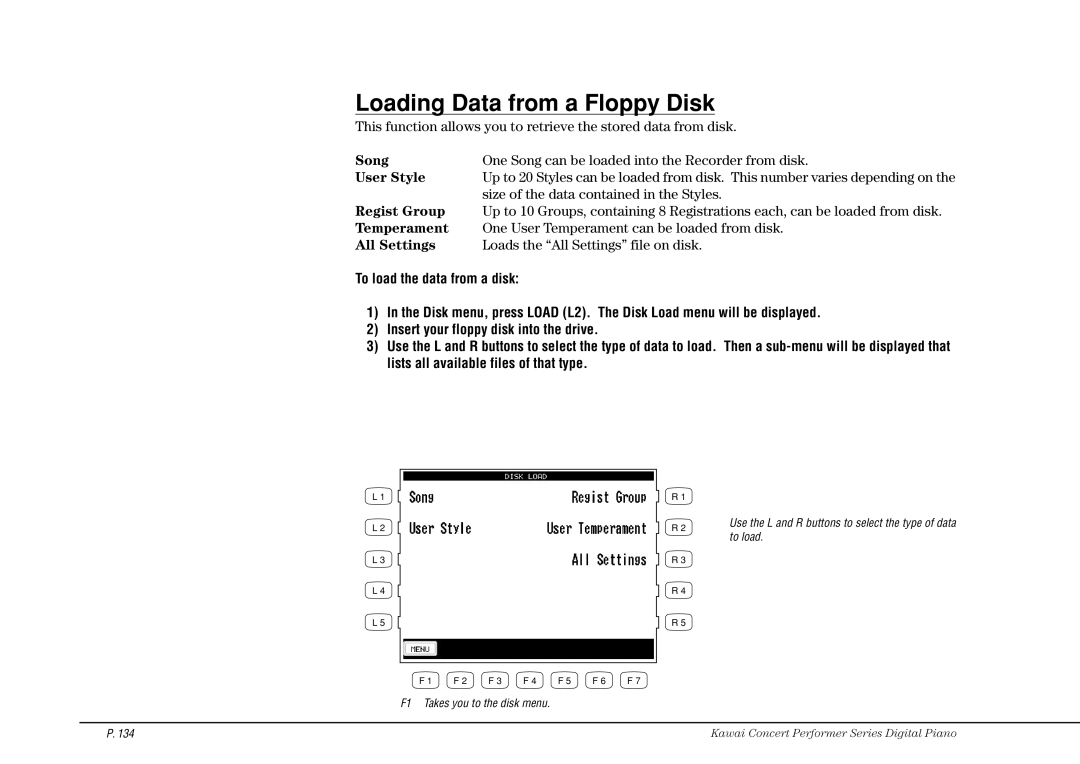Loading Data from a Floppy Disk
This function allows you to retrieve the stored data from disk.
Song | One Song can be loaded into the Recorder from disk. |
User Style | Up to 20 Styles can be loaded from disk. This number varies depending on the |
| size of the data contained in the Styles. |
Regist Group | Up to 10 Groups, containing 8 Registrations each, can be loaded from disk. |
Temperament | One User Temperament can be loaded from disk. |
All Settings | Loads the “All Settings” file on disk. |
To load the data from a disk:
1)In the Disk menu, press LOAD (L2). The Disk Load menu will be displayed.
2)Insert your floppy disk into the drive.
3)Use the L and R buttons to select the type of data to load. Then a
L1
L 2
L 3
L 4
L 5
F 1 | F 2 | F 3 | F 4 | F 5 | F 6 | F 7 |
F1 Takes you to the disk menu.
R1
R 2
R 3
R 4
R 5
Use the L and R buttons to select the type of data to load.
P. 134 | Kawai Concert Performer Series Digital Piano |