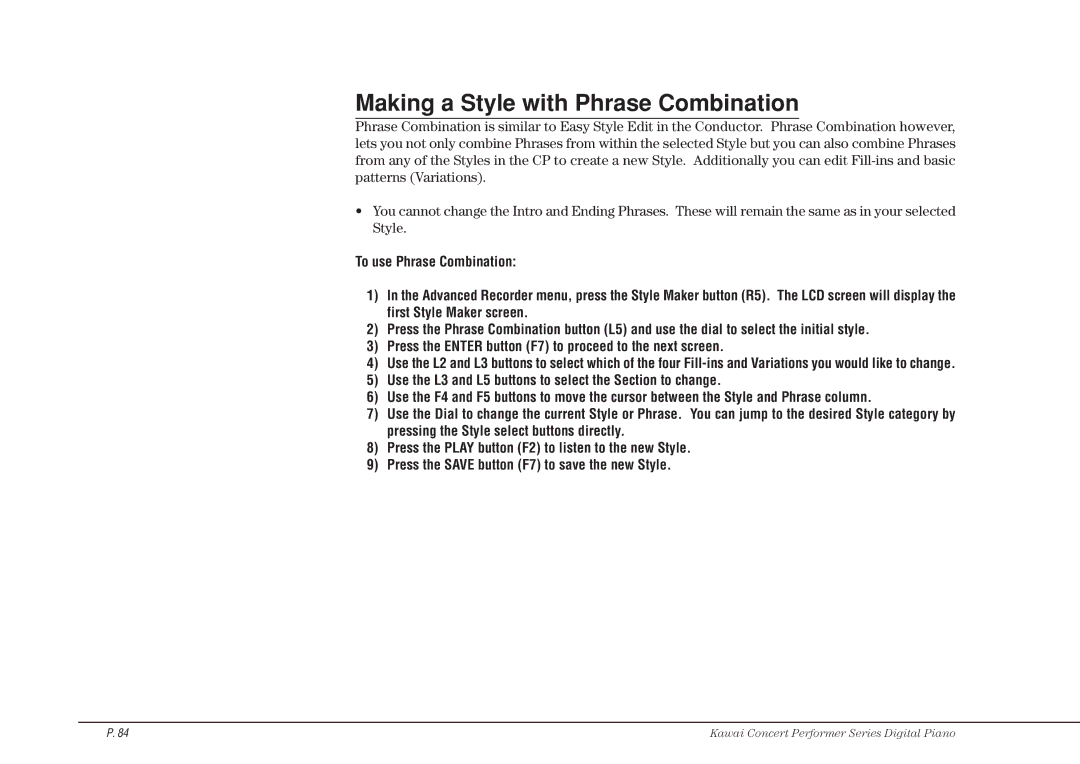Making a Style with Phrase Combination
Phrase Combination is similar to Easy Style Edit in the Conductor. Phrase Combination however, lets you not only combine Phrases from within the selected Style but you can also combine Phrases from any of the Styles in the CP to create a new Style. Additionally you can edit
•You cannot change the Intro and Ending Phrases. These will remain the same as in your selected Style.
To use Phrase Combination:
1)In the Advanced Recorder menu, press the Style Maker button (R5). The LCD screen will display the first Style Maker screen.
2)Press the Phrase Combination button (L5) and use the dial to select the initial style.
3)Press the ENTER button (F7) to proceed to the next screen.
4)Use the L2 and L3 buttons to select which of the four
5)Use the L3 and L5 buttons to select the Section to change.
6)Use the F4 and F5 buttons to move the cursor between the Style and Phrase column.
7)Use the Dial to change the current Style or Phrase. You can jump to the desired Style category by pressing the Style select buttons directly.
8)Press the PLAY button (F2) to listen to the new Style.
9)Press the SAVE button (F7) to save the new Style.
P. 84 | Kawai Concert Performer Series Digital Piano |