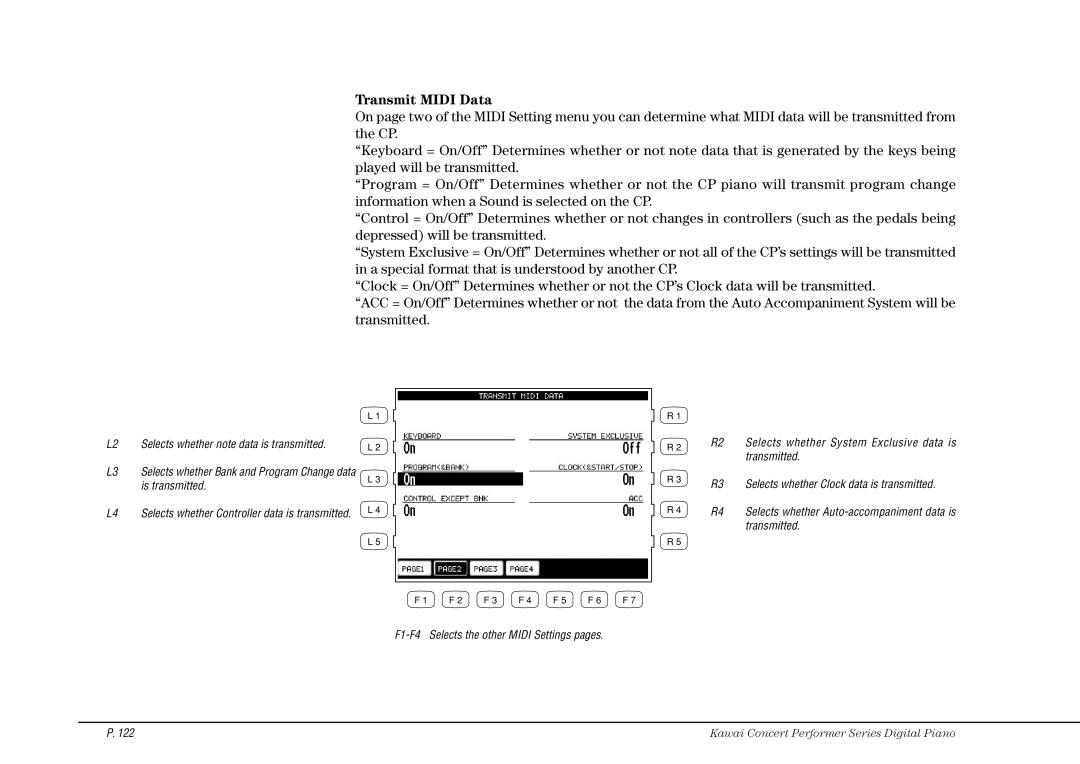Transmit MIDI Data
On page two of the MIDI Setting menu you can determine what MIDI data will be transmitted from the CP.
“Keyboard = On/Off” Determines whether or not note data that is generated by the keys being played will be transmitted.
“Program = On/Off” Determines whether or not the CP piano will transmit program change information when a Sound is selected on the CP.
“Control = On/Off” Determines whether or not changes in controllers (such as the pedals being depressed) will be transmitted.
“System Exclusive = On/Off” Determines whether or not all of the CP’s settings will be transmitted in a special format that is understood by another CP.
“Clock = On/Off” Determines whether or not the CP’s Clock data will be transmitted.
“ACC = On/Off” Determines whether or not the data from the Auto Accompaniment System will be transmitted.
L2 Selects whether note data is transmitted.
L3 Selects whether Bank and Program Change data is transmitted.
L4 Selects whether Controller data is transmitted.
L1
L 2
L 3
L 4
L 5
R 1
R 2 | R2 | Selects whether System Exclusive data is |
| transmitted. | |
|
| |
R 3 | R3 | Selects whether Clock data is transmitted. |
| ||
R 4 | R4 | Selects whether |
|
| transmitted. |
R 5 |
|
|
F 1 | F 2 | F 3 | F 4 | F 5 | F 6 | F 7 |
P. 122 | Kawai Concert Performer Series Digital Piano |