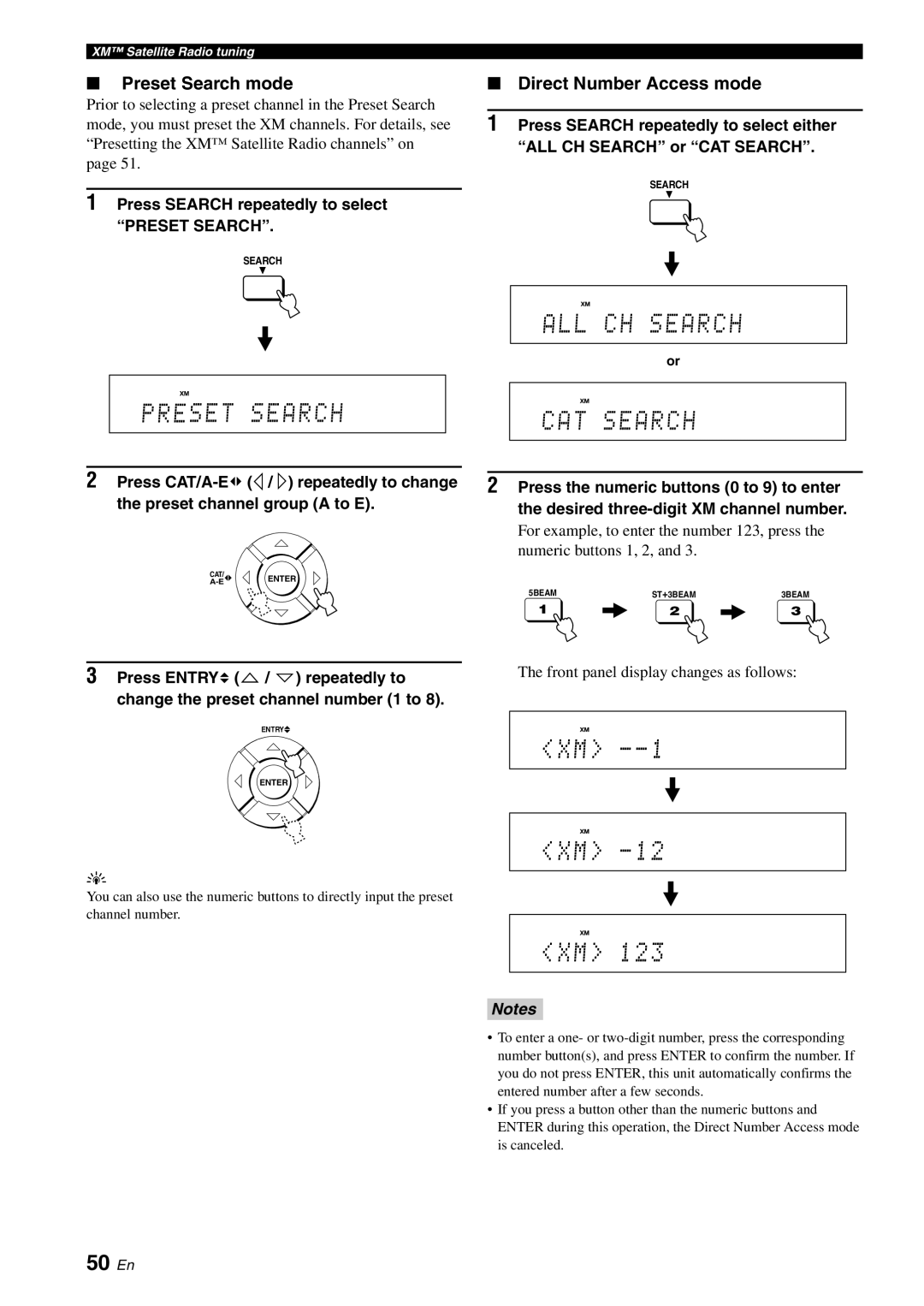XM™ Satellite Radio tuning
■Preset Search mode
Prior to selecting a preset channel in the Preset Search mode, you must preset the XM channels. For details, see “Presetting the XM™ Satellite Radio channels” on page 51.
1Press SEARCH repeatedly to select “PRESET SEARCH”.
SEARCH
PRESET SEARCH
2 Press ![]()
![]()
![]() /
/ ![]() ) repeatedly to change the preset channel group (A to E).
) repeatedly to change the preset channel group (A to E).
CAT/
3 Press ENTRY![]() (
(![]() /
/ ![]() ) repeatedly to change the preset channel number (1 to 8).
) repeatedly to change the preset channel number (1 to 8).
ENTRY![]()
ENTER
y
You can also use the numeric buttons to directly input the preset channel number.
■Direct Number Access mode
1Press SEARCH repeatedly to select either “ALL CH SEARCH” or “CAT SEARCH”.
SEARCH
ALL CH SEARCH
or
CAT SEARCH
2Press the numeric buttons (0 to 9) to enter the desired
For example, to enter the number 123, press the numeric buttons 1, 2, and 3.
5BEAM | ST+3BEAM | 3BEAM |
1 | 2 | 3 |
The front panel display changes as follows:
<XM> -- 1
<XM> | - 12 |
|
|
<XM> 123
Notes
•To enter a one- or
•If you press a button other than the numeric buttons and ENTER during this operation, the Direct Number Access mode
is canceled.