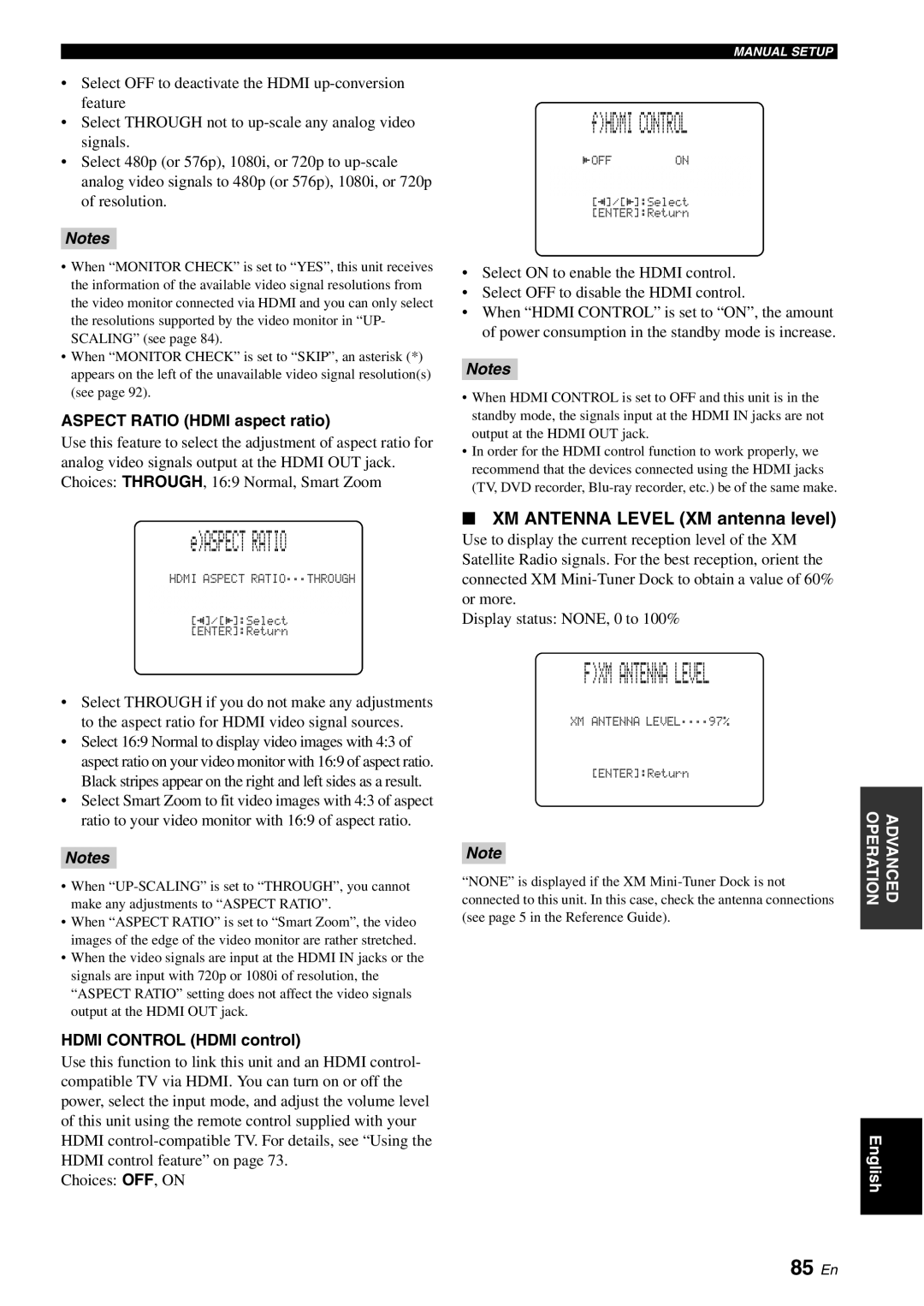•Select OFF to deactivate the HDMI
•Select THROUGH not to
•Select 480p (or 576p), 1080i, or 720p to
Notes
•When “MONITOR CHECK” is set to “YES”, this unit receives the information of the available video signal resolutions from the video monitor connected via HDMI and you can only select the resolutions supported by the video monitor in “UP- SCALING” (see page 84).
•When “MONITOR CHECK” is set to “SKIP”, an asterisk (*) appears on the left of the unavailable video signal resolution(s) (see page 92).
ASPECT RATIO (HDMI aspect ratio)Use this feature to select the adjustment of aspect ratio for analog video signals output at the HDMI OUT jack. Choices: THROUGH, 16:9 Normal, Smart Zoom
e)ASPECT RATIO
HDMI ASPECT RATIO;;;THROUGH XXXXXXXXXXXXXXXXXXXXXXXXXXXXX XXXXXXXXXXXXXXXXXXXXXXXXXXXXX XXXXXXXXXXXXXXXXXXXXXXXXXXXXX
[p]/[p]:Select [ENTER]:Return
MANUAL SETUP
f)HDMI CONTROL
pOFF | ON XXXXXXX |
XXXXXXXXXXXXXXXXXXXXXXXXXXXXX XXXXXXXXXXXXXXXXXXXXXXXXXXXXX XXXXXXXXXXXXXXXXXXXXXXXXXXXXX
[p]/[p]:Select [ENTER]:Return
•Select ON to enable the HDMI control.
•Select OFF to disable the HDMI control.
•When “HDMI CONTROL” is set to “ON”, the amount of power consumption in the standby mode is increase.
Notes
•When HDMI CONTROL is set to OFF and this unit is in the standby mode, the signals input at the HDMI IN jacks are not output at the HDMI OUT jack.
•In order for the HDMI control function to work properly, we recommend that the devices connected using the HDMI jacks (TV, DVD recorder,
■XM ANTENNA LEVEL (XM antenna level)
Use to display the current reception level of the XM Satellite Radio signals. For the best reception, orient the connected XM
Display status: NONE, 0 to 100%
•Select THROUGH if you do not make any adjustments to the aspect ratio for HDMI video signal sources.
•Select 16:9 Normal to display video images with 4:3 of aspect ratio on your video monitor with 16:9 of aspect ratio. Black stripes appear on the right and left sides as a result.
•Select Smart Zoom to fit video images with 4:3 of aspect ratio to your video monitor with 16:9 of aspect ratio.
Notes
•When
•When “ASPECT RATIO” is set to “Smart Zoom”, the video images of the edge of the video monitor are rather stretched.
•When the video signals are input at the HDMI IN jacks or the signals are input with 720p or 1080i of resolution, the “ASPECT RATIO” setting does not affect the video signals output at the HDMI OUT jack.
HDMI CONTROL (HDMI control)Use this function to link this unit and an HDMI control- compatible TV via HDMI. You can turn on or off the power, select the input mode, and adjust the volume level of this unit using the remote control supplied with your HDMI
Choices: OFF, ON
F)XM ANTENNA LEVEL
XM ANTENNA LEVEL;;;;97%
[ENTER]:Return
Note
“NONE” is displayed if the XM
OPERATION | ADVANCED |
|
|
English