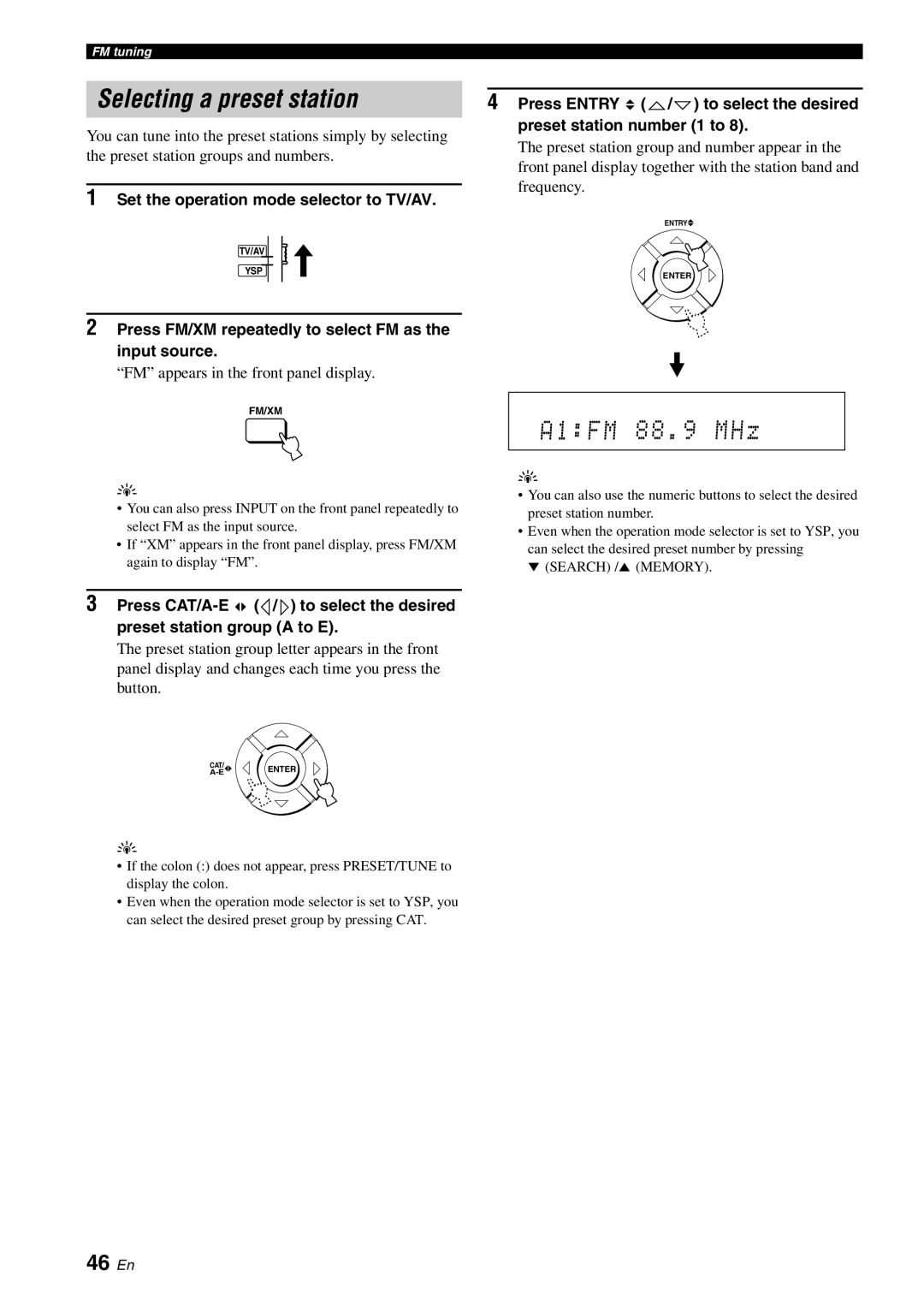FM tuning |
|
| |
|
|
| |
Selecting a preset station |
|
| |
| 4 Press ENTRY ( / ) to select the desired | ||
You can tune into the preset stations simply by selecting |
| preset station number (1 to 8). | |
| The preset station group and number appear in the | ||
the preset station groups and numbers. |
| ||
| front panel display together with the station band and | ||
|
| ||
|
| frequency. | |
1 Set the operation mode selector to TV/AV. | |||
|
| ||
|
| ENTRY |
TV/AV
YSP
2Press FM/XM repeatedly to select FM as the input source.
“FM” appears in the front panel display.
FM/XM
y
•You can also press INPUT on the front panel repeatedly to select FM as the input source.
•If “XM” appears in the front panel display, press FM/XM again to display “FM”.
3Press ![]()
![]() (
(![]() /
/ ![]() ) to select the desired preset station group (A to E).
) to select the desired preset station group (A to E).
The preset station group letter appears in the front panel display and changes each time you press the button.
CAT/
y
•If the colon (:) does not appear, press PRESET/TUNE to display the colon.
•Even when the operation mode selector is set to YSP, you can select the desired preset group by pressing CAT.
ENTER
A1:FM | 88.9 | MHz |
|
|
|
y
•You can also use the numeric buttons to select the desired preset station number.
•Even when the operation mode selector is set to YSP, you can select the desired preset number by pressing
a(SEARCH) /5 (MEMORY).