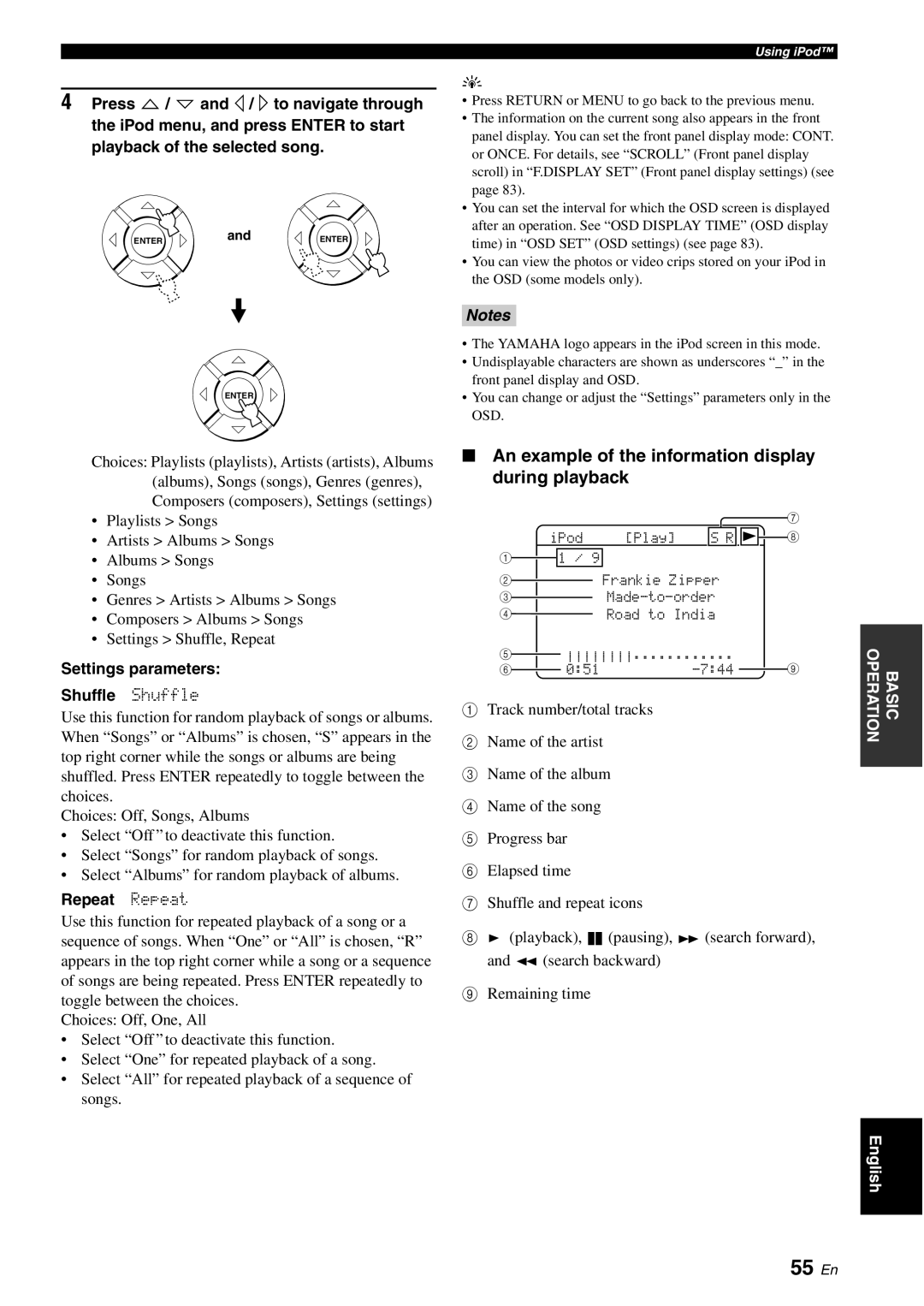4Press ![]() /
/ ![]() and
and ![]() /
/ ![]() to navigate through the iPod menu, and press ENTER to start playback of the selected song.
to navigate through the iPod menu, and press ENTER to start playback of the selected song.
ENTER | and | ENTER |
ENTER
Using iPod™
y
•Press RETURN or MENU to go back to the previous menu.
•The information on the current song also appears in the front panel display. You can set the front panel display mode: CONT. or ONCE. For details, see “SCROLL” (Front panel display scroll) in “F.DISPLAY SET” (Front panel display settings) (see page 83).
•You can set the interval for which the OSD screen is displayed after an operation. See “OSD DISPLAY TIME” (OSD display time) in “OSD SET” (OSD settings) (see page 83).
•You can view the photos or video crips stored on your iPod in the OSD (some models only).
Notes
•The YAMAHA logo appears in the iPod screen in this mode.
•Undisplayable characters are shown as underscores “_” in the front panel display and OSD.
•You can change or adjust the “Settings” parameters only in the OSD.
Choices: Playlists (playlists), Artists (artists), Albums
(albums), Songs (songs), Genres (genres),
Composers (composers), Settings (settings)
•Playlists > Songs
•Artists > Albums > Songs
•Albums > Songs
•Songs
•Genres > Artists > Albums > Songs
•Composers > Albums > Songs
•Settings > Shuffle, Repeat
Settings parameters:
Shuffle Shuffle
Use this function for random playback of songs or albums. When “Songs” or “Albums” is chosen, “S” appears in the top right corner while the songs or albums are being shuffled. Press ENTER repeatedly to toggle between the choices.
Choices: Off, Songs, Albums
•Select “Off ” to deactivate this function.
•Select “Songs” for random playback of songs.
•Select “Albums” for random playback of albums.
Repeat Repeat
Use this function for repeated playback of a song or a sequence of songs. When “One” or “All” is chosen, “R” appears in the top right corner while a song or a sequence of songs are being repeated. Press ENTER repeatedly to toggle between the choices.
Choices: Off, One, All
•Select “Off ” to deactivate this function.
•Select “One” for repeated playback of a song.
•Select “All” for repeated playback of a sequence of songs.
■An example of the information display during playback
|
|
|
| 7 | ||||
1 | iPod |
|
|
| ||||
|
|
| 8 | |||||
|
|
|
| |||||
|
|
|
|
|
|
|
| |
|
|
|
|
|
|
|
| |
2 |
|
|
| Frankie | ||||
3 |
|
|
| |||||
|
|
| ||||||
4 |
|
|
| Road | ||||
5 |
|
|
| ;;;;;;;;;;;; |
|
|
| 9 |
|
|
| ||||||
6 |
|
|
|
|
|
|
| |
|
|
|
|
|
| |||
1Track number/total tracks
2Name of the artist
3Name of the album
4Name of the song
5Progress bar
6Elapsed time
7Shuffle and repeat icons
8![]() (playback),
(playback), ![]()
![]() (pausing),
(pausing), ![]() (search forward),
(search forward),
and ![]()
![]() (search backward)
(search backward)
9Remaining time
OPERATION | BASIC |
|
|
English