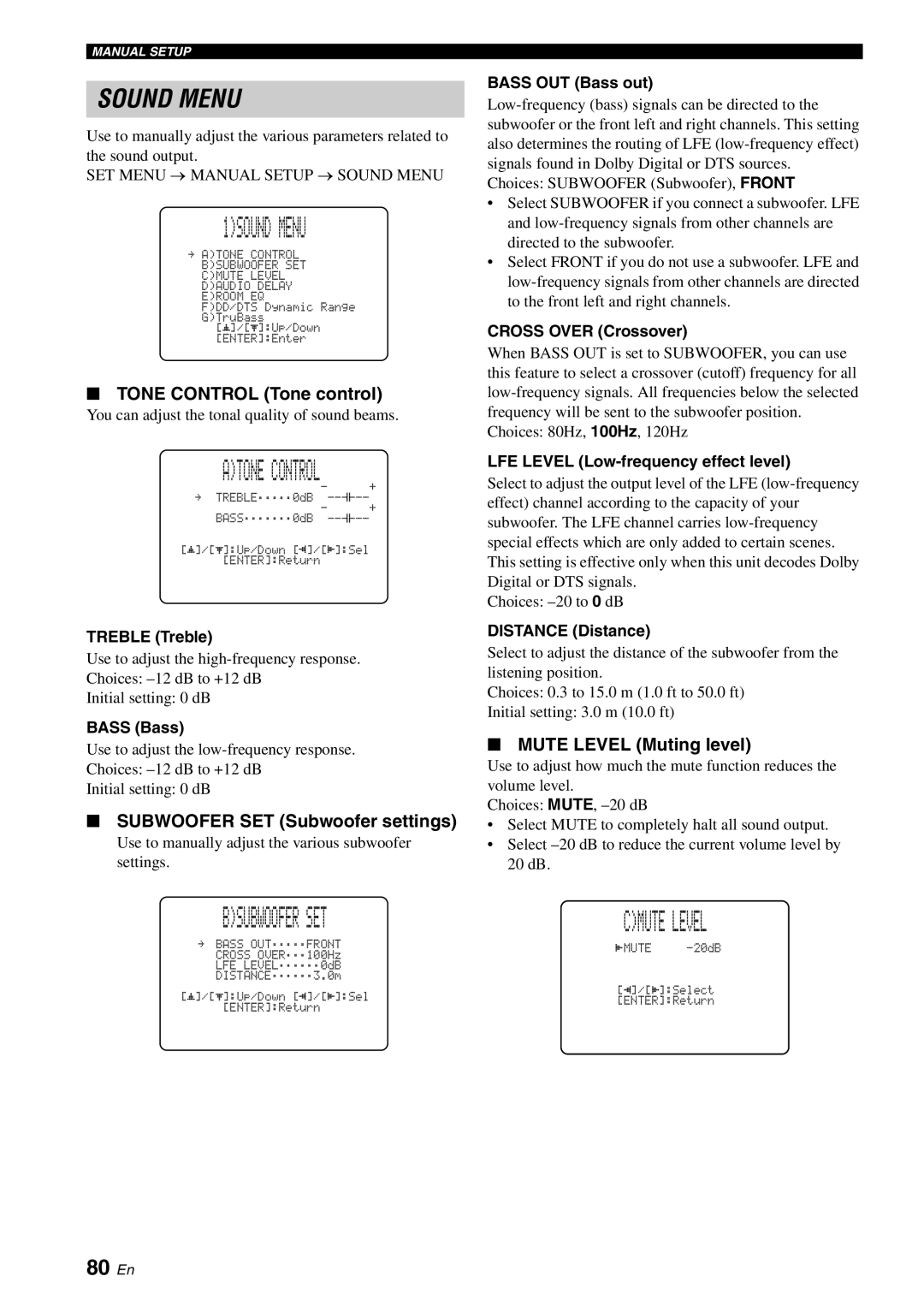MANUAL SETUP
SOUND MENU
Use to manually adjust the various parameters related to the sound output.
SET MENU → MANUAL SETUP → SOUND MENU
1)SOUND MENU
.A)TONE CONTROL B)SUBWOOFER SET C)MUTE LEVEL D)AUDIO DELAY E)ROOM EQ
F)DD/DTS Dynamic Range G)TruBass
[p]/[p]:Up/Down [ENTER]:Enter
■TONE CONTROL (Tone control)
You can adjust the tonal quality of sound beams.
A)TONE CONTROL
- +
.TREBLE;;;;;0dB
-+
BASS;;;;;;;0dB
[p]/[p]:Up/Down [p]/[p]:Sel [ENTER]:Return
TREBLE (Treble)Use to adjust the
Choices:
Initial setting: 0 dB
BASS (Bass)Use to adjust the
Choices:
Initial setting: 0 dB
■SUBWOOFER SET (Subwoofer settings)
Use to manually adjust the various subwoofer settings.
B)SUBWOOFER SET
.BASS OUT;;;;;FRONT CROSS OVER;;;100Hz LFE LEVEL;;;;;;0dB DISTANCE;;;;;;3.0m
[p]/[p]:Up/Down [p]/[p]:Sel [ENTER]:Return
Choices: SUBWOOFER (Subwoofer), FRONT
•Select SUBWOOFER if you connect a subwoofer. LFE and
•Select FRONT if you do not use a subwoofer. LFE and
When BASS OUT is set to SUBWOOFER, you can use this feature to select a crossover (cutoff) frequency for all
Select to adjust the output level of the LFE
Choices:
Select to adjust the distance of the subwoofer from the listening position.
Choices: 0.3 to 15.0 m (1.0 ft to 50.0 ft)
Initial setting: 3.0 m (10.0 ft)
■MUTE LEVEL (Muting level)
Use to adjust how much the mute function reduces the volume level.
Choices: MUTE,
•Select MUTE to completely halt all sound output.
•Select
C)MUTE LEVEL
pMUTE |
[p]/[p]:Select [ENTER]:Return