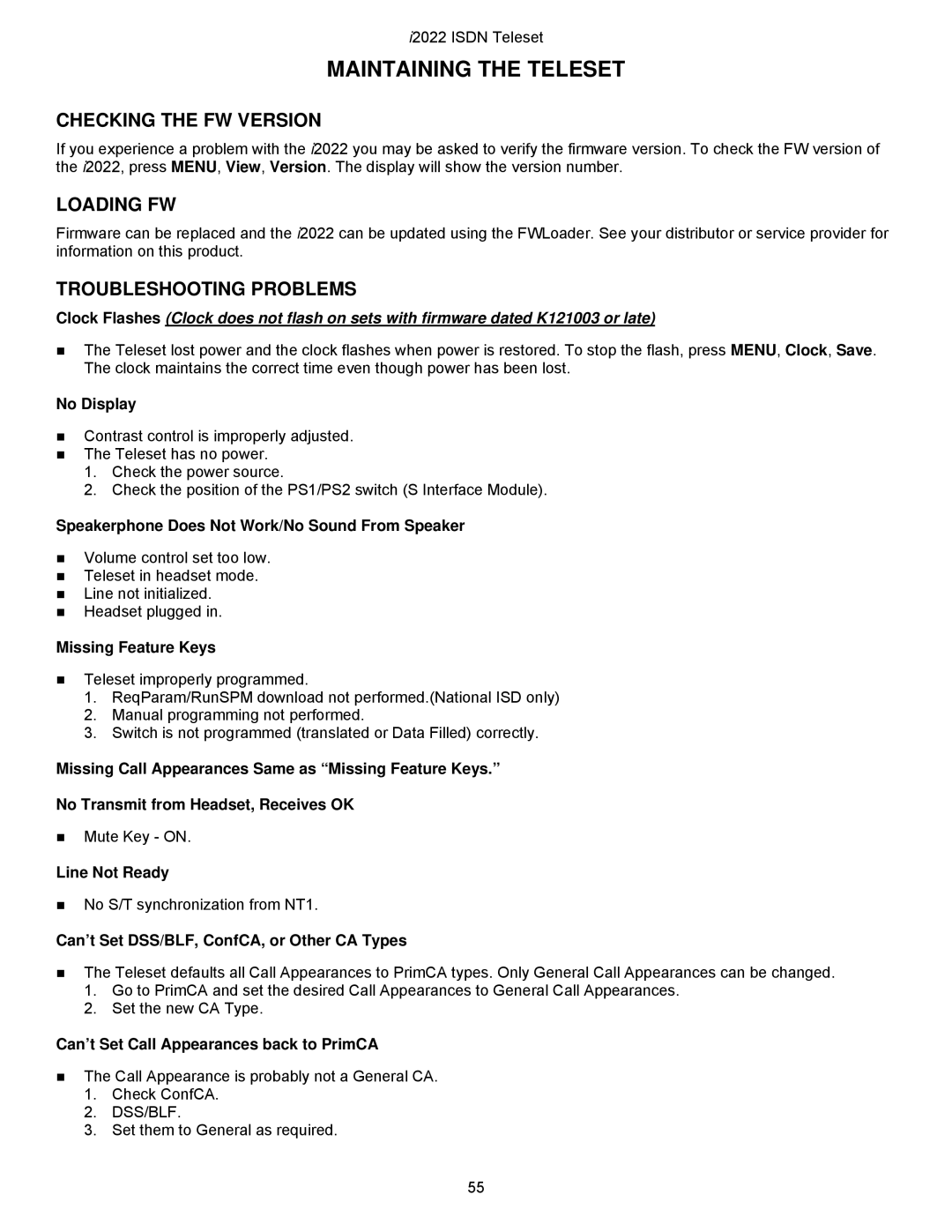i2022 ISDN Teleset
MAINTAINING THE TELESET
CHECKING THE FW VERSION
If you experience a problem with the i2022 you may be asked to verify the firmware version. To check the FW version of the i2022, press MENU, View, Version. The display will show the version number.
LOADING FW
Firmware can be replaced and the i2022 can be updated using the FWLoader. See your distributor or service provider for information on this product.
TROUBLESHOOTING PROBLEMS
Clock Flashes (Clock does not flash on sets with firmware dated K121003 or late)
The Teleset lost power and the clock flashes when power is restored. To stop the flash, press MENU, Clock, Save. The clock maintains the correct time even though power has been lost.
No Display
Contrast control is improperly adjusted.
The Teleset has no power.
1.Check the power source.
2.Check the position of the PS1/PS2 switch (S Interface Module).
Speakerphone Does Not Work/No Sound From Speaker
Volume control set too low.
Teleset in headset mode.
Line not initialized.
Headset plugged in.
Missing Feature Keys
Teleset improperly programmed.
1.ReqParam/RunSPM download not performed.(National ISD only)
2.Manual programming not performed.
3.Switch is not programmed (translated or Data Filled) correctly.
Missing Call Appearances Same as “Missing Feature Keys.”
No Transmit from Headset, Receives OK
Mute Key - ON.
Line Not Ready
No S/T synchronization from NT1.
Can’t Set DSS/BLF, ConfCA, or Other CA Types
The Teleset defaults all Call Appearances to PrimCA types. Only General Call Appearances can be changed.
1.Go to PrimCA and set the desired Call Appearances to General Call Appearances.
2.Set the new CA Type.
Can’t Set Call Appearances back to PrimCA
The Call Appearance is probably not a General CA.
1.Check ConfCA.
2.DSS/BLF.
3.Set them to General as required.
55