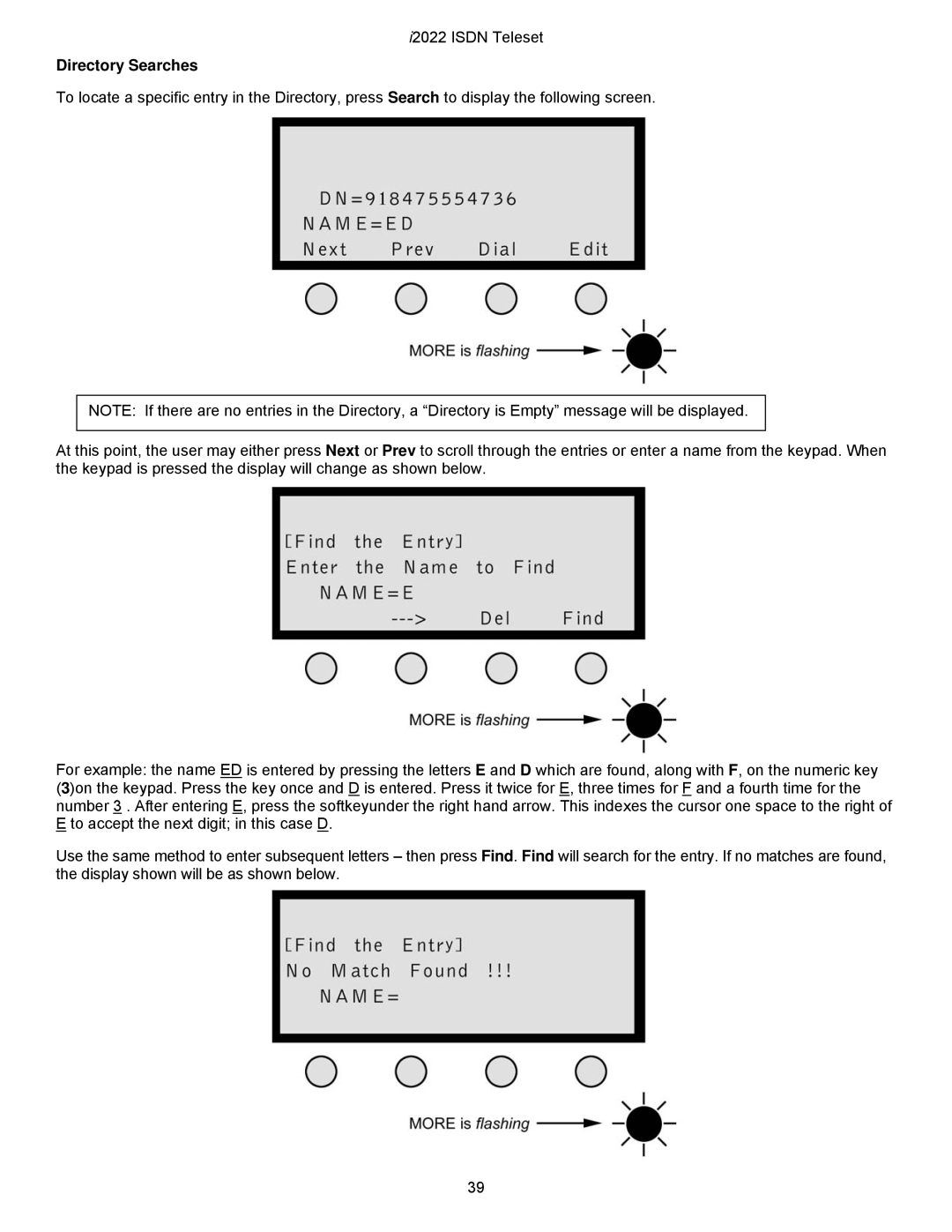i2022 ISDN Teleset
Directory Searches
To locate a specific entry in the Directory, press Search to display the following screen.
NOTE: If there are no entries in the Directory, a “Directory is Empty” message will be displayed.
At this point, the user may either press Next or Prev to scroll through the entries or enter a name from the keypad. When the keypad is pressed the display will change as shown below.
For example: the name ED is entered by pressing the letters E and D which are found, along with F, on the numeric key (3)on the keypad. Press the key once and D is entered. Press it twice for E, three times for F and a fourth time for the number 3 . After entering E, press the softkeyunder the right hand arrow. This indexes the cursor one space to the right of E to accept the next digit; in this case D.
Use the same method to enter subsequent letters – then press Find. Find will search for the entry. If no matches are found, the display shown will be as shown below.
39