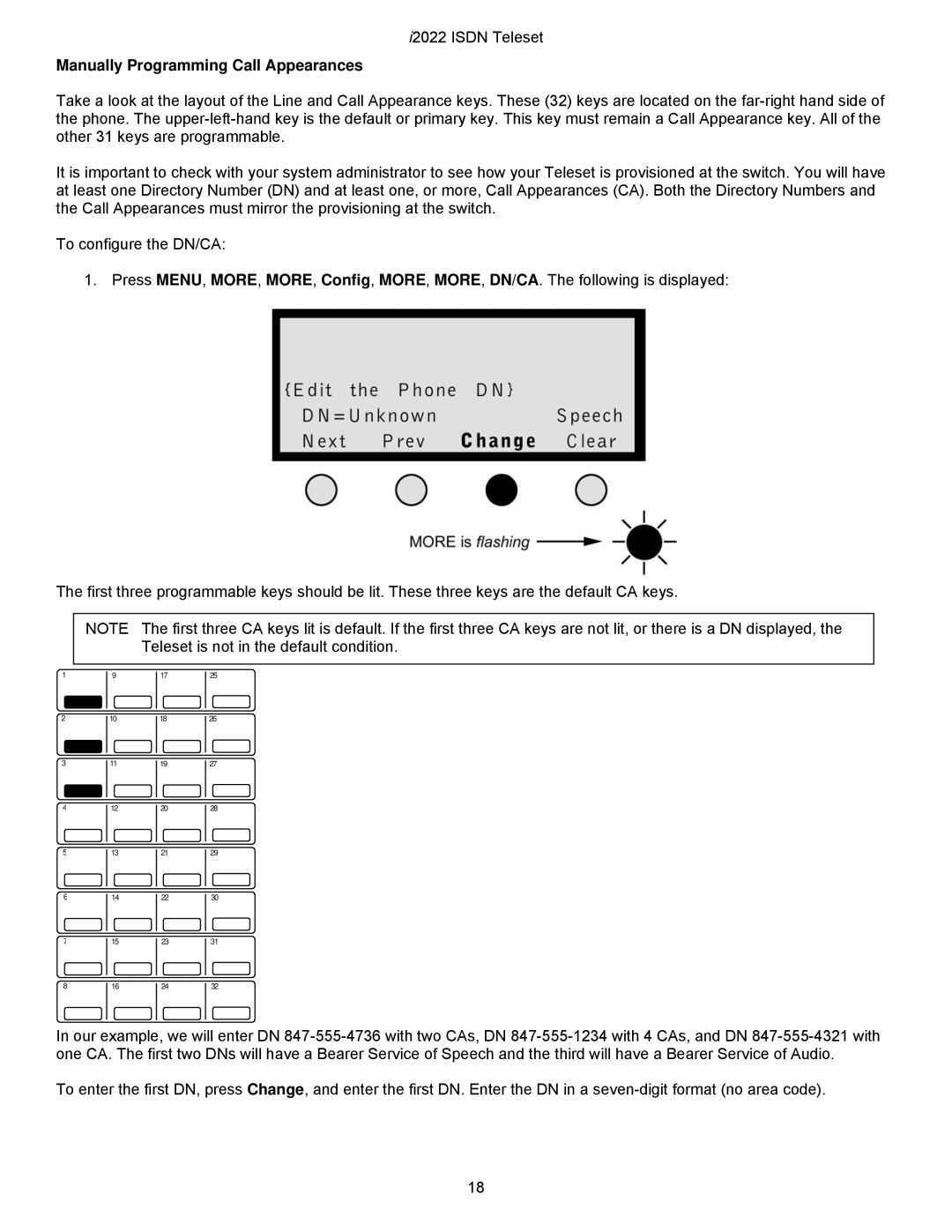i2022 ISDN Teleset
Manually Programming Call Appearances
Take a look at the layout of the Line and Call Appearance keys. These (32) keys are located on the
It is important to check with your system administrator to see how your Teleset is provisioned at the switch. You will have at least one Directory Number (DN) and at least one, or more, Call Appearances (CA). Both the Directory Numbers and the Call Appearances must mirror the provisioning at the switch.
To configure the DN/CA:
1. Press MENU, MORE, MORE, Config, MORE, MORE, DN/CA. The following is displayed:
The first three programmable keys should be lit. These three keys are the default CA keys.
NOTE The first three CA keys lit is default. If the first three CA keys are not lit, or there is a DN displayed, the Teleset is not in the default condition.
1
9
17
25
2
10
18
26
3
11
19
27
4
12
20
28
5
13
21
29
6
14
22
30
7
15
23
31
8
16
24
32
In our example, we will enter DN
To enter the first DN, press Change, and enter the first DN. Enter the DN in a
18