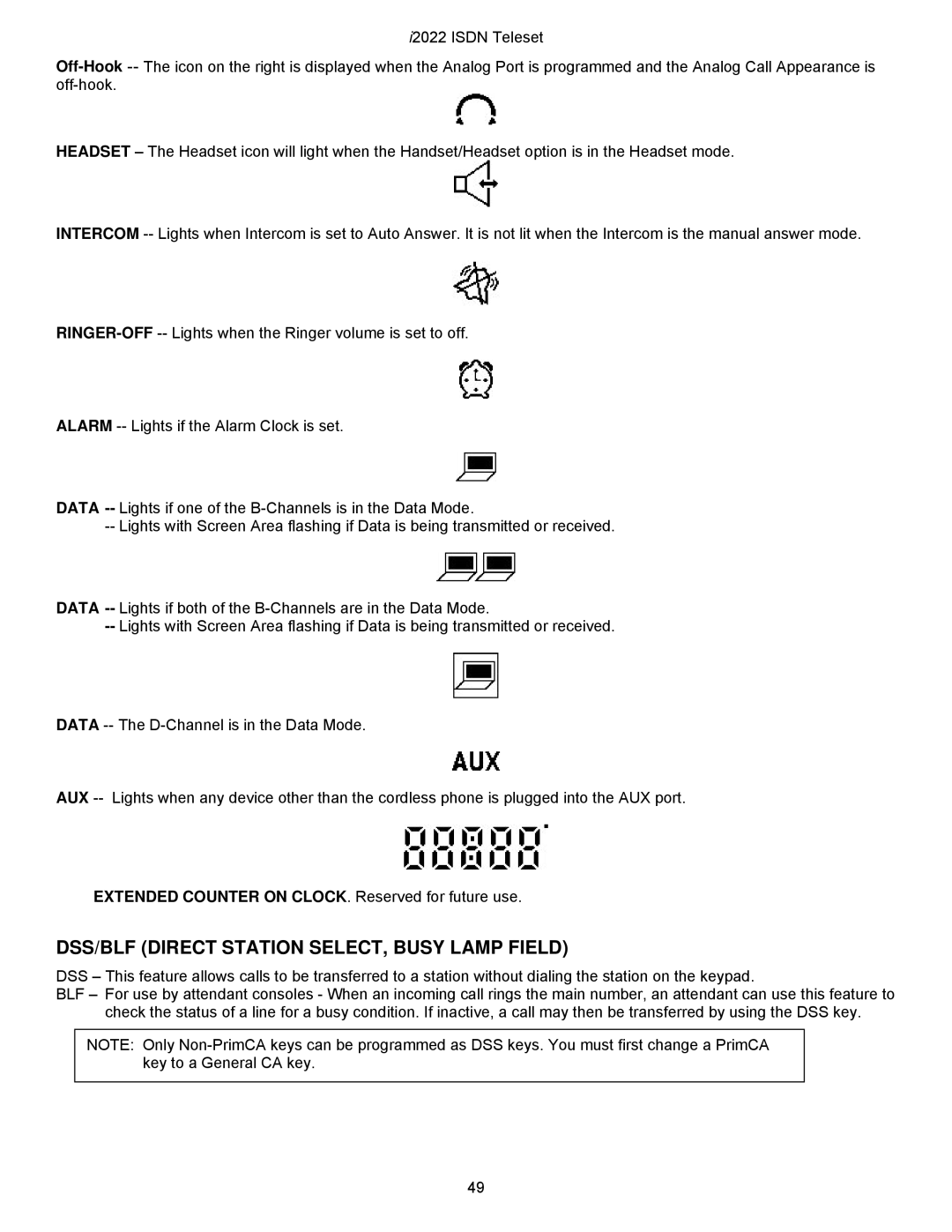i2022 ISDN Teleset
Off-Hook--The icon on the right is displayed when the Analog Port is programmed and the Analog Call Appearance is off-hook.
HEADSET – The Headset icon will light when the Handset/Headset option is in the Headset mode.
INTERCOM -- Lights when Intercom is set to Auto Answer. It is not lit when the Intercom is the manual answer mode.
RINGER-OFF-- Lights when the Ringer volume is set to off.
ALARM -- Lights if the Alarm Clock is set.
DATA --Lights if one of the B-Channels is in the Data Mode.
-- Lights with Screen Area flashing if Data is being transmitted or received.
DATA --Lights if both of the B-Channels are in the Data Mode.
--Lights with Screen Area flashing if Data is being transmitted or received.
DATA -- The D-Channel is in the Data Mode.
AUX -- Lights when any device other than the cordless phone is plugged into the AUX port.
EXTENDED COUNTER ON CLOCK. Reserved for future use.
DSS/BLF (DIRECT STATION SELECT, BUSY LAMP FIELD)
DSS – This feature allows calls to be transferred to a station without dialing the station on the keypad.
BLF – For use by attendant consoles - When an incoming call rings the main number, an attendant can use this feature to check the status of a line for a busy condition. If inactive, a call may then be transferred by using the DSS key.
NOTE: Only Non-PrimCA keys can be programmed as DSS keys. You must first change a PrimCA key to a General CA key.
49