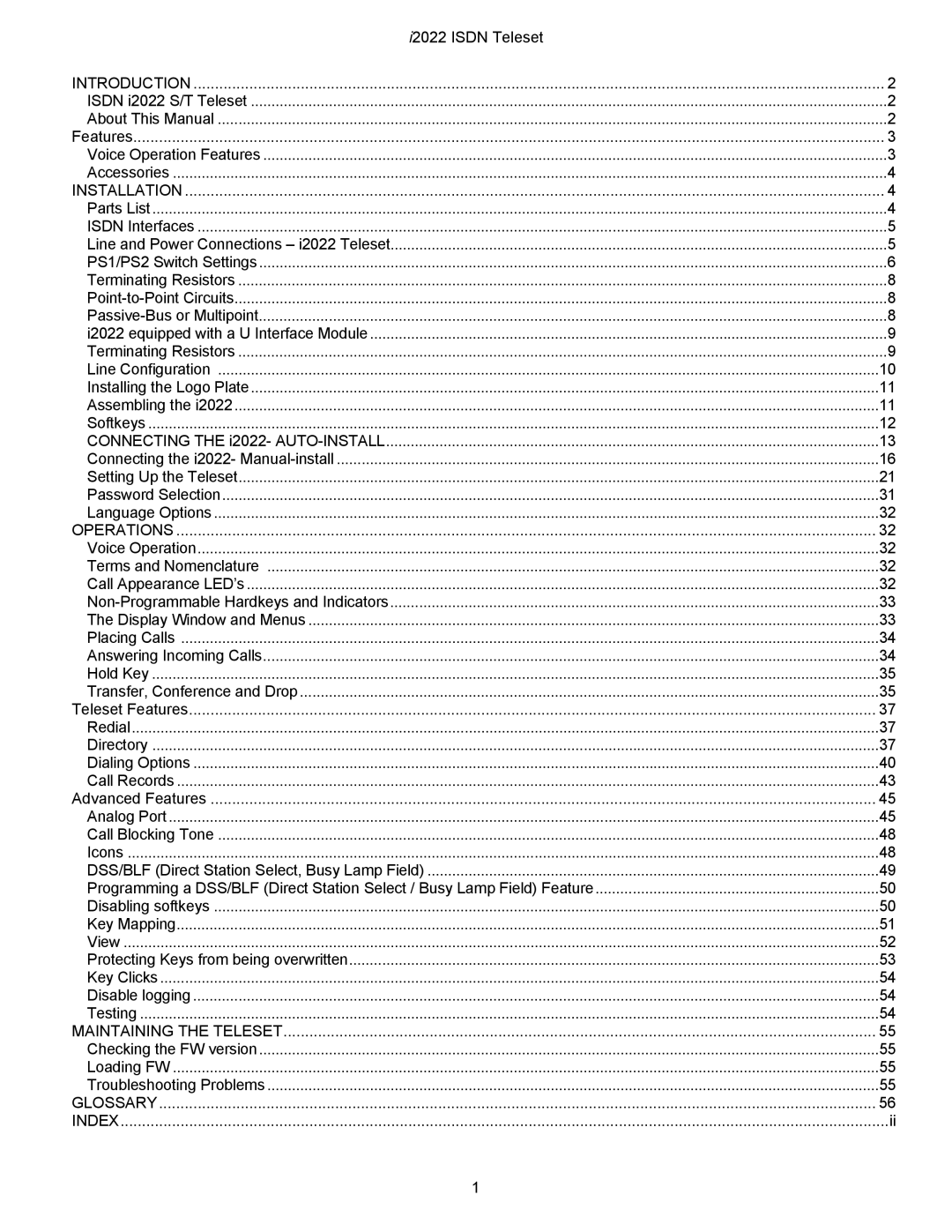Contents
I2022 Series Isdn Teleset User’s Guide
Mandatory Customer Information
Federal Communications Commission FCC Requirements, Part
Trademark Acknowledgment
Introduction
Introduction
About this Manual
I2022 Teleset
Voice Operation Features
Features
Installation
Accessories
Parts List
I2022 Equipped with an S Interface Module
Switch Settings Power Switch
TR Switch
Isdn Interfaces
Powering the i2022 Locally
PS1/PS2 Switch Settings
Using Lucent 1215B Power Supply
Terminating Resistors
POINT-TO-POINT Circuits
PASSIVE-BUS or Multipoint
I2022 Equipped with a U Interface Module
Line Configuration
Inserting and removing the modules
Installing the Logo Plate
Softkeys
Example
AUTO-Install
Auto-SPID Procedures
AUTO-Switch
Auto-Download
Next Prev Select Prompt
Spid
Manually Choose the Switch Type Manually Entering the Spid
Press MENU, MORE, MORE, Config, MORE, MORE, Spid
Application
Pots P+D Data
Manual Switch Downloading
Manually Programming Call Appearances
Page
Manually Programming Feature Keys
Setting UP the Teleset
Adjusting the Display Viewing Angle
Setting the Contrast
Setting the Backlighting Options
Setting the Date and Time Clock
Ringing Patterns
Enter CA Key or Number Pressed Key Common
2nd Ring
Confca Conference Call Appearance
PrimCA Primary Call Appearance
Intercom
Speed Dial Key Assignment
Editing a Speed Dial Number
Press MENU, Alarm
Setting the Alarm Time
Password Selection
There are four levels of password protection
Setting Protection Levels
Terms and Nomenclature
Operations
Language Options
Voice Operation
Display Window and Menus
NON-PROGRAMMABLE Hardkeys and Indicators
Dialing On-Hook
Placing Calls
Answering Incoming Calls
Dialing Off-Hook
Hold KEY
TRANSFER, Conference and Drop
Transferring Incoming Calls
Conferencing an Incoming Call to an Outgoing Call
Way Conferencing Conferencing Two Outgoing Calls
Teleset Features
Redial
Directory
Directory Changes
Setup
Directory Searches
Dialing Options
Setting the Dialing Options
Control Type Semi Auto Phone Number 847 Next Change
Use Keypad to Enter 1 Nxx Clear Save
Dialing from the Call Log
Call Records
Saving a CalLog Entry to the Directory
Dial Prev Edit Clear Party
Analog Port
Advanced Features
Analog Port Sharing the Teleset’s Spid Operation
Analog Port on a Separate Spid Configuring
Analog Port on a Separate Spid Operation
Icons
Call Blocking Tone
DSS/BLF Direct Station SELECT, Busy Lamp Field
Disabling Softkeys
To program a DSS/BLF
DSS/BLF Operation
KEY Mapping
View
Protecting Keys from Being Overwritten
Disabling the Automatic Download
Protecting specific keys from an Automatic Download
Disable Logging
Testing
KEY Clicks
Loading FW
Troubleshooting Problems
Maintaining the Teleset
Checking the FW Version
Calls Blocked
Glossary
Page
Liquid Crystal Display LCD
Index
Speaker