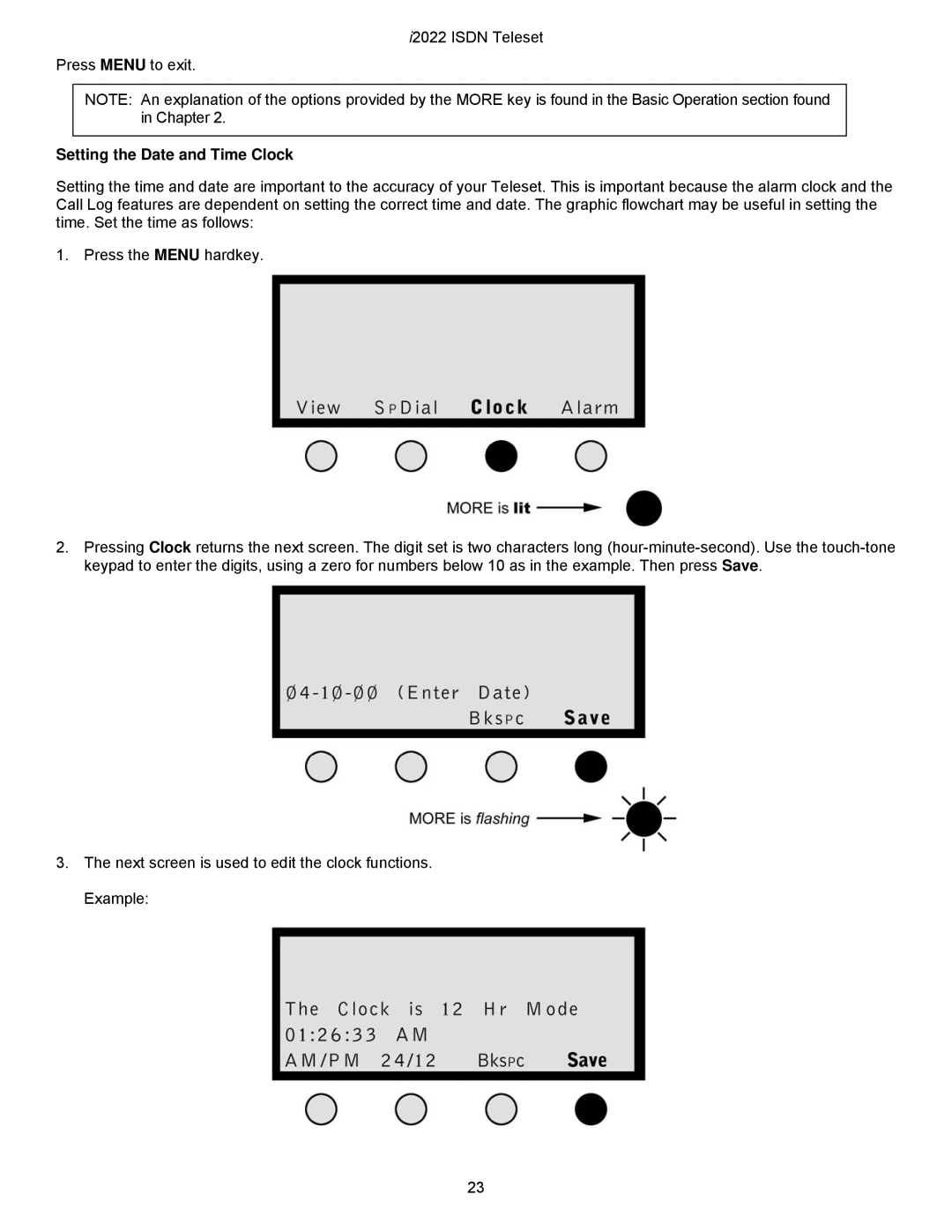i2022 ISDN Teleset
Press MENU to exit.
NOTE: An explanation of the options provided by the MORE key is found in the Basic Operation section found in Chapter 2.
Setting the Date and Time Clock
Setting the time and date are important to the accuracy of your Teleset. This is important because the alarm clock and the Call Log features are dependent on setting the correct time and date. The graphic flowchart may be useful in setting the time. Set the time as follows:
1. Press the MENU hardkey.
2.Pressing Clock returns the next screen. The digit set is two characters long
3.The next screen is used to edit the clock functions. Example:
23