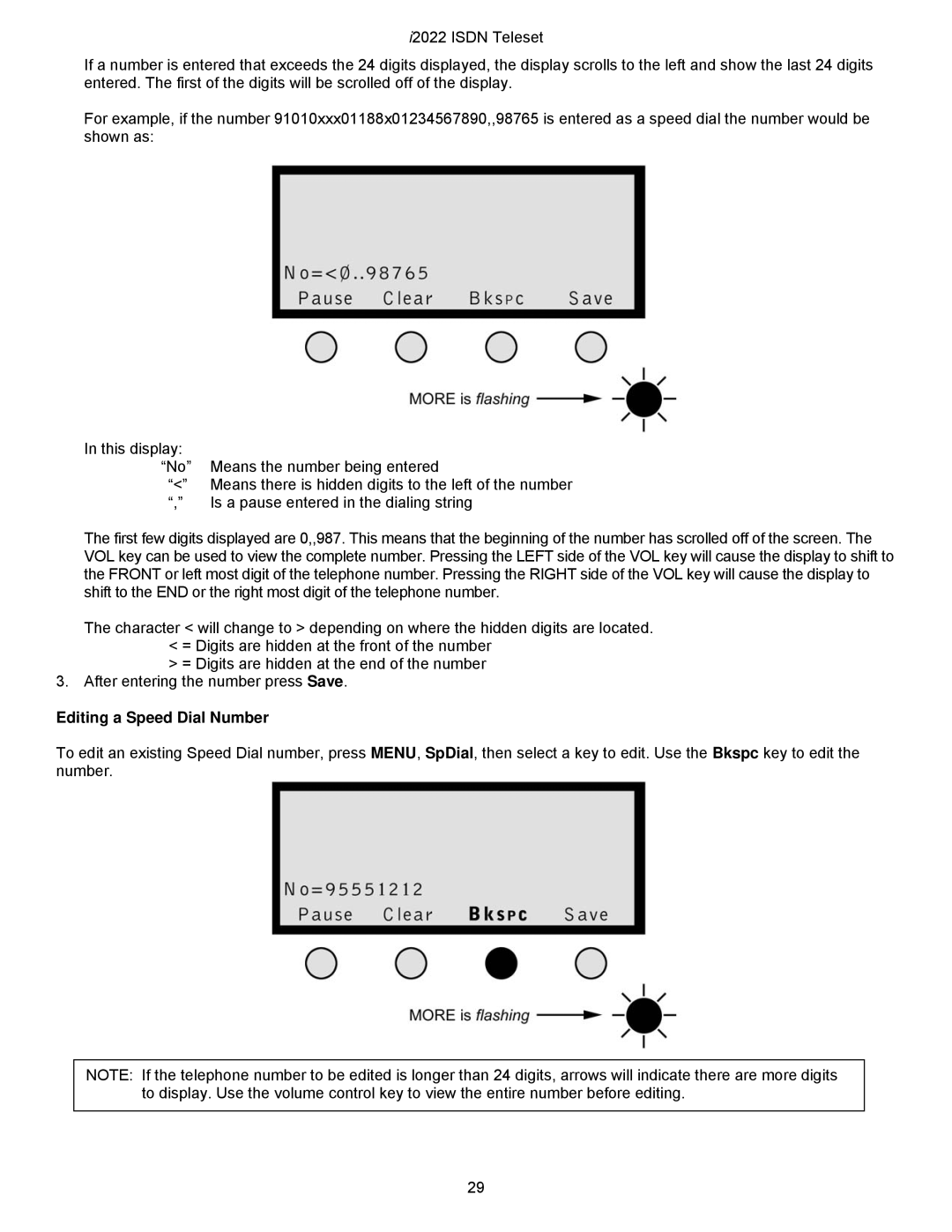i2022 ISDN Teleset
If a number is entered that exceeds the 24 digits displayed, the display scrolls to the left and show the last 24 digits entered. The first of the digits will be scrolled off of the display.
For example, if the number 91010xxx01188x01234567890,,98765 is entered as a speed dial the number would be shown as:
In this display: |
|
“No” | Means the number being entered |
“<” | Means there is hidden digits to the left of the number |
“,” | Is a pause entered in the dialing string |
The first few digits displayed are 0,,987. This means that the beginning of the number has scrolled off of the screen. The VOL key can be used to view the complete number. Pressing the LEFT side of the VOL key will cause the display to shift to the FRONT or left most digit of the telephone number. Pressing the RIGHT side of the VOL key will cause the display to shift to the END or the right most digit of the telephone number.
The character < will change to > depending on where the hidden digits are located.
<= Digits are hidden at the front of the number > = Digits are hidden at the end of the number
3.After entering the number press Save.
Editing a Speed Dial Number
To edit an existing Speed Dial number, press MENU, SpDial, then select a key to edit. Use the Bkspc key to edit the number.
NOTE: If the telephone number to be edited is longer than 24 digits, arrows will indicate there are more digits to display. Use the volume control key to view the entire number before editing.
29