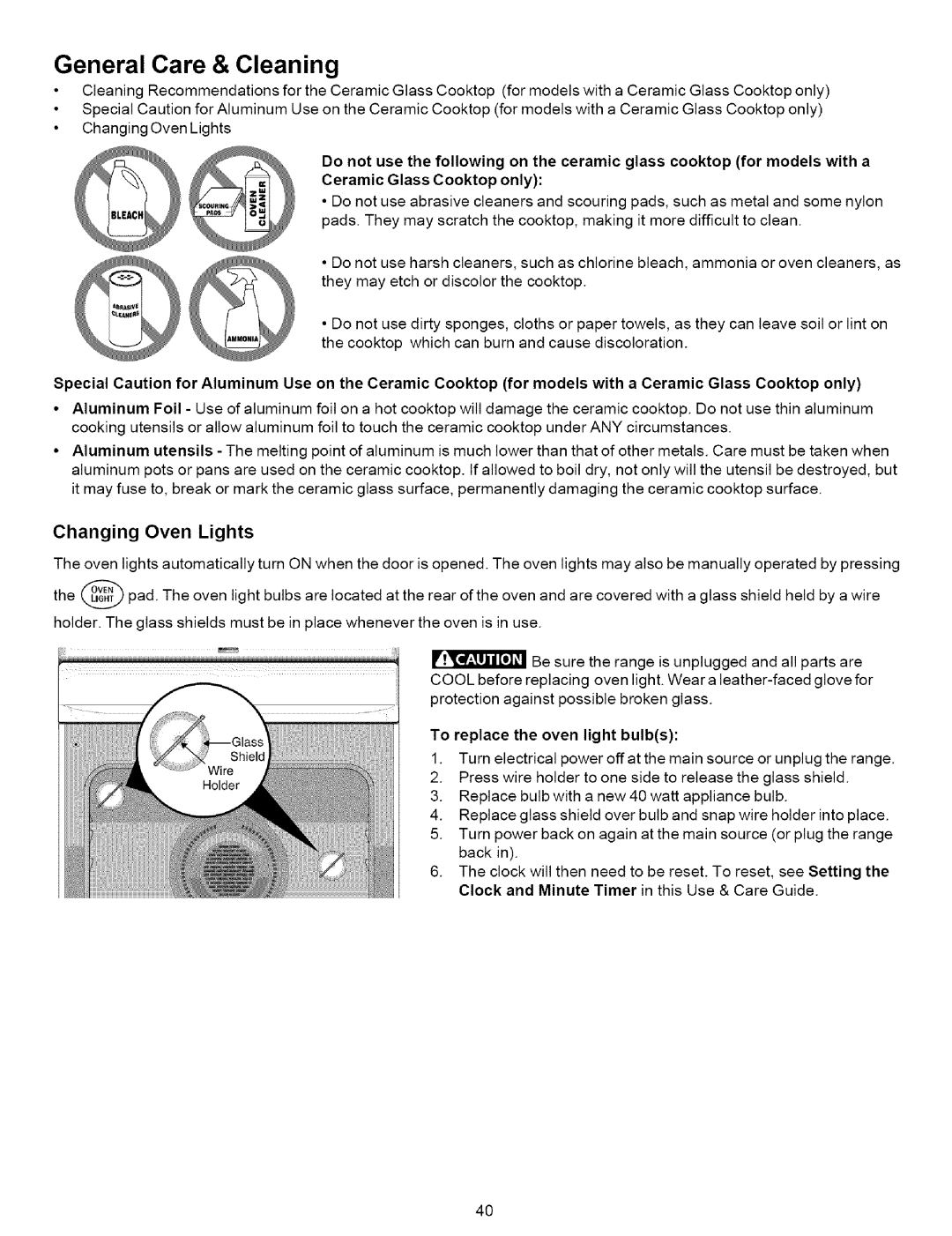General Care & Cleaning
•Cleaning Recommendations
•Special Caution for Aluminum
•Changing Oven Lights
for the Ceramic Glass Cooktop (for models with a Ceramic Glass Cooktop only) Use on the Ceramic Cooktop (for models with a Ceramic Glass Cooktop only)
Do not use the following on the ceramic glass cooktop (for models with a
Ceramic Glass Cooktop only):
•Do not use abrasive cleaners and scouring pads, such as metal and some nylon pads. They may scratch the cooktop, making it more difficult to clean.
•Do not use harsh cleaners, such as chlorine bleach, ammonia or oven cleaners, as they may etch or discolor the cooktop.
•Do not use dirty sponges, cloths or paper towels, as they can leave soil or lint on the cooktop which can burn and cause discoloration.
Special Caution for Aluminum Use on the Ceramic Cooktop (for models with a Ceramic Glass Cooktop only)
•Aluminum Foil - Use of aluminum foil on a hot cooktop will damage the ceramic cooktop. Do not use thin aluminum cooking utensils or allow aluminum foil to touch the ceramic cooktop under ANY circumstances.
•Aluminum utensils - The melting point of aluminum is much lower than that of other metals. Care must be taken when aluminum pots or pans are used on the ceramic cooktop. If allowed to boil dry, not only will the utensil be destroyed, but it may fuse to, break or mark the ceramic glass surface, permanently damaging the ceramic cooktop surface.
Changing Oven Lights
The oven lights automatically turn ON when the door is opened. The oven lights may also be manually operated by pressing
the @ pad. The oven light bulbs are located at the rear of the oven and are covered with a glass shield held by a wire
holder. The glass shields must be in place whenever the oven is in use.
Be sure the range is unplugged and all parts are COOL before replacing oven light. Weara
Wire
Holder
To replace the oven light bulb(s):
1.Turn electrical power off at the main source or unplug the range.
2.Press wire holder to one side to release the glass shield.
3.Replace bulb with a new 40 watt appliance bulb.
4.Replace glass shield over bulb and snap wire holder into place.
5.Turn power back on again at the main source (or plug the range back in).
6.The clock will then need to be reset. To reset, see Setting the Clock and Minute Timer in this Use & Care Guide.
40