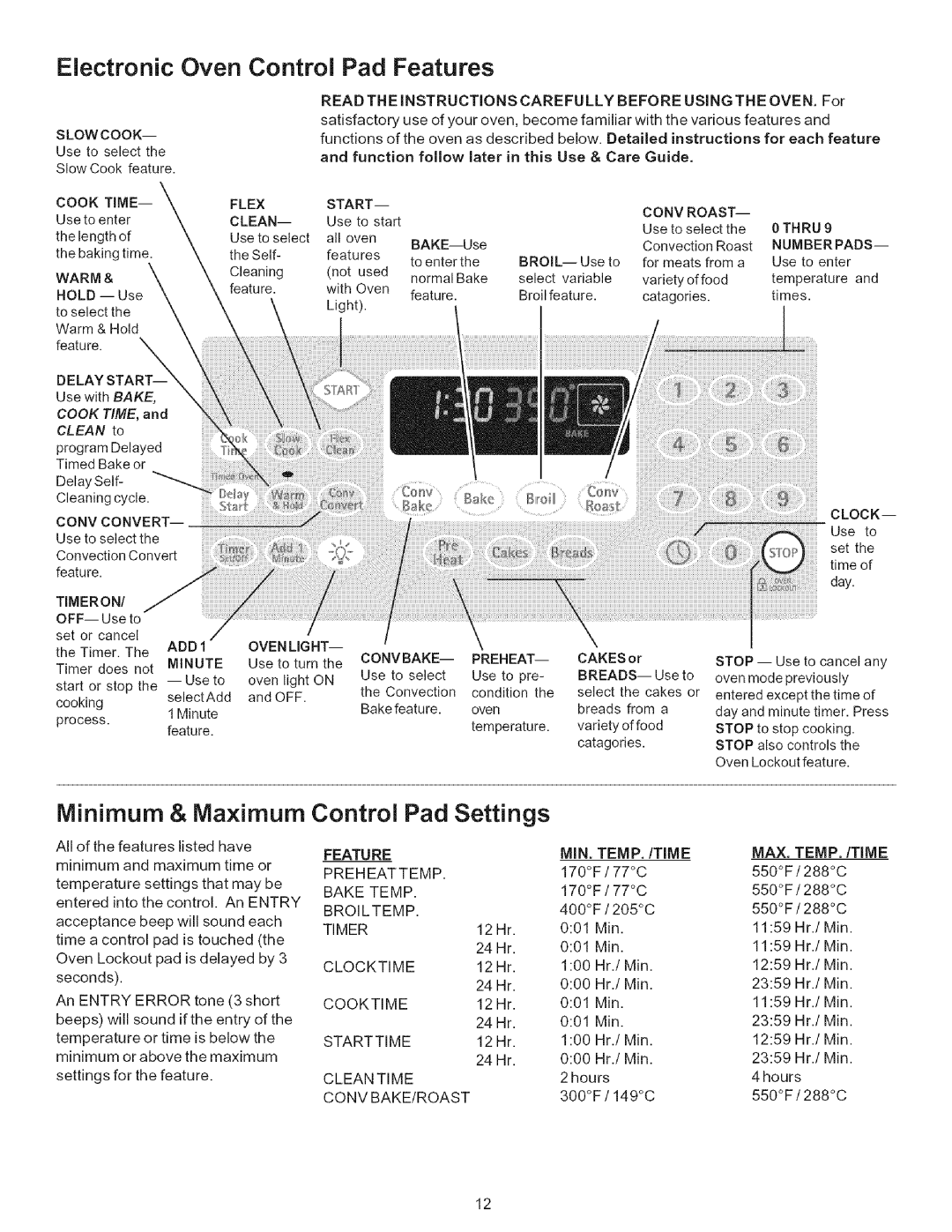790.7943 specifications
The Kenmore 790.7943 is a cutting-edge range that combines style, functionality, and advanced technology to meet the needs of modern kitchens. Designed with both home cooks and culinary enthusiasts in mind, this appliance stands out for its innovative features and user-friendly operation.One of the main features of the Kenmore 790.7943 is its dual fuel capability, offering the best of both worlds: a gas cooktop and an electric oven. This combination allows for precise cooking control with gas burners, while the electric oven ensures even baking and roasting results. The range is equipped with five burners, including a powerful high-output burner that provides rapid heat for boiling and frying, as well as a simmer burner for delicate sauces and soups.
The Kenmore 790.7943 also showcases a spacious oven with a generous capacity, making it ideal for cooking large meals or multiple dishes simultaneously. Its convection cooking technology circulates hot air throughout the oven, cooking food evenly and efficiently. This feature significantly reduces cooking times and enhances overall food quality, making it an excellent choice for busy households.
Another notable aspect is the easy-to-use digital controls. The range includes a programmable timer and an intuitive interface, allowing users to monitor cooking times and temperatures with precision. Additionally, it features a self-cleaning function, which simplifies maintenance and ensures the oven remains in pristine condition without the need for harsh chemicals.
For families and safety-conscious cooks, the Kenmore 790.7943 includes flame failure detection and oven door locks, providing peace of mind when cooking. Its sleek stainless steel design not only enhances the aesthetic appeal of any kitchen but is also durable and easy to clean.
With its combination of advanced features, user-friendly technology, and stylish design, the Kenmore 790.7943 is a versatile and reliable range. Whether you're preparing a weeknight meal or entertaining guests, this appliance is designed to deliver exceptional performance and enhance the overall cooking experience.