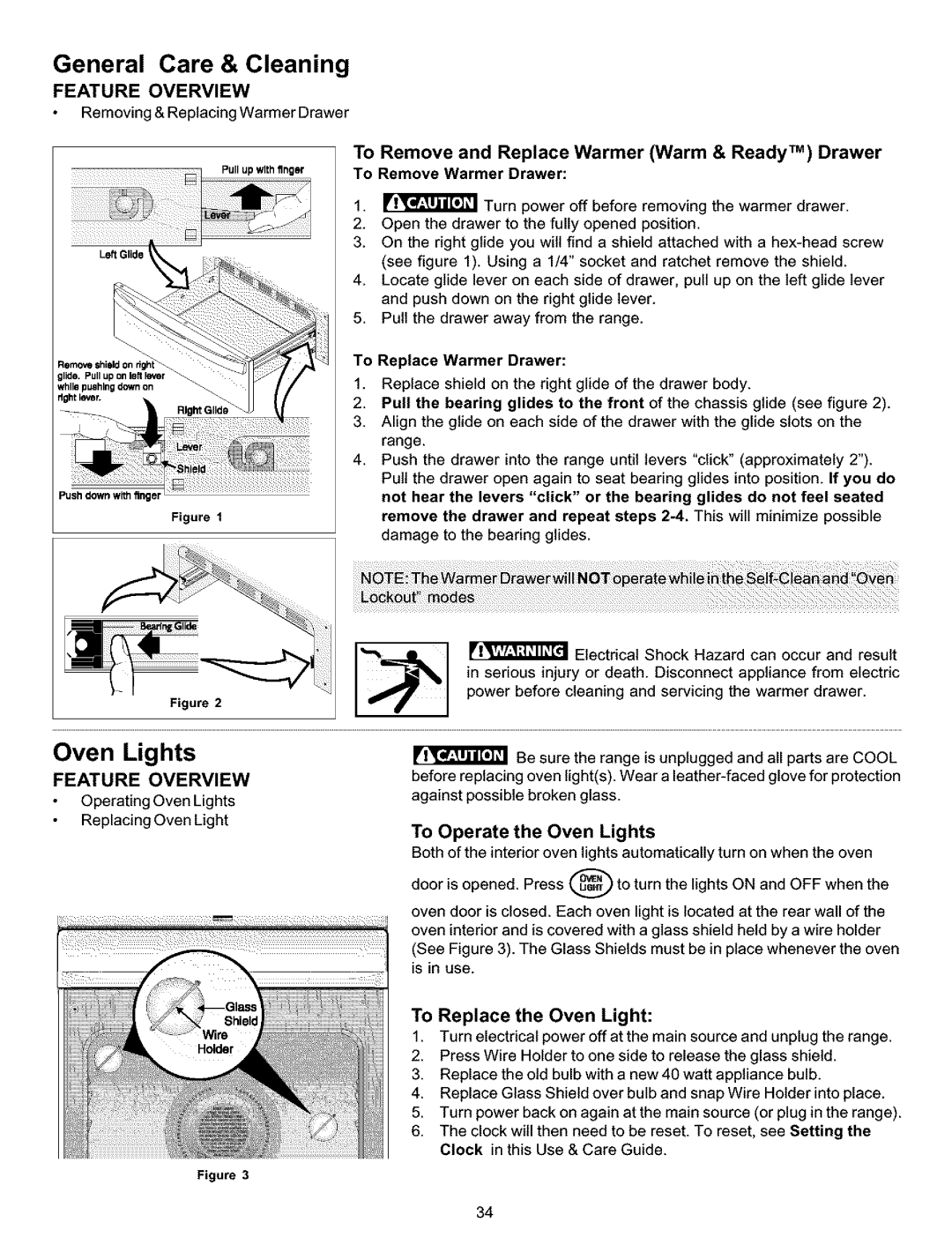790.99014, 790.99019, 790.99013 specifications
The Kenmore 790 series, including models 790.99013, 790.99019, and 790.99014, represents a sophisticated range of electric ranges that combine modern technology with user-friendly design. These appliances are particularly known for their versatility, functionality, and aesthetic appeal, making them ideal for both casual cooks and culinary enthusiasts.One of the standout features of the Kenmore 790 series is its advanced cooking technology. The models boast powerful induction cooktops that provide rapid heating while offering precise control over cooking temperatures. This feature not only enhances cooking efficiency but also significantly reduces the risk of burns since the cooktop remains cool to the touch, increasing safety in the kitchen.
In addition to induction cooking, these ranges feature a spacious oven with convection technology. The convection system circulates hot air throughout the oven, ensuring even baking and roasting results. This is particularly beneficial for baking cookies or roasting meats, providing consistent results every time. Moreover, the oven offers multiple cooking modes, including bake, broil, and a specialized setting for pizza, allowing users to customize their cooking experience.
An intuitive control panel enhances the usability of the Kenmore 790 series. The digitized touchscreen display facilitates easy navigation through settings, while integrated smart technology allows for remote operation. Users can preheat their ovens or adjust cooking times from their smartphones, providing an added layer of convenience, especially when managing busy schedules.
Cleaning and maintenance are also simplified with self-cleaning options and easy-to-wipe surfaces. The smooth glass cooktop and coated oven interior prevent food from sticking, while the self-clean cycle takes the hassle out of maintaining a spotless oven.
Design-wise, the Kenmore 790 series showcases a sleek and modern look, with a professional stainless steel finish that complements any kitchen decor. Additionally, the spacious storage drawer provides an organized space for pots, pans, and baking sheets.
In summary, the Kenmore 790.99013, 790.99019, and 790.99014 range models bring together advanced technologies, user-centric features, and elegant design. With their induction cooking, convection baking, smart controls, and efficient cleaning options, these ranges are an excellent addition to any modern kitchen. They exemplify the blend of innovation and convenience that today’s culinary spaces demand.