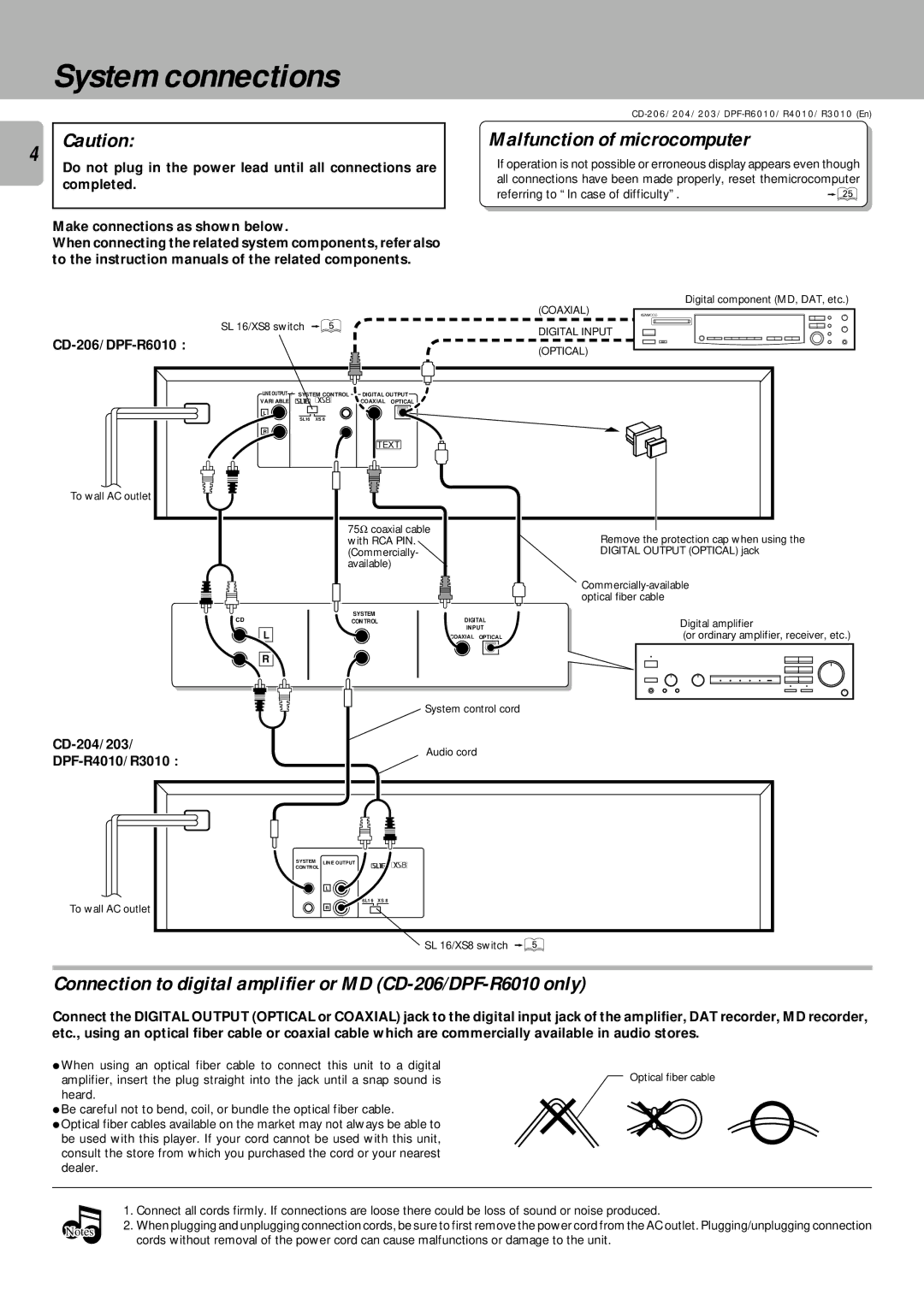DPF-R4010, DPF-R6010, DPF-R3010 specifications
Kenwood, a well-recognized name in audio and home entertainment equipment, has expanded its portfolio with several high-quality digital photo frames, namely the DPF-R3010, DPF-R6010, and DPF-R4010. Each of these models combines stylish design with modern technology, providing users with an engaging way to display their cherished memories.The Kenwood DPF-R3010 is an entry-level model equipped with a 10.1-inch display that boasts a resolution of 1024 x 600 pixels. This frame is perfect for those who want an easy-to-use device for showcasing photos. It supports various image formats, including JPEG and BMP, and features a built-in memory of 4GB, allowing for a substantial number of photos. Users can connect via USB or SD card, making it versatile for transferring images. The DPF-R3010 also includes an adjustable brightness feature, ensuring that images are clear and vibrant in any lighting condition.
Stepping up in the lineup, the Kenwood DPF-R4010 offers a more expansive display at 12 inches, featuring an impressive resolution of 1280 x 800 pixels. This enhanced display quality makes it ideal for showcasing high-resolution photographs. The DPF-R4010 also comes with a variety of slideshow options, allowing users to customize how their photos are presented. It supports both USB and SD card connections, as well as a dedicated remote control for added convenience. With its sleek design, the DPF-R4010 fits seamlessly into any home décor.
The Kenwood DPF-R6010 represents the pinnacle of this series with its 15-inch display and a high resolution of 1920 x 1080 pixels. This model is designed not only for photo display but also for video playback, adding a dynamic element to any slideshow. The DPF-R6010 boasts Wi-Fi connectivity, allowing users to stream images directly from their smartphones or social media accounts. With advanced features such as motion sensors, this frame automatically wakes up when someone enters the room, ensuring that every moment is showcased without manual effort.
All three models share standard features such as calendars and clocks, making them multifunctional devices. With their elegant aesthetics and modern technology, the Kenwood DPF series offers a compelling way to keep memories alive, whether you're choosing the economical DPF-R3010, the versatile DPF-R4010, or the feature-rich DPF-R6010. Each model is designed to cater to a range of user needs while ensuring photo display is both an art and a joy.