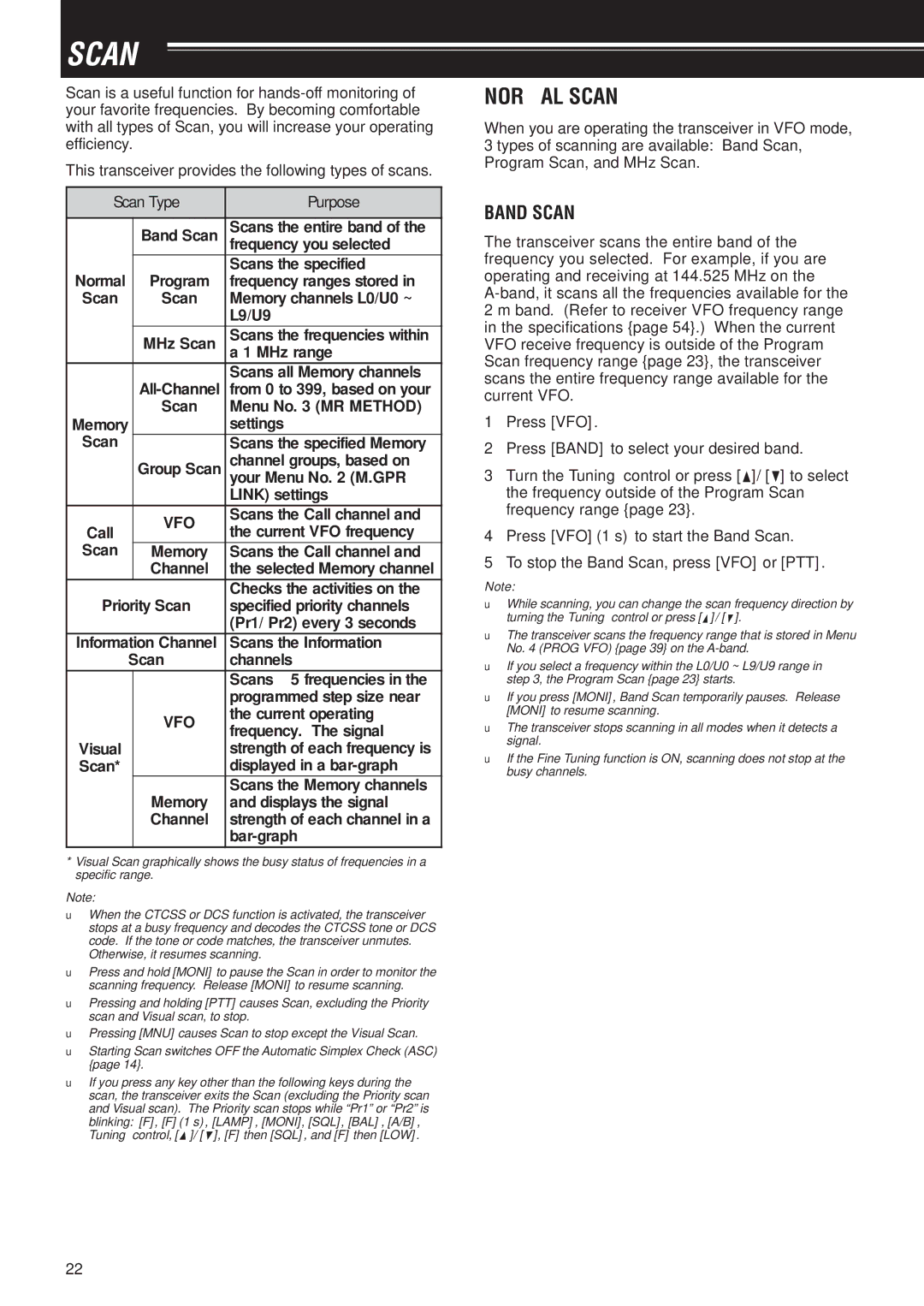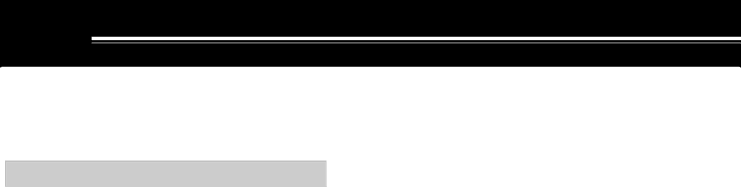
SCAN
Scan is a useful function for
This transceiver provides the following types of scans.
Scan Type | Purpose | ||
|
|
|
|
|
| Band Scan | Scans the entire band of the |
|
| frequency you selected | |
|
|
| Scans the specified |
Normal |
| Program | frequency ranges stored in |
Scan |
| Scan | Memory channels L0/U0 ~ |
|
|
| L9/U9 |
|
| MHz Scan | Scans the frequencies within |
|
| a 1 MHz range | |
|
|
| Scans all Memory channels |
|
| from 0 to 399, based on your | |
|
| Scan | Menu No. 3 (MR METHOD) |
Memory |
|
| settings |
Scan |
|
| Scans the specified Memory |
|
| Group Scan | channel groups, based on |
|
| your Menu No. 2 (M.GPR | |
|
|
| LINK) settings |
|
| VFO | Scans the Call channel and |
Call |
| the current VFO frequency | |
|
| ||
Scan |
| Memory | Scans the Call channel and |
|
| Channel | the selected Memory channel |
|
|
| Checks the activities on the |
Priority Scan | specified priority channels | ||
|
|
| (Pr1/ Pr2) every 3 seconds |
Information Channel | Scans the Information | ||
| Scan | channels | |
|
|
| Scans ± 5 frequencies in the |
|
|
| programmed step size near |
|
| VFO | the current operating |
|
| frequency. The signal | |
|
|
| |
Visual |
|
| strength of each frequency is |
Scan* |
|
| displayed in a |
|
|
| Scans the Memory channels |
|
| Memory | and displays the signal |
|
| Channel | strength of each channel in a |
|
|
| |
*Visual Scan graphically shows the busy status of frequencies in a specific range.
Note:
◆When the CTCSS or DCS function is activated, the transceiver stops at a busy frequency and decodes the CTCSS tone or DCS code. If the tone or code matches, the transceiver unmutes. Otherwise, it resumes scanning.
◆Press and hold [MONI] to pause the Scan in order to monitor the scanning frequency. Release [MONI] to resume scanning.
◆Pressing and holding [PTT] causes Scan, excluding the Priority scan and Visual scan, to stop.
◆Pressing [MNU] causes Scan to stop except the Visual Scan.
◆Starting Scan switches OFF the Automatic Simplex Check (ASC) {page 14}.
◆If you press any key other than the following keys during the scan, the transceiver exits the Scan (excluding the Priority scan and Visual scan). The Priority scan stops while “Pr1” or “Pr2” is blinking: [F], [F] (1 s), [LAMP], [MONI], [SQL], [BAL], [A/B], Tuning control, [ ![]() ]/ [
]/ [ ![]() ], [F] then [SQL], and [F] then [LOW].
], [F] then [SQL], and [F] then [LOW].
NORMAL SCAN
When you are operating the transceiver in VFO mode, 3 types of scanning are available: Band Scan, Program Scan, and MHz Scan.
BAND SCAN
The transceiver scans the entire band of the frequency you selected. For example, if you are operating and receiving at 144.525 MHz on the
1Press [VFO].
2Press [BAND] to select your desired band.
3Turn the Tuning control or press [![]() ]/ [
]/ [![]() ] to select the frequency outside of the Program Scan frequency range {page 23}.
] to select the frequency outside of the Program Scan frequency range {page 23}.
4Press [VFO] (1 s) to start the Band Scan.
5To stop the Band Scan, press [VFO] or [PTT].
Note:
◆While scanning, you can change the scan frequency direction by turning the Tuning control or press [![]() ]/ [
]/ [ ![]() ].
].
◆The transceiver scans the frequency range that is stored in Menu No. 4 (PROG VFO) {page 39} on the
◆If you select a frequency within the L0/U0 ~ L9/U9 range in step 3, the Program Scan {page 23} starts.
◆If you press [MONI], Band Scan temporarily pauses. Release [MONI] to resume scanning.
◆The transceiver stops scanning in all modes when it detects a signal.
◆If the Fine Tuning function is ON, scanning does not stop at the busy channels.
22