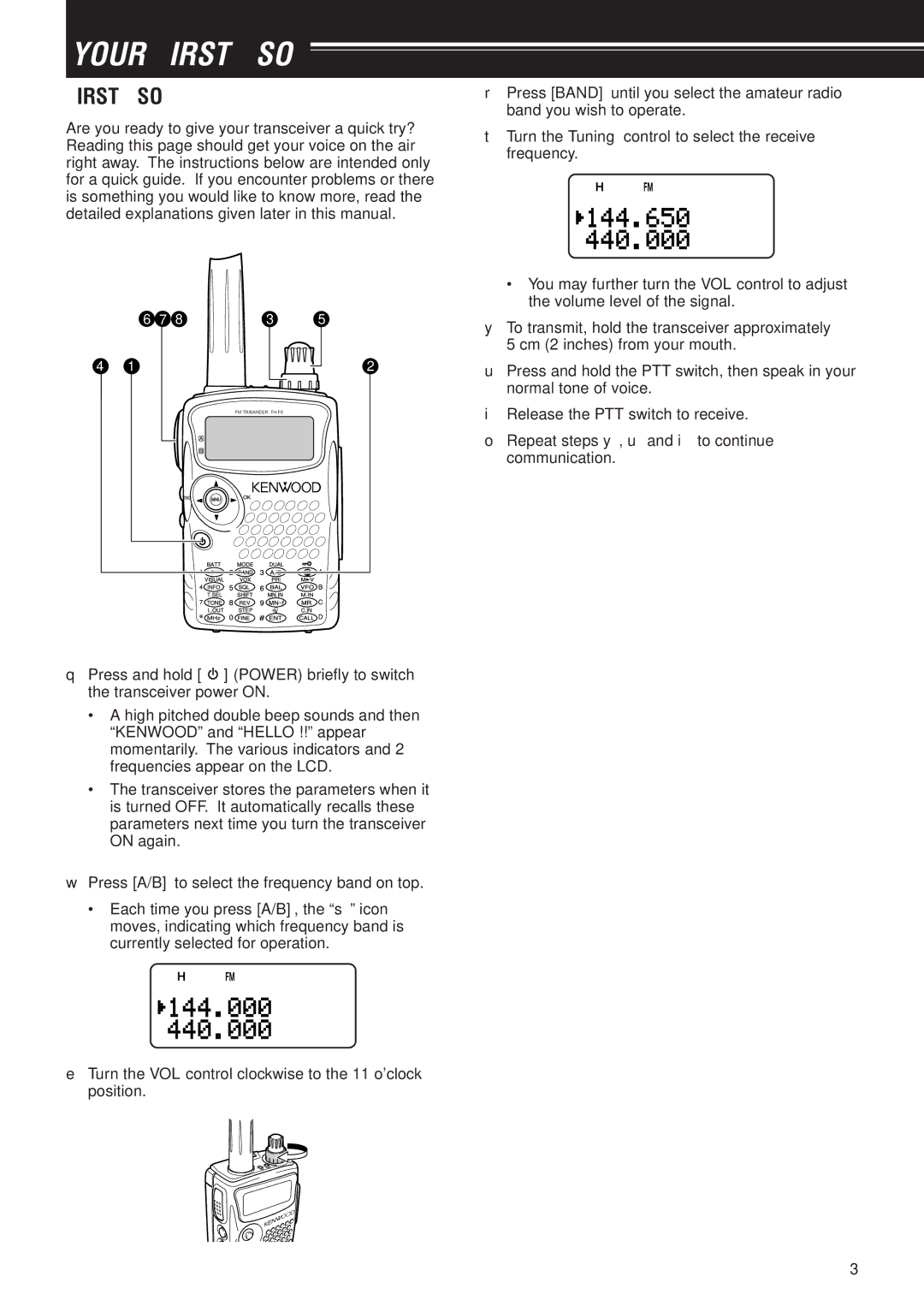YOUR FIRST QSO
FIRST QSO
Are you ready to give your transceiver a quick try? Reading this page should get your voice on the air right away. The instructions below are intended only for a quick guide. If you encounter problems or there is something you would like to know more, read the detailed explanations given later in this manual.
| 6 | 7 | 8 | 3 | 5 |
4 | 1 |
|
|
| 2 |
|
|
|
| FM TRIBANDER |
|
qPress and hold [ ![]() ] (POWER) briefly to switch the transceiver power ON.
] (POWER) briefly to switch the transceiver power ON.
•A high pitched double beep sounds and then “KENWOOD” and “HELLO !!” appear momentarily. The various indicators and 2 frequencies appear on the LCD.
•The transceiver stores the parameters when it is turned OFF. It automatically recalls these parameters next time you turn the transceiver ON again.
wPress [A/B] to select the frequency band on top.
•Each time you press [A/B], the “s” icon moves, indicating which frequency band is currently selected for operation.
eTurn the VOL control clockwise to the 11 o’clock position.
rPress [BAND] until you select the amateur radio band you wish to operate.
tTurn the Tuning control to select the receive frequency.
•You may further turn the VOL control to adjust the volume level of the signal.
yTo transmit, hold the transceiver approximately 5 cm (2 inches) from your mouth.
uPress and hold the PTT switch, then speak in your normal tone of voice.
iRelease the PTT switch to receive.
oRepeat steps y, u and i to continue communication.
3