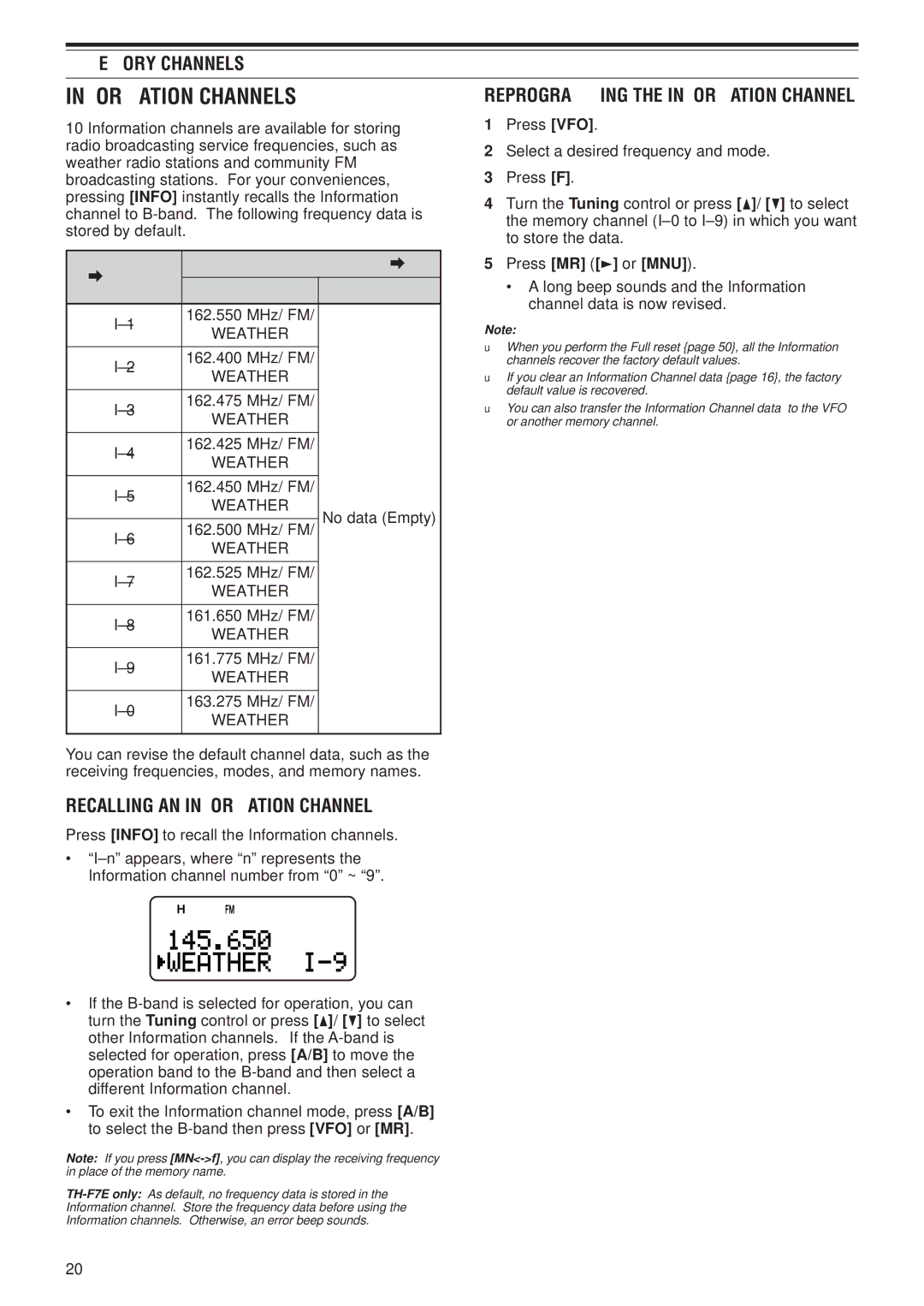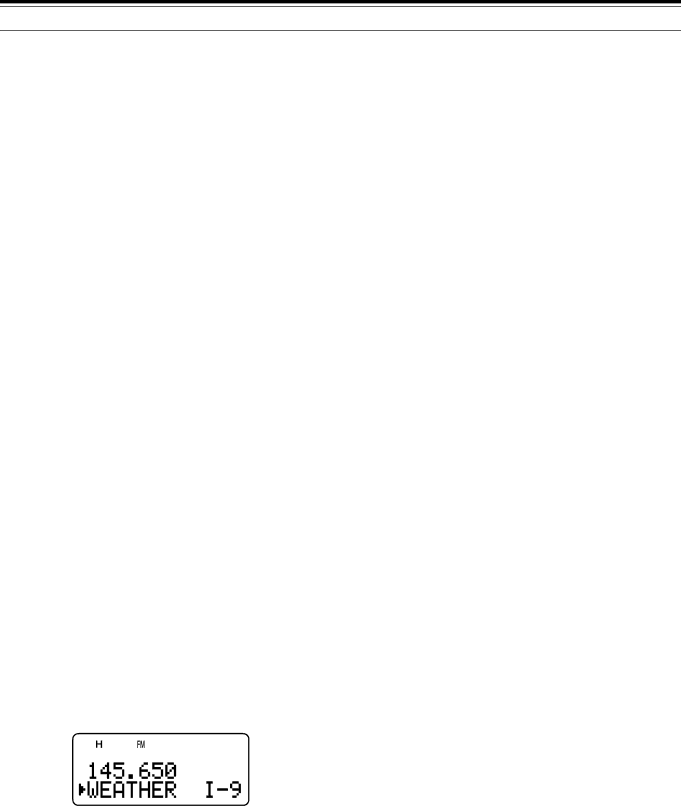
6 MEMORY CHANNELS
INFORMATION CHANNELS | REPROGRAMMING THE INFORMATION CHANNEL |
10 Information channels are available for storing radio broadcasting service frequencies, such as weather radio stations and community FM broadcasting stations. For your conveniences, pressing [INFO] instantly recalls the Information channel to
Channel Number | Frequency/ Mode/ Memory Name | ||
| |||
162.550 MHz/ FM/ |
| ||
WEATHER |
| ||
|
| ||
|
|
| |
162.400 MHz/ FM/ |
| ||
WEATHER |
| ||
|
| ||
|
|
| |
162.475 MHz/ FM/ |
| ||
WEATHER |
| ||
|
| ||
|
|
| |
162.425 MHz/ FM/ |
| ||
WEATHER |
| ||
|
| ||
|
|
| |
162.450 MHz/ FM/ |
| ||
WEATHER |
| ||
| No data (Empty) | ||
|
| ||
162.500 MHz/ FM/ | |||
| |||
WEATHER |
| ||
|
| ||
|
|
| |
162.525 MHz/ FM/ |
| ||
WEATHER |
| ||
|
| ||
|
|
| |
161.650 MHz/ FM/ |
| ||
WEATHER |
| ||
|
| ||
|
|
| |
161.775 MHz/ FM/ |
| ||
WEATHER |
| ||
|
| ||
|
|
| |
163.275 MHz/ FM/ |
| ||
WEATHER |
| ||
|
| ||
|
|
| |
You can revise the default channel data, such as the receiving frequencies, modes, and memory names.
1Press [VFO].
2Select a desired frequency and mode.
3Press [F].
4Turn the Tuning control or press [![]() ]/ [
]/ [![]() ] to select the memory channel
] to select the memory channel
5Press [MR] ([![]() ] or [MNU]).
] or [MNU]).
•A long beep sounds and the Information channel data is now revised.
Note:
◆When you perform the Full reset {page 50}, all the Information channels recover the factory default values.
◆If you clear an Information Channel data {page 16}, the factory default value is recovered.
◆You can also transfer the Information Channel data to the VFO or another memory channel.
RECALLING AN INFORMATION CHANNEL
Press [INFO] to recall the Information channels.
•
•If the ![]() ]/ [
]/ [![]() ] to select other Information channels. If the
] to select other Information channels. If the
•To exit the Information channel mode, press [A/B] to select the
Note: If you press
20