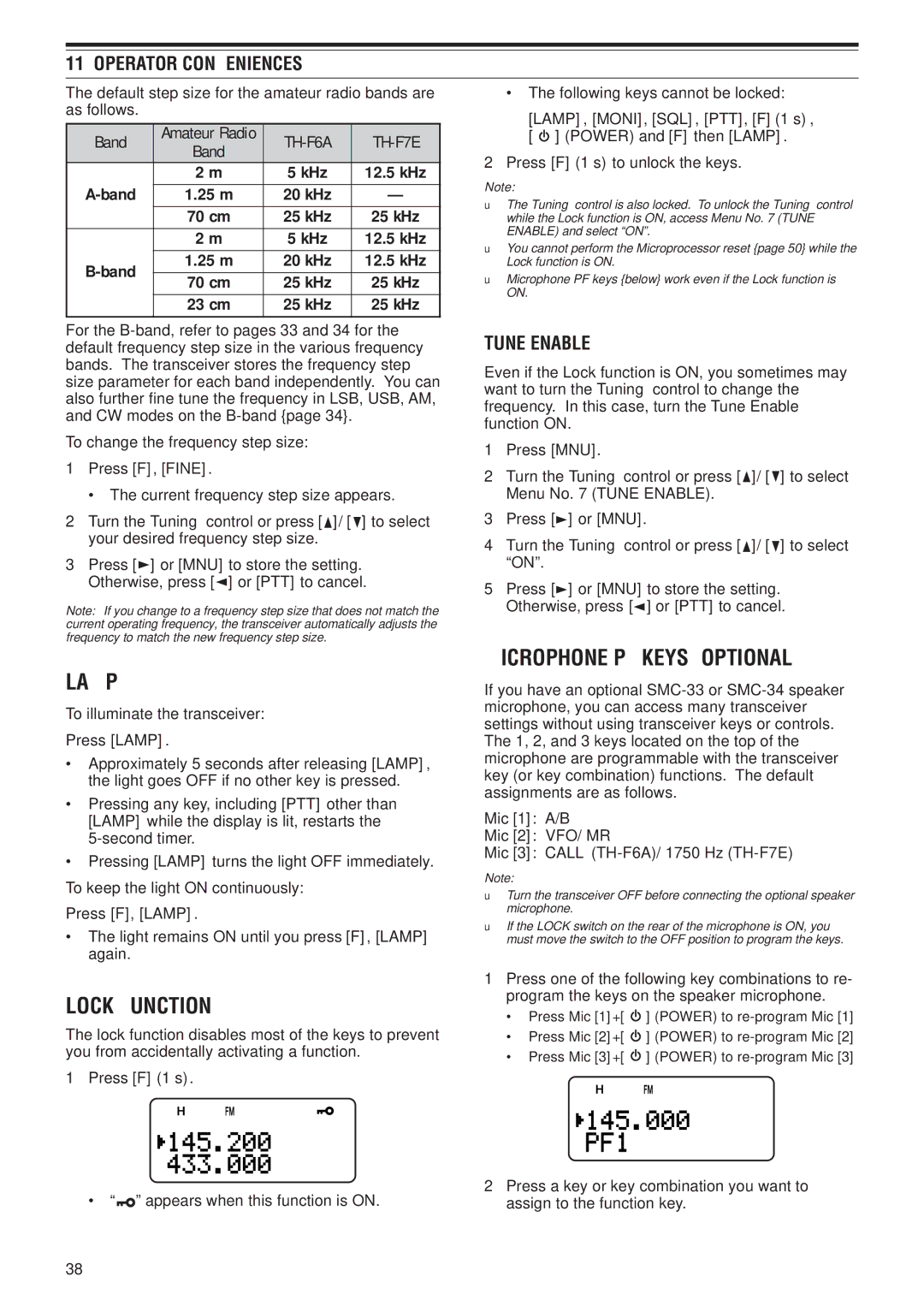11 OPERATOR CONVENIENCES
The default step size for the amateur radio bands are as follows.
Band | Amateur Radio |
|
| |
Band | ||||
|
|
| ||
| 2 m | 5 kHz | 12.5 kHz | |
|
|
|
| |
1.25 m | 20 kHz | — | ||
|
|
|
| |
| 70 cm | 25 kHz | 25 kHz | |
|
|
|
| |
| 2 m | 5 kHz | 12.5 kHz | |
|
|
|
| |
1.25 m | 20 kHz | 12.5 kHz | ||
|
|
| ||
70 cm | 25 kHz | 25 kHz | ||
| ||||
|
|
|
| |
| 23 cm | 25 kHz | 25 kHz | |
|
|
|
|
For the
To change the frequency step size:
1Press [F], [FINE].
• The current frequency step size appears.
2Turn the Tuning control or press [![]() ]/ [
]/ [![]() ] to select your desired frequency step size.
] to select your desired frequency step size.
3Press [![]() ] or [MNU] to store the setting. Otherwise, press [
] or [MNU] to store the setting. Otherwise, press [![]() ] or [PTT] to cancel.
] or [PTT] to cancel.
Note: If you change to a frequency step size that does not match the current operating frequency, the transceiver automatically adjusts the frequency to match the new frequency step size.
LAMP
To illuminate the transceiver:
Press [LAMP].
•Approximately 5 seconds after releasing [LAMP], the light goes OFF if no other key is pressed.
•Pressing any key, including [PTT] other than [LAMP] while the display is lit, restarts the
•Pressing [LAMP] turns the light OFF immediately.
To keep the light ON continuously:
Press [F], [LAMP].
•The light remains ON until you press [F], [LAMP] again.
LOCK FUNCTION
The lock function disables most of the keys to prevent you from accidentally activating a function.
1 Press [F] (1 s).
•“![]() ” appears when this function is ON.
” appears when this function is ON.
•The following keys cannot be locked:
[LAMP], [MONI], [SQL], [PTT], [F] (1 s), [  ] (POWER) and [F] then [LAMP].
] (POWER) and [F] then [LAMP].
2Press [F] (1 s) to unlock the keys.
Note:
◆The Tuning control is also locked. To unlock the Tuning control while the Lock function is ON, access Menu No. 7 (TUNE ENABLE) and select “ON”.
◆You cannot perform the Microprocessor reset {page 50} while the Lock function is ON.
◆Microphone PF keys {below} work even if the Lock function is ON.
TUNE ENABLE
Even if the Lock function is ON, you sometimes may want to turn the Tuning control to change the frequency. In this case, turn the Tune Enable function ON.
1Press [MNU].
2Turn the Tuning control or press [![]() ]/ [
]/ [![]() ] to select Menu No. 7 (TUNE ENABLE).
] to select Menu No. 7 (TUNE ENABLE).
3Press [![]() ] or [MNU].
] or [MNU].
4Turn the Tuning control or press [![]() ]/ [
]/ [![]() ] to select “ON”.
] to select “ON”.
5Press [![]() ] or [MNU] to store the setting. Otherwise, press [
] or [MNU] to store the setting. Otherwise, press [![]() ] or [PTT] to cancel.
] or [PTT] to cancel.
MICROPHONE PF KEYS (OPTIONAL)
If you have an optional
Mic [1]: A/B
Mic [2]: VFO/ MR
Mic [3]: CALL (TH-F6A)/ 1750 Hz (TH-F7E)
Note:
◆Turn the transceiver OFF before connecting the optional speaker microphone.
◆If the LOCK switch on the rear of the microphone is ON, you must move the switch to the OFF position to program the keys.
1Press one of the following key combinations to re- program the keys on the speaker microphone.
•Press Mic [1]+[ ![]() ] (POWER) to
] (POWER) to
•Press Mic [2]+[ ![]() ] (POWER) to
] (POWER) to
•Press Mic [3]+[ ![]() ] (POWER) to
] (POWER) to
2Press a key or key combination you want to assign to the function key.
38