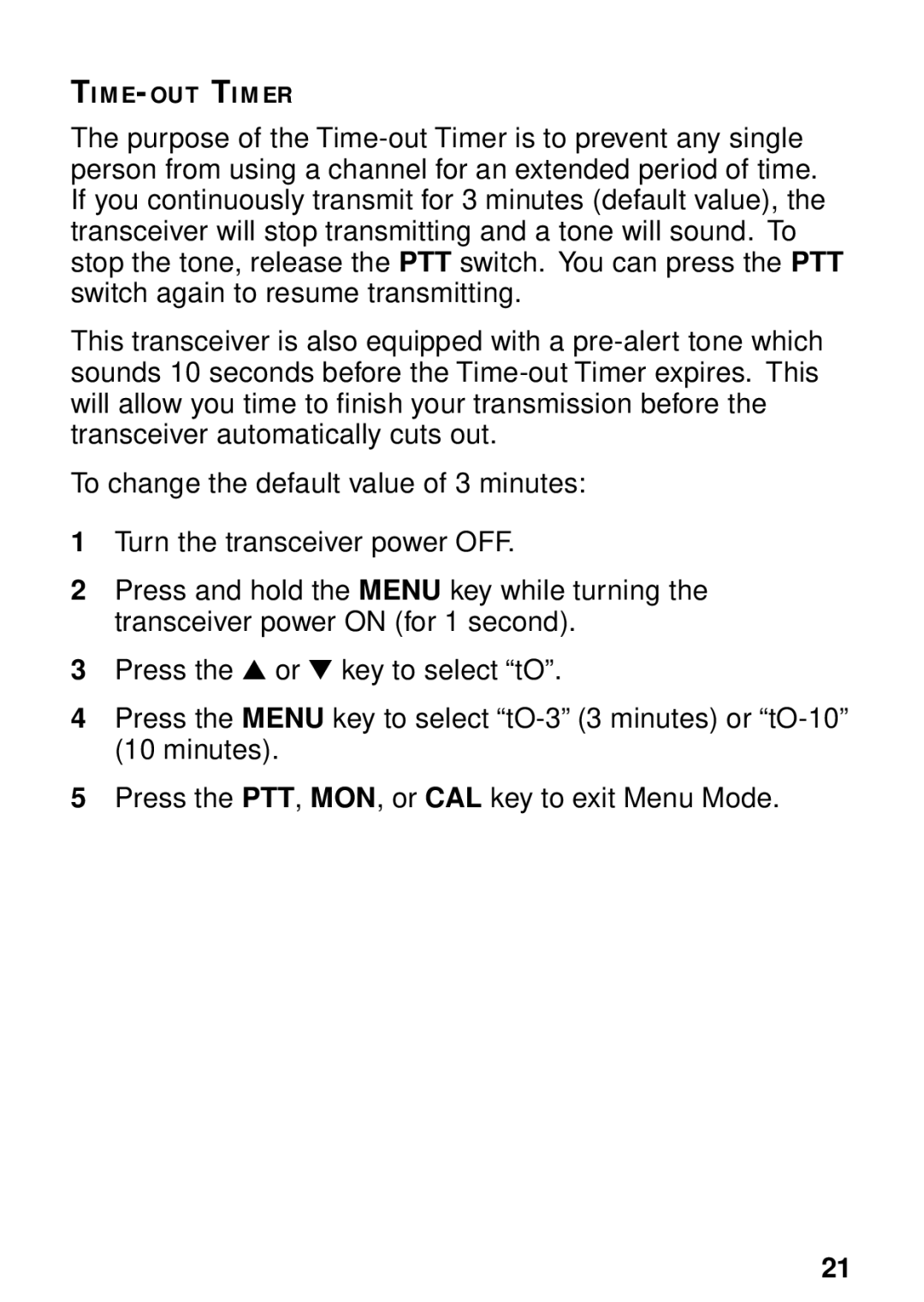TIME-OUT TIMER
The purpose of the Time-out Timer is to prevent any single person from using a channel for an extended period of time. If you continuously transmit for 3 minutes (default value), the transceiver will stop transmitting and a tone will sound. To stop the tone, release the PTT switch. You can press the PTT switch again to resume transmitting.
This transceiver is also equipped with a pre-alert tone which sounds 10 seconds before the Time-out Timer expires. This will allow you time to finish your transmission before the transceiver automatically cuts out.
To change the default value of 3 minutes:
1Turn the transceiver power OFF.
2Press and hold the MENU key while turning the transceiver power ON (for 1 second).
3Press the ▲ or ▼ key to select “tO”.
4Press the MENU key to select “tO-3” (3 minutes) or “tO-10” (10 minutes).
5Press the PTT, MON, or CAL key to exit Menu Mode.