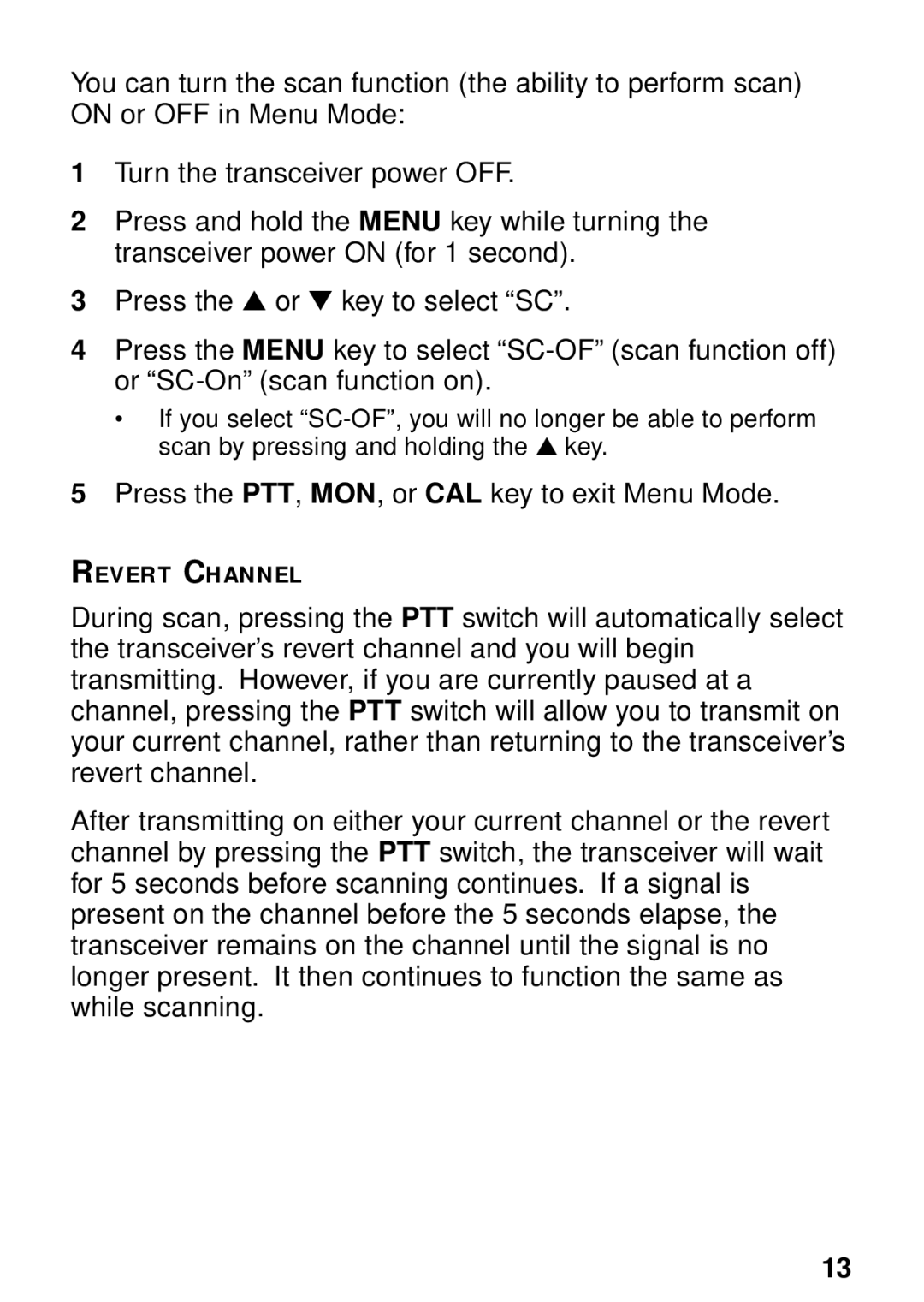You can turn the scan function (the ability to perform scan) ON or OFF in Menu Mode:
1Turn the transceiver power OFF.
2Press and hold the MENU key while turning the transceiver power ON (for 1 second).
3Press the ▲ or ▼ key to select “SC”.
4Press the MENU key to select
•If you select
5Press the PTT, MON, or CAL key to exit Menu Mode.
REVERT CHANNEL
During scan, pressing the PTT switch will automatically select the transceiver’s revert channel and you will begin transmitting. However, if you are currently paused at a channel, pressing the PTT switch will allow you to transmit on your current channel, rather than returning to the transceiver’s revert channel.
After transmitting on either your current channel or the revert channel by pressing the PTT switch, the transceiver will wait for 5 seconds before scanning continues. If a signal is present on the channel before the 5 seconds elapse, the transceiver remains on the channel until the signal is no longer present. It then continues to function the same as while scanning.
13