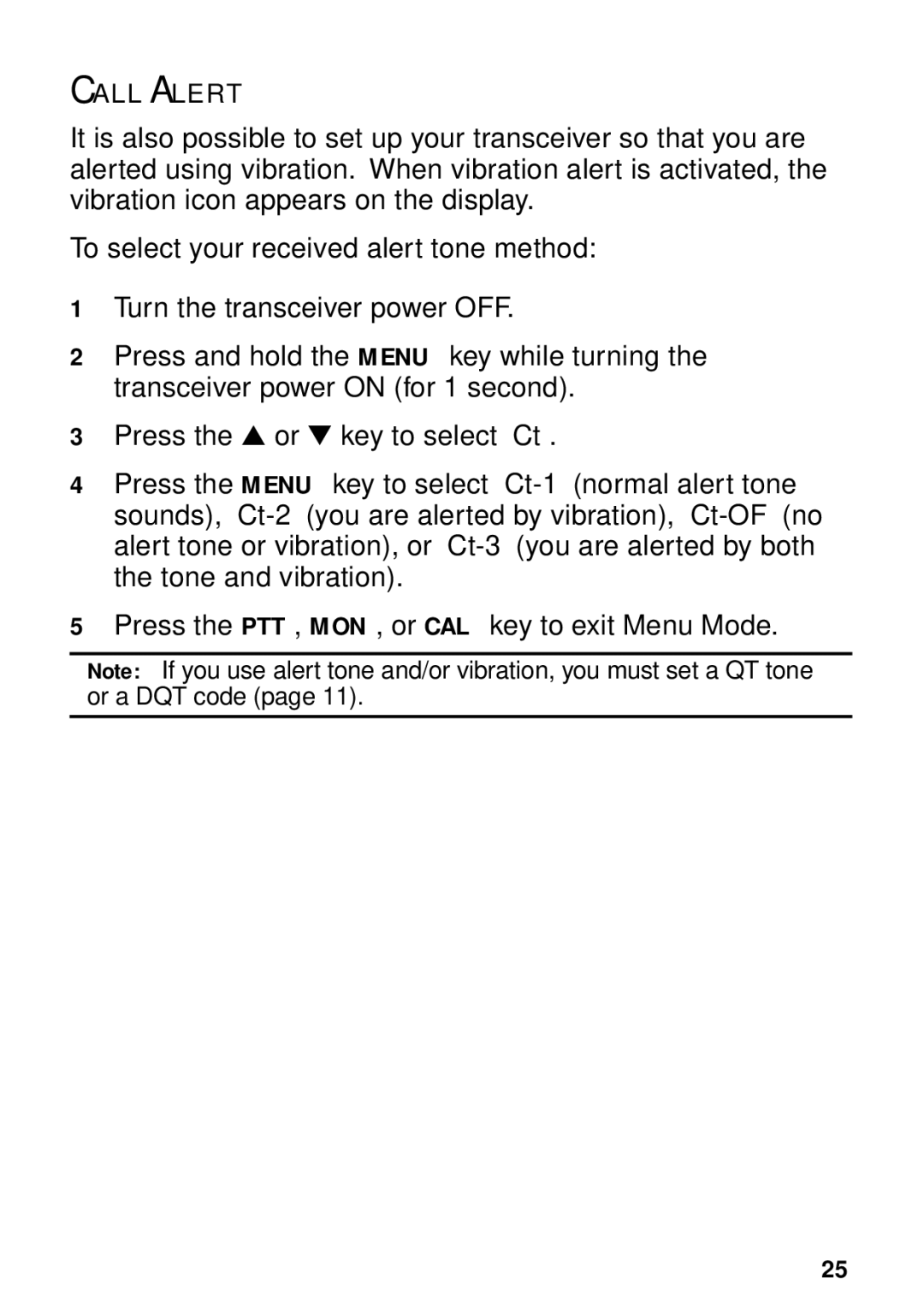CALL ALERT
It is also possible to set up your transceiver so that you are alerted using vibration. When vibration alert is activated, the vibration icon appears on the display.
To select your received alert tone method:
1Turn the transceiver power OFF.
2Press and hold the MENU key while turning the transceiver power ON (for 1 second).
3Press the ▲ or ▼ key to select “Ct”.
4Press the MENU key to select
5Press the PTT, MON, or CAL key to exit Menu Mode.
Note: If you use alert tone and/or vibration, you must set a QT tone or a DQT code (page 11).
25