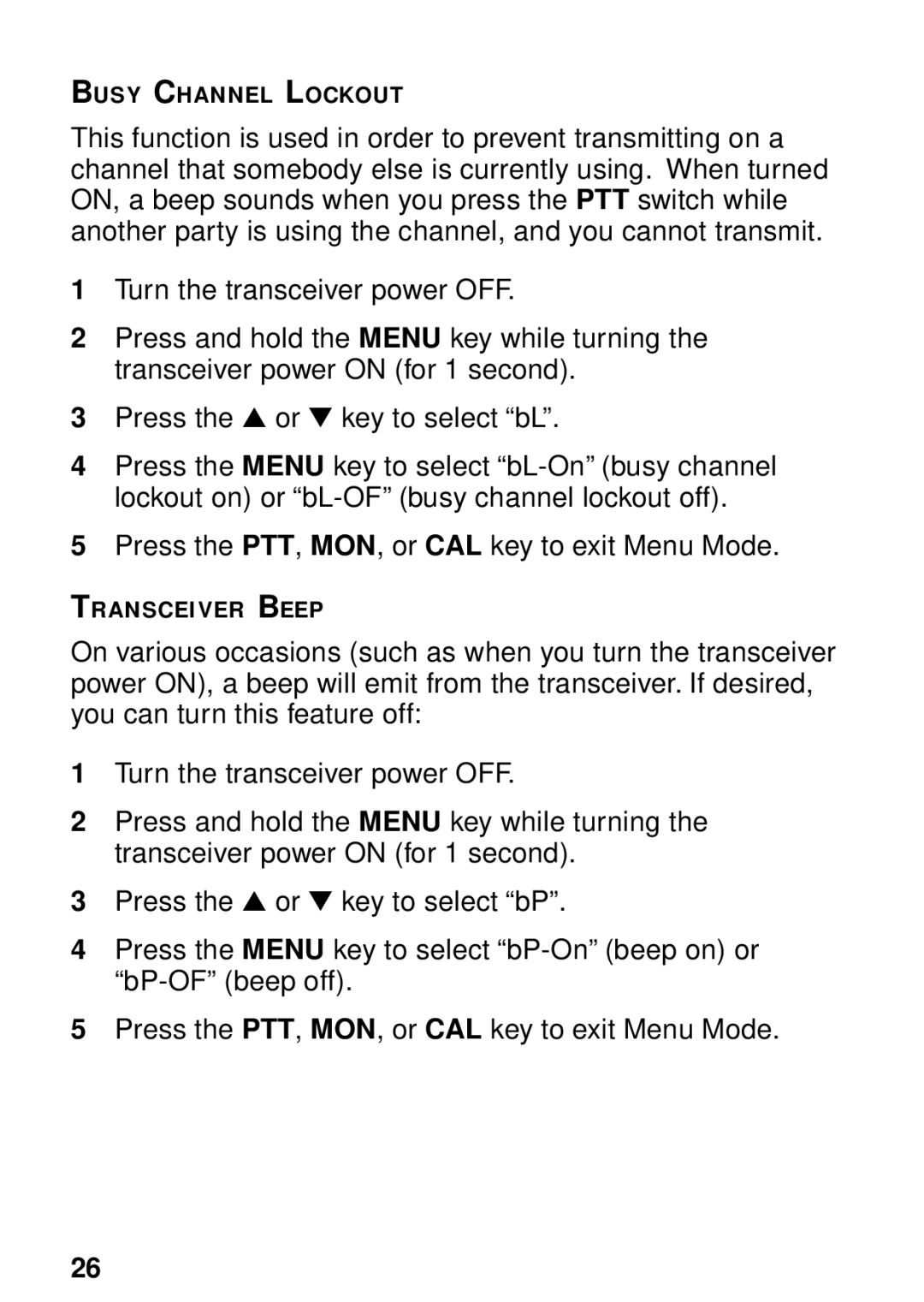BUSY CHANNEL LOCKOUT
This function is used in order to prevent transmitting on a channel that somebody else is currently using. When turned ON, a beep sounds when you press the PTT switch while another party is using the channel, and you cannot transmit.
1Turn the transceiver power OFF.
2Press and hold the MENU key while turning the transceiver power ON (for 1 second).
3Press the ▲ or ▼ key to select “bL”.
4Press the MENU key to select
5Press the PTT, MON, or CAL key to exit Menu Mode.
TRANSCEIVER BEEP
On various occasions (such as when you turn the transceiver power ON), a beep will emit from the transceiver. If desired, you can turn this feature off:
1Turn the transceiver power OFF.
2Press and hold the MENU key while turning the transceiver power ON (for 1 second).
3Press the ▲ or ▼ key to select “bP”.
4Press the MENU key to select
5Press the PTT, MON, or CAL key to exit Menu Mode.
26