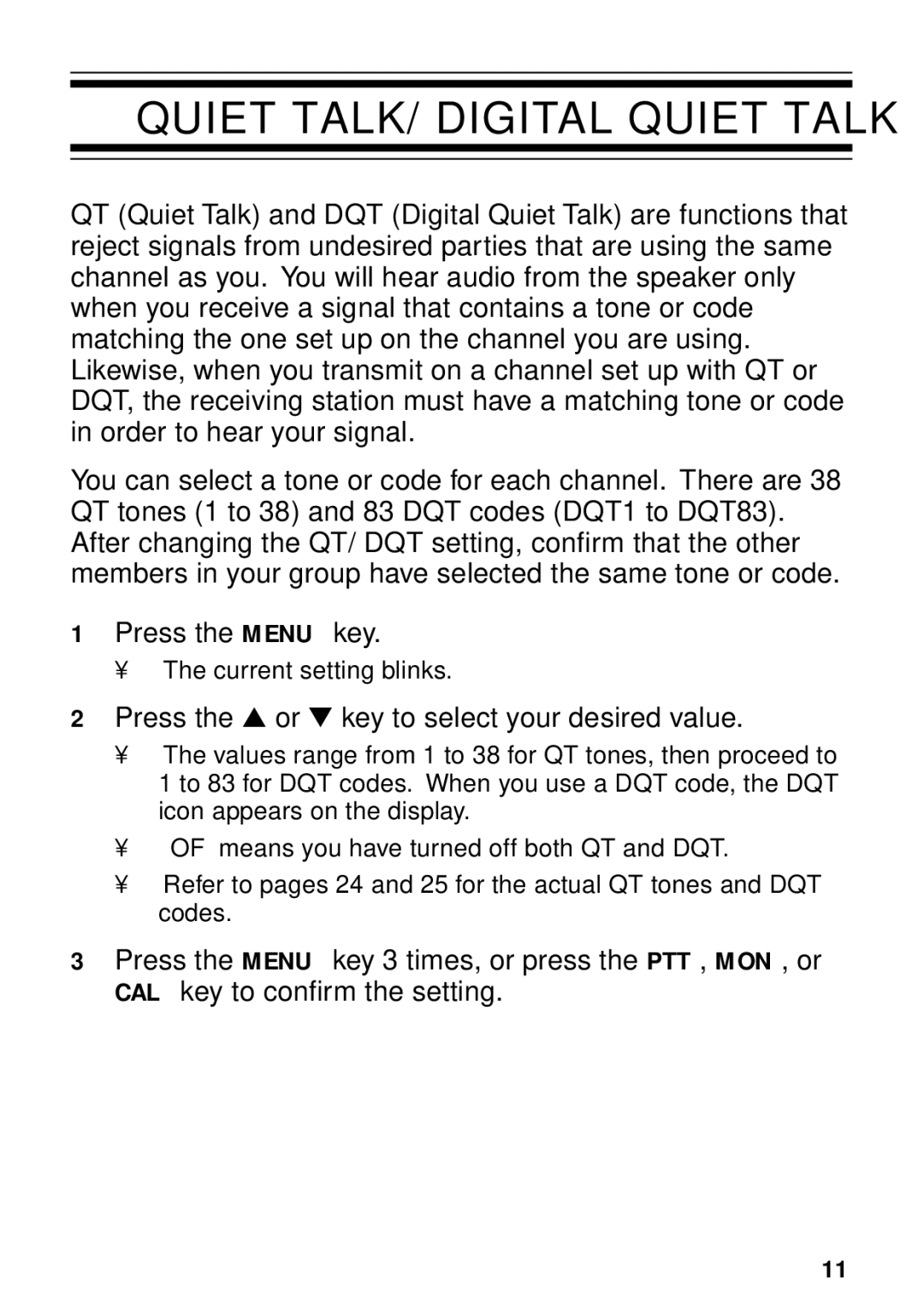QUIET TALK/ DIGITAL QUIET TALK
QT (Quiet Talk) and DQT (Digital Quiet Talk) are functions that reject signals from undesired parties that are using the same channel as you. You will hear audio from the speaker only when you receive a signal that contains a tone or code matching the one set up on the channel you are using. Likewise, when you transmit on a channel set up with QT or DQT, the receiving station must have a matching tone or code in order to hear your signal.
You can select a tone or code for each channel. There are 38 QT tones (1 to 38) and 83 DQT codes (DQT1 to DQT83). After changing the QT/ DQT setting, confirm that the other members in your group have selected the same tone or code.
1Press the MENU key.
•The current setting blinks.
2Press the ▲ or ▼ key to select your desired value.
•The values range from 1 to 38 for QT tones, then proceed to 1 to 83 for DQT codes. When you use a DQT code, the DQT icon appears on the display.
•“OF” means you have turned off both QT and DQT.
•Refer to pages 24 and 25 for the actual QT tones and DQT codes.
3Press the MENU key 3 times, or press the PTT, MON, or CAL key to confirm the setting.
11