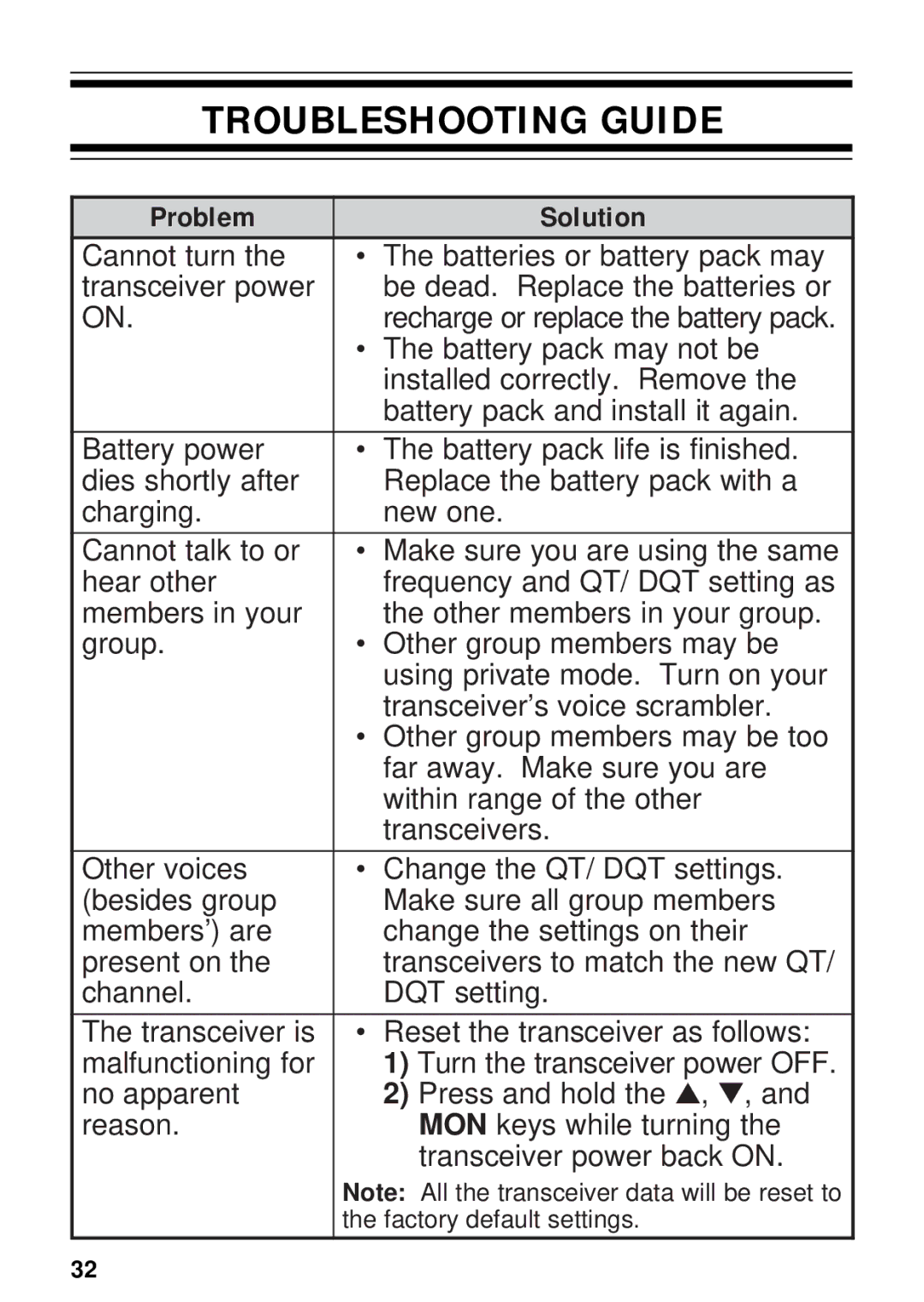TROUBLESHOOTING GUIDE
Problem |
| Solution |
Cannot turn the | • | The batteries or battery pack may |
transceiver power |
| be dead. Replace the batteries or |
ON. |
| recharge or replace the battery pack. |
| • | The battery pack may not be |
|
| installed correctly. Remove the |
|
| battery pack and install it again. |
Battery power | • | The battery pack life is finished. |
dies shortly after |
| Replace the battery pack with a |
charging. |
| new one. |
Cannot talk to or | • | Make sure you are using the same |
hear other |
| frequency and QT/ DQT setting as |
members in your |
| the other members in your group. |
group. | • | Other group members may be |
|
| using private mode. Turn on your |
|
| transceiver’s voice scrambler. |
| • | Other group members may be too |
|
| far away. Make sure you are |
|
| within range of the other |
|
| transceivers. |
Other voices | • | Change the QT/ DQT settings. |
(besides group |
| Make sure all group members |
members’) are |
| change the settings on their |
present on the |
| transceivers to match the new QT/ |
channel. |
| DQT setting. |
The transceiver is | • | Reset the transceiver as follows: |
malfunctioning for |
| 1) Turn the transceiver power OFF. |
no apparent |
| 2) Press and hold the ▲, ▼, and |
reason. |
| MON keys while turning the |
|
| transceiver power back ON. |
| Note: All the transceiver data will be reset to | |
| the factory default settings. | |
32