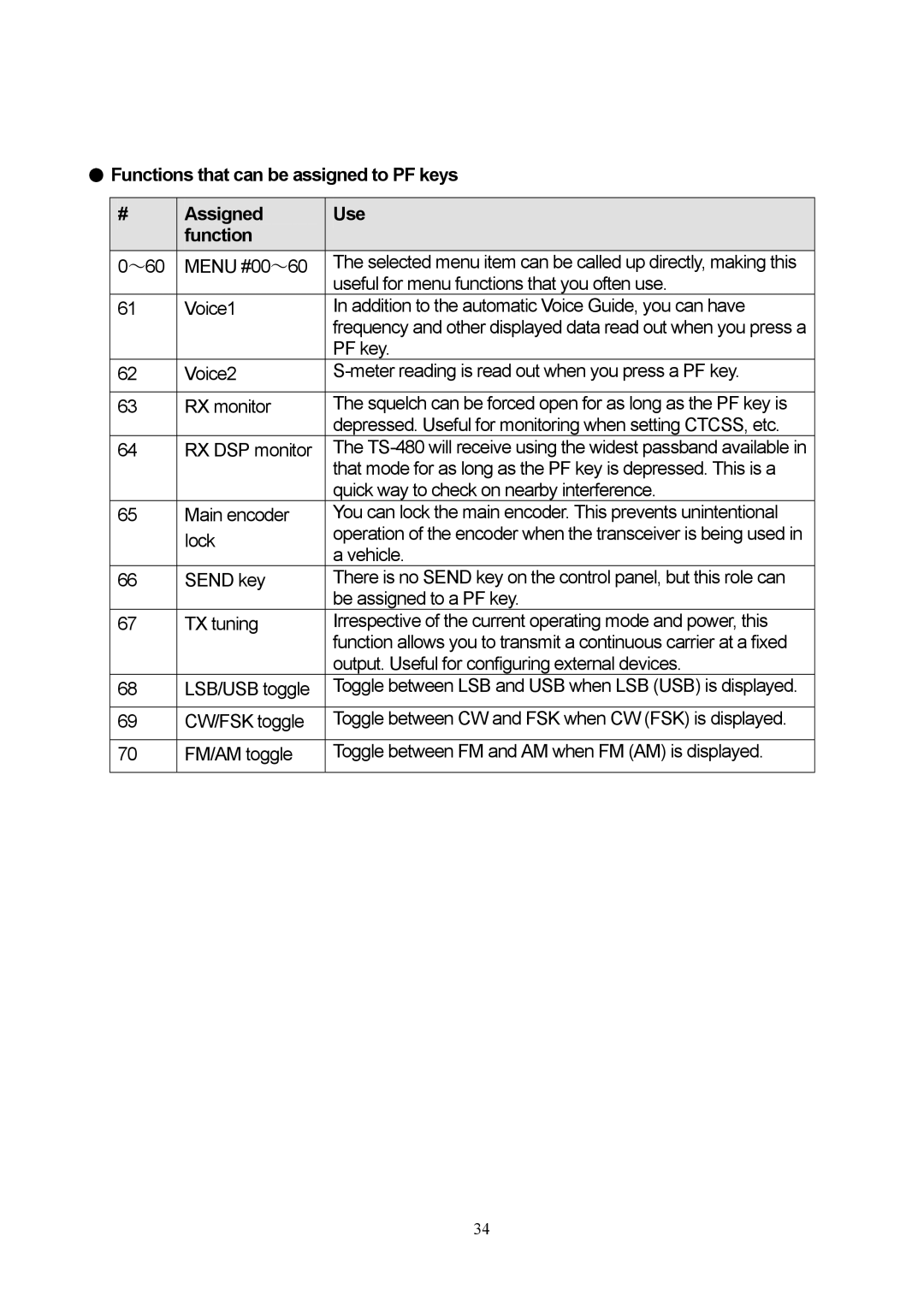●Functions that can be assigned to PF keys
# | Assigned | Use |
| function |
|
0~60 | MENU #00~60 | The selected menu item can be called up directly, making this |
|
| useful for menu functions that you often use. |
61 | Voice1 | In addition to the automatic Voice Guide, you can have |
|
| frequency and other displayed data read out when you press a |
|
| PF key. |
62 | Voice2 | |
|
|
|
63 | RX monitor | The squelch can be forced open for as long as the PF key is |
|
| depressed. Useful for monitoring when setting CTCSS, etc. |
64 | RX DSP monitor | The |
|
| that mode for as long as the PF key is depressed. This is a |
|
| quick way to check on nearby interference. |
65 | Main encoder | You can lock the main encoder. This prevents unintentional |
| lock | operation of the encoder when the transceiver is being used in |
| a vehicle. | |
|
| |
66 | SEND key | There is no SEND key on the control panel, but this role can |
|
| be assigned to a PF key. |
67 | TX tuning | Irrespective of the current operating mode and power, this |
|
| function allows you to transmit a continuous carrier at a fixed |
|
| output. Useful for configuring external devices. |
68 | LSB/USB toggle | Toggle between LSB and USB when LSB (USB) is displayed. |
|
|
|
69 | CW/FSK toggle | Toggle between CW and FSK when CW (FSK) is displayed. |
|
|
|
70 | FM/AM toggle | Toggle between FM and AM when FM (AM) is displayed. |
|
|
|
34