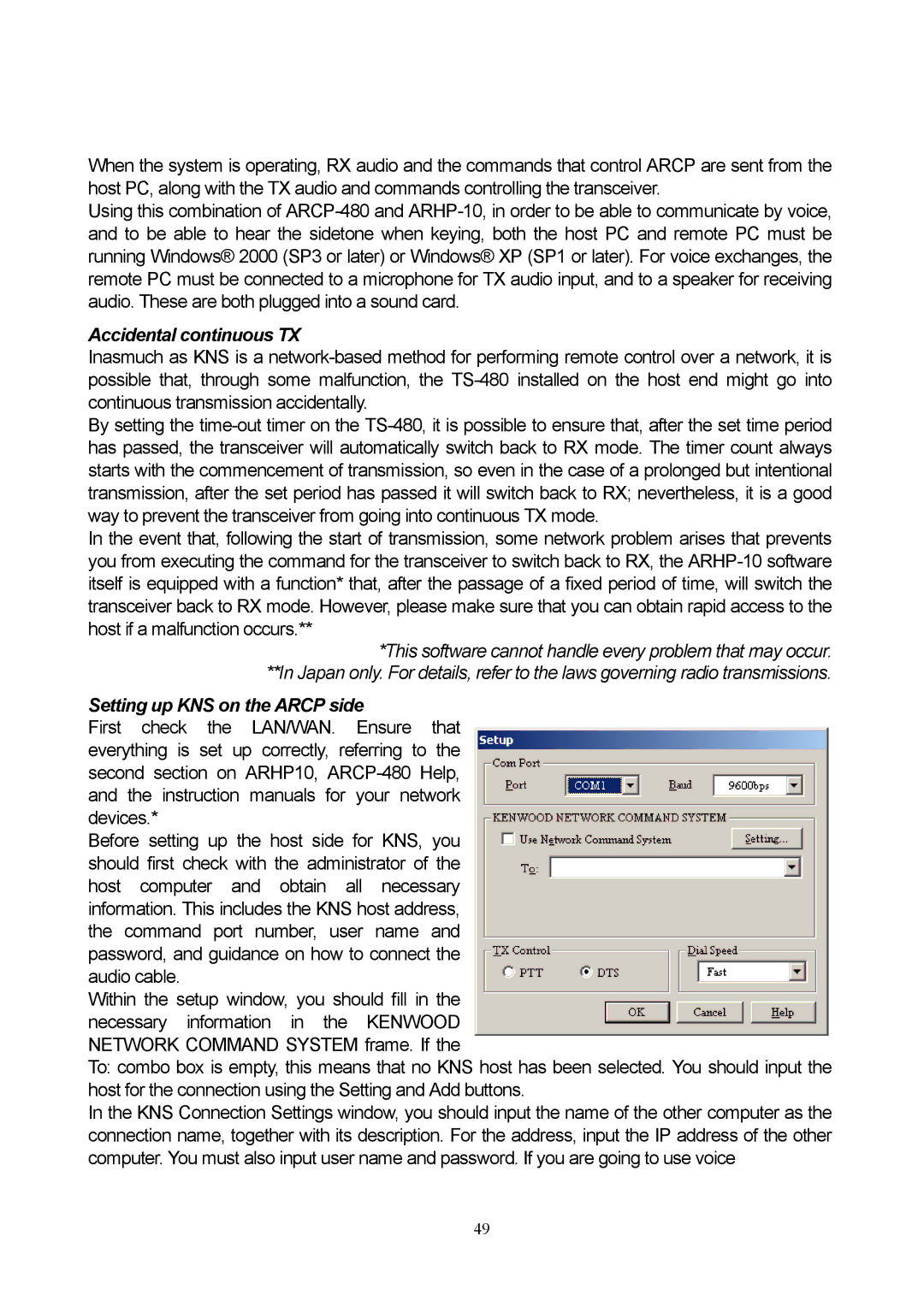When the system is operating, RX audio and the commands that control ARCP are sent from the host PC, along with the TX audio and commands controlling the transceiver.
Using this combination of
Accidental continuous TX
Inasmuch as KNS is a
By setting the
In the event that, following the start of transmission, some network problem arises that prevents you from executing the command for the transceiver to switch back to RX, the
*This software cannot handle every problem that may occur. **In Japan only. For details, refer to the laws governing radio transmissions.
Setting up KNS on the ARCP side
First check the LAN/WAN. Ensure that everything is set up correctly, referring to the second section on ARHP10,
Before setting up the host side for KNS, you should first check with the administrator of the host computer and obtain all necessary information. This includes the KNS host address, the command port number, user name and password, and guidance on how to connect the audio cable.
Within the setup window, you should fill in the necessary information in the KENWOOD NETWORK COMMAND SYSTEM frame. If the
To: combo box is empty, this means that no KNS host has been selected. You should input the host for the connection using the Setting and Add buttons.
In the KNS Connection Settings window, you should input the name of the other computer as the connection name, together with its description. For the address, input the IP address of the other computer. You must also input user name and password. If you are going to use voice
49